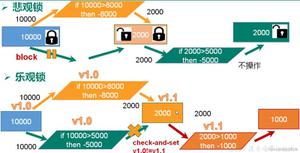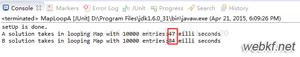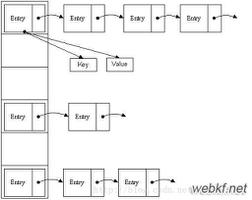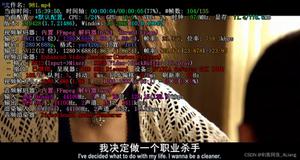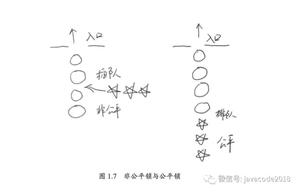java压缩流的压缩与解压

本教程操作环境:windows7系统、java10版,DELL G3电脑。
1.概念
压缩流可以将输入的数据变为压缩格式后进行输出,或者读取压缩格式的数据后,解压为正常数据。
2.压缩步骤
(1)生成一个压缩类对象,这个对象来自于一个".zip"的文件,通过它产生一ZipOutputStream对象;
(2)生成压缩对象入口,因为需要被压缩的文件不止一个。需要用ZipEntry方法生成压缩入口文件后才能放进压缩文件;
(3)用putNextEntry将压缩入口放入压缩文件;
(4)将文件内容写入了out.write(),将压缩入口和文件流关闭。
3.目录压缩
import java.io.*;import java.util.zip.ZipEntry;
import java.util.zip.ZipOutputStream;
public class ZipStreamExam2 {
public static void main(String[] args) {
try {
File file = new File("d:\\zipmultidir");
ZipOutputStream zos = new ZipOutputStream(new BufferedOutputStream(new FileOutputStream("d:\\zipmultidir.zip")));
zipDir(file, zos, file);
zos.flush();
zos.close();
} catch (FileNotFoundException e) {
e.printStackTrace();
} catch (IOException e) {
e.printStackTrace();
}
}
//压缩一个目录至zip文件
private static void zipDir(File dir, ZipOutputStream zos, File rootDir) throws IOException {
if (!dir.isDirectory())
return;
File[] files = dir.listFiles();
for (int i = 0; i < files.length; i++) {
if (files[i].isFile()) {
System.out.println(files[i].getAbsolutePath());
String now = files[i].getAbsolutePath();
String root = rootDir.getAbsolutePath();
String name = now.substring(root.length() + 1);
System.out.println(name);
FileInputStream fis = new FileInputStream(files[i]);
byte buf[] = new byte[1024];
int len = 0;
ZipEntry ze = new ZipEntry(name);
zos.putNextEntry(ze);
while ((len = fis.read(buf)) != -1) {
zos.write(buf, 0, len);
}
fis.close();
} else if (files[i].isDirectory()) {
zipDir(files[i], zos, rootDir);
}
}
}
}
4.解压到目录
import java.io.*;import java.util.zip.ZipEntry;
import java.util.zip.ZipInputStream;
/**
* Created by test2 on 2016/8/19.
*/
public class ZipStreamExam3 {
public static void main(String[] args) {
try {
File srcFile = new File("d:\\zipmultidir.zip");
System.out.println(srcFile.getCanonicalPath());
String curDir = srcFile.getParent()+File.separator+"destDir"+File.separator;
ZipInputStream zipInputStream = new ZipInputStream(new BufferedInputStream(new FileInputStream(srcFile)));
ZipEntry ze = null;
byte[] buf = new byte[1024];
int len = 0;
while ((ze = zipInputStream.getNextEntry()) != null) {
String filePath = curDir + ze.getName();
File destFile = new File(filePath);
File destDir = new File(destFile.getParent());
if(!destDir.exists()){
destDir.mkdirs();
}
BufferedOutputStream bufferedOutputStream = new BufferedOutputStream(new FileOutputStream(destFile));
while ((len = zipInputStream.read(buf)) != -1) {
bufferedOutputStream.write(buf, 0, len);
}
bufferedOutputStream.flush();
bufferedOutputStream.close();
}
zipInputStream.close();
} catch (IOException e) {
e.printStackTrace();
}
}
}
以上就是java压缩流的压缩与解压方法,在学习了压缩流的基础知识后,就压缩、解压的方法分别带来代码展示,学会后就可以运行体验压缩流的用法了。
以上是 java压缩流的压缩与解压 的全部内容, 来源链接: utcz.com/z/542334.html