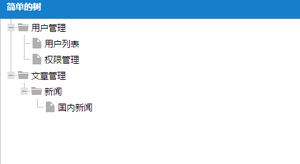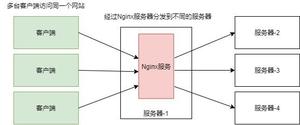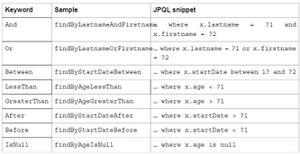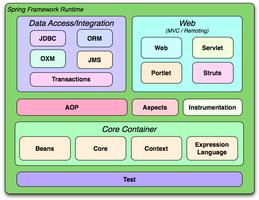JDBC快速入门

JDBC快速入门
详解
1.0DriverManager
功能1
功能2
2.0 connection对象
3.0 statement对象
4.0 ResultSet
遍历结果集的一个案例
import java.sql.*;public class DQLtest {
public static void main(String[] args) {
//注册驱动
Connection connection=null;
Statement statement=null;
ResultSet resultSet =null;
try{
Class.forName("com.mysql.cj.jdbc.Driver");
//定义一个SQL语句
String sql="select * from student";
//数据库连接对象 此处url要在原来数据库后加上 "?serverTimezone=GMT%2B8&useSSL=false"
//因为我导入的jar包为最新版本 要添加ssl连接状态
connection = DriverManager.getConnection("jdbc:mysql:///db2" +
"?serverTimezone=GMT%2B8&useSSL=false", "root", "root");
//执行SQL的对象
statement = connection.createStatement();
//获取结果集对象
resultSet = statement.executeQuery(sql);
while(resultSet.next())//next方法判断游标是否位于最后一行,是则返回false 否则返回true
{
int id = resultSet.getInt("ID");
int age= resultSet.getInt("age");
String name = resultSet.getString("name");
String cls = resultSet.getString("class");
System.out.println(id+" "+age+" "+name+" "+cls);
}
} catch (ClassNotFoundException e) {
e.printStackTrace();
} catch (SQLException throwables) {
throwables.printStackTrace();
}finally {
try {
connection.close();
} catch (SQLException throwables) {
throwables.printStackTrace();
}
try {
statement.close();
} catch (SQLException throwables) {
throwables.printStackTrace();
}
try {
resultSet.close();
} catch (SQLException throwables) {
throwables.printStackTrace();
}
}
}
}
打印结果:
1 18 lisa 191
2 19 JK 192
3 18 rose 191
4 19 V 192
5 20 suga 181
6 21 jimin 182
JDBC工具类的创建以及使用
1.0 配置文件
drive=com.mysql.cj.jdbc.Driverurl=jdbc:mysql:///db2?serverTimezone=GMT%2B8&useSSL=false
user=root
password=root
2.0 JDBCutil的创建
import java.io.FileReader;import java.io.IOException;
import java.net.URL;
import java.sql.*;
import java.util.Properties;
public class JDBCutil {
/*
* 1.静态代码块中 注册驱动、数据库连接对象 url user password
* 2.释放资源
* */
public static String drive;
public static String url;
public static String user;
public static String password;
static {
Properties properties = new Properties();
//获取src目录下的文件方式->类加载器 Classloader
//先获取字节码文件
ClassLoader classLoader = JDBCutil.class.getClassLoader();
URL resource = classLoader.getResource("jdbc.properties");
//URL 统一资源定位符 获取绝对路径
String path = resource.getPath();
try {
properties.load(new FileReader(path));
} catch (IOException e) {
e.printStackTrace();
}
drive = properties.getProperty("drive");
url = properties.getProperty("url");
user = properties.getProperty("user");
password = properties.getProperty("password");
}
public static Connection getConnection() throws SQLException {
return DriverManager.getConnection(url,user,password);
}
public static void close(Connection conn, Statement stat)
{
try {
conn.close();
} catch (SQLException throwables) {
throwables.printStackTrace();
}
try {
stat.close();
} catch (SQLException throwables) {
throwables.printStackTrace();
}
}
//重载
public static void close(Connection conn, Statement stat, ResultSet res)
{
try {
conn.close();
} catch (SQLException throwables) {
throwables.printStackTrace();
}
try {
stat.close();
} catch (SQLException throwables) {
throwables.printStackTrace();
}
try {
res.close();
} catch (SQLException throwables) {
throwables.printStackTrace();
}
}
}
对案例进行优化 使用JDBCutil类
import java.sql.*;public class DQLtest {
public static void main(String[] args) {
//注册驱动
Connection connection=null;
Statement statement=null;
ResultSet resultSet =null;
try{
//Class.forName("com.mysql.cj.jdbc.Driver");
//定义一个SQL语句
String sql="select * from student";
// connection = DriverManager.getConnection("jdbc:mysql:///db2" +
//"?serverTimezone=GMT%2B8&useSSL=false", "root", "root");
connection = JDBCutil.getConnection();
//执行SQL的对象
statement= connection.createStatement();
//获取结果集对象
resultSet = statement.executeQuery(sql);
while(resultSet.next())//next方法判断游标是否位于最后一行,是则返回false 否则返回true
{
int id = resultSet.getInt("ID");
int age= resultSet.getInt("age");
String name = resultSet.getString("name");
String cls = resultSet.getString("class");
System.out.println(id+" "+age+" "+name+" "+cls);
}
} catch (SQLException throwables) {
throwables.printStackTrace();
}
finally {
JDBCutil.close(connection,statement,resultSet);
}
}
}
页面登录案例
PreparedStatement
import java.sql.*;import java.util.Scanner;
public class Usertest {
public static void main(String[] args) {
Scanner input = new Scanner(System.in);
System.out.println("请输入您的姓名:");
String username=input.next();
System.out.println("请输入您的密码:");
String password=input.next();
Connection conn=null;
PreparedStatement prep =null;
ResultSet set=null;
try{
conn = JDBCutil.getConnection();
//String sql="SELECT *FROM USER WHERE NAME=""+username+""AND PASSWORD=""+password+""";
String sql="SELECT *FROM USER WHERE NAME=? AND PASSWORD=?";
prep = conn.prepareStatement(sql);
//给?赋值
prep.setString(1,username);
prep.setString(2,password);
ResultSet resultSet = prep.executeQuery();
if(resultSet.next())
{
System.out.println("登录成功!");
}
else {
System.out.println("登录失败!");
}
} catch (SQLException throwables) {
throwables.printStackTrace();
}finally {
JDBCutil.close(conn,prep,set);
}
}
}
JDBC管理事务
数据库连接池
1.0 介绍
重点介绍druid
下面就建立一个druid工具类来使用(mysql-connector-java-8.0.11.jar)(druid-1.1.21.jar)
定义配置文件druid.properties
driverClassName=com.mysql.cj.jdbc.Driverurl=jdbc:mysql:///db2?serverTimezone=GMT%2B8&useSSL=false
username=root
password=root
#初始化连接数量
initialSize=5
#最大连接数
maxActive=10
#最大等待时间
maxWait=3000
定义一个工具类
package utils;import com.alibaba.druid.pool.DruidDataSourceFactory;
import javax.sql.DataSource;
import java.sql.Connection;
import java.sql.ResultSet;
import java.sql.SQLException;
import java.sql.Statement;
import java.util.Properties;
public class Druidutil {
public static DataSource ds;
//导入jar包
//定义配置文件
//加载配置文件
static{
try {
Properties prop = new Properties();
prop.load(Druidutil.class.getClassLoader().getResourceAsStream("druid.properties"));
ds = DruidDataSourceFactory.createDataSource(prop);
} catch (Exception e) {
e.printStackTrace();
}
}
//获取连接对象
public static Connection getConnection() throws SQLException {
return ds.getConnection();
}
//释放资源
public static void close(Statement stat,Connection conn)
{
close(null,stat,conn);
}
public static void close(ResultSet res,Statement stat, Connection conn)
{
if(res!=null)
{
try {
res.close();
} catch (SQLException throwables) {
throwables.printStackTrace();
}
}
if(stat!=null)
{
try {
stat.close();
} catch (SQLException throwables) {
throwables.printStackTrace();
}
}
if(conn!=null)
{
try {
conn.close();
} catch (SQLException throwables) {
throwables.printStackTrace();
}
}
}
//获取连接池
public static DataSource getDataSource()
{
return ds;
}
}
定义一个测试类来测试一下这个工具类
import utils.Druidutil;import java.sql.Connection;
import java.sql.PreparedStatement;
import java.sql.SQLException;
public class Druidtest {
public static void main(String[] args) {
//需求:给db2中的表 student 添加一条数据
Connection conn=null;
PreparedStatement prep=null;
try {
//1.获取连接
conn = Druidutil.getConnection();
//2.定义sql
String sql="INSERT INTO student VALUES(NULL,?,?,?)";//使用prepareStatement
//3.获取prepareStatement对象
prep = conn.prepareStatement(sql);
prep.setInt(1,18);
prep.setString(2,"Jennie");
prep.setString(3,"191");
//4.执行sql
int result = prep.executeUpdate();
//打印结果
System.out.println(result);
} catch (SQLException throwables) {
throwables.printStackTrace();
}finally{
Druidutil.close(prep,conn);
}
}
}
(添加成功)
为了简化JDBC的使用 我们引入一个 Spring JDBC (JDBCTemplate)
1.DML语句
import org.springframework.jdbc.core.JdbcTemplate;import utils.Druidutil;
public class SpringJDBC {
private static JdbcTemplate template;
public static void main(String[] args) {
//执行DML语句
//导入jar包 获取JDBCtemplate
template = new JdbcTemplate(Druidutil.getDataSource());
//test1();//修改操作
//test2();//添加操作
//test3();//删除操作
}
private static void test3() {
String sql="delete from user where id=?";
int update = template.update(sql, 3);
System.out.println(update);
}
private static void test2() {
String sql="insert into user (id,name,password) values (?,?,?)";
int update = template.update(sql, 4, "bts", "613");
System.out.println(update);
}
private static void test1()
{
//定义sql语句
String sql="update user set password="121" where id=1";
//执行sql
int update = template.update(sql);
System.out.println(update);
}
}
2.DQL语句
import org.springframework.jdbc.core.BeanPropertyRowMapper;import org.springframework.jdbc.core.JdbcTemplate;
import utils.Druidutil;
import java.util.List;
import java.util.Map;
public class SpringJDBC {
private static JdbcTemplate template;
public static void main(String[] args) {
//执行DQL语句
//导入jar包 获取JDBCtemplate
template = new JdbcTemplate(Druidutil.getDataSource());
//test1();//查询一条记录
//test2();//查询多条条记录
//test3();//将每条数据分装为emp对象
//test4();//查询总记录数
}
private static void test4() {
String sql="select count(*) from user";
Long aLong = template.queryForObject(sql, Long.class);
System.out.println(aLong);
}
private static void test3() {
String sql="select * from user";
List<emp> query = template.query(sql, new BeanPropertyRowMapper<emp>(emp.class));
for (emp emp : query) {
System.out.println(emp);
}
}
private static void test2() {
String sql="select * from user";
List<Map<String, Object>> list = template.queryForList(sql);
for (Map<String, Object> map : list) {
System.out.println(map);
}
}
private static void test1() {
String sql="select * from user where id=?";
Map<String, Object> map = template.queryForMap(sql, 3);
System.out.println(map);
}
}
以上是 JDBC快速入门 的全部内容, 来源链接: utcz.com/z/534652.html