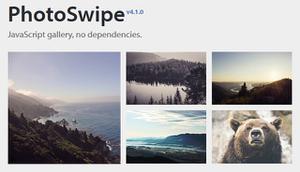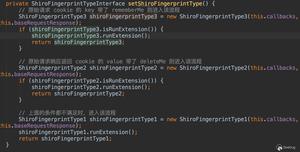技术分享|如何编写MySQLShell插件

作者:洪斌
爱可生南区负责人兼技术服务总监,MySQL ACE,擅长数据库架构规划、故障诊断、性能优化分析,实践经验丰富,帮助各行业客户解决 MySQL 技术问题,为金融、运营商、互联网等行业客户提供 MySQL 整体解决方案。
本文来源:转载自公众号-玩转MySQL
*爱可生开源社区出品,原创内容未经授权不得随意使用,转载请联系小编并注明来源。
MySQL Shell 现在不只是用来部署 InnoDB cluster 和 Replica set 了,在 8.0.17 之后有了自定义扩展能力,DBA 可以用 javascript 和 python 编写扩展了,把一些常用的 SQL 脚本封装成自己的工具箱,甚至可以围绕它构建 DBA 的 DevOps 作业平台。
为 MySQL Shell 添加扩展并不复杂,现有两种扩展方式,一种是 report,这种主要用来做各种查询,可以使用内建的两个命令调用自定义的 report,另一种是 plugin,可以定义任意功能函数。
- show 就是普通一次性输出,已经内建了好多常用指标,参见脑图。
- watch 类似 top 方式,持续输出信息,写些简单的监控脚本方便多了。
自定义扩展
将自定义的 js 或 py 脚本放在 ~/.mysqlsh/plugin 和~/.mysqlsh/init.d 目录下,建议是放在 plugin 目录下,目录可按功能类别命名,目录中必须有 init.py 或 init.js 文件用来初始化扩展,代码中可约定顶级目录名作为全局对象,二级目录作为成员对象。
hongbin@MBP ~/.m/plugins> tree.
└── ext
└── table
└── init.py
2 directories, 1 file
下面是一段示例代码
# init.py# -------
# 演示注册report和plugin两种方式
# 定义一个查询函数,获取没有主键或唯一索引表
def report_table_without_pk(session):
query = """SELECT tables.table_schema , tables.table_name
FROM information_schema.tables
LEFT JOIN (
SELECT table_schema , table_name
FROM information_schema.statistics
GROUP BY table_schema, table_name, index_name HAVING
SUM( case when non_unique = 0 and nullable != "YES" then 1 else 0 end ) = count(*) ) puks
ON tables.table_schema = puks.table_schema and tables.table_name = puks.table_name
WHERE puks.table_name is null
AND tables.table_type = "BASE TABLE" AND Engine="InnoDB";"""
result = session.run_sql(query)
report = []
if (result.has_data()):
report = [result.get_column_names()]
for row in result.fetch_all():
report.append(list(row))
# 注册为report,需要返回字典类型
return {"report": report}
# 功能同上,这里为演示以Pluginf方式重新定义函数,两者report和plugin差异主要在于输出方式
def plugin_table_without_pk(session):
query = """SELECT tables.table_schema , tables.table_name
FROM information_schema.tables
LEFT JOIN (
SELECT table_schema , table_name
FROM information_schema.statistics
GROUP BY table_schema, table_name, index_name HAVING
SUM( case when non_unique = 0 and nullable != "YES" then 1 else 0 end ) = count(*) ) puks
ON tables.table_schema = puks.table_schema and tables.table_name = puks.table_name
WHERE puks.table_name is null
AND tables.table_type = "BASE TABLE" AND Engine="InnoDB";"""
result = session.run_sql(query)
shell.dump_rows(result)
return
# 注册一个function,用来给表添加主键字段,变更类操作通常以function
def _add_pk(table, columns, session=None):
query = "ALTER TABLE %s ADD PRIMARY KEY (%s)" % (table, columns)
if session is None:
session = shell.get_session()
if session is None:
print("No session specified. Either pass a session object to this "
"function or connect the shell to a database")
return
# session = shell.get_session()
result = session.run_sql(query)
# 这里注册上面定义的report函数,report名称,返回格式类型,函数名,描述
shell.register_report("table_without_pk", "list", report_table_without_pk, {
"brief": "Lists the table without primary key."})
# 这里定义全局对象,可以看做一个命名空间,ext是默认社区扩展插件的对象名,或者其他自定义对象名称
if "ext" in globals():
global_obj = ext
else:
# Otherwise register new global object named "ext"
global_obj = shell.create_extension_object()
shell.register_global("ext", global_obj,
{"brief": "MySQL Shell extension plugins."})
# 可以按类别在全局对象下添加子对象
try:
plugin_obj = global_obj.table
except IndexError:
plugin_obj = shell.create_extension_object()
shell.add_extension_object_member(global_obj,
"table",
plugin_obj,
{"brief": "Utility object for table operations."})
# 添加功能函数到自定义插件对象中,父级对象名,调用函数名,定义的函数,描述,函数接受的参数名/类型/是否必选/描述
try:
shell.add_extension_object_member(plugin_obj,
"add_pk",
_add_pk,
{"brief":
"Add a primary key to the table",
"parameters": [
{
"name": "table",
"type": "string",
"required": True,
"brief": "table name."
},
{
"name": "columns",
"type": "string",
"required": True,
"brief": "column name."
},
{
"name": "session",
"type": "object",
"class": "Session",
"required": False,# 若不想单独传session参数,可以在函数中获取当前会话对象
"brief": "The session to be used on the operation."
}
]
})
except Exception as e:
shell.log("ERROR", "Failed to register ext.table.add_pk ({0}).".format(
str(e).rstrip()))
# 添加plugin_table_without_pk
try:
shell.add_extension_object_member(plugin_obj,
"get_without_pk",
plugin_table_without_pk,
{"brief":
"Lists the table without primary key.",
})
except Exception as e:
shell.log("ERROR", "Failed to register ext.table.get_without_pk ({0}).".format(
str(e).rstrip()))
使用方法
登录 mysqlsh 后自动搜索并初始化插件,指定 --log-level 参数时可记录详细调试信息到 ~/.mysqlsh/mysqlsh.log ,如果加载失败,可以查看日志分析原因。
对于 report,使用 show 或 watch 命令指定 report 名称输出结果。
对于 plugin,直接调用函数。
这里抛砖引玉简单介绍了一下 MySQL Shell 插件扩展功能,更多有趣的用法等你来发现。
参考:
https://dev.mysql.com/doc/mysql-shell/8.0/en/mysql-shell-plugins-examples.html https://github.com/lefred/mysqlshell-plugins
以上是 技术分享|如何编写MySQLShell插件 的全部内容, 来源链接: utcz.com/z/533902.html