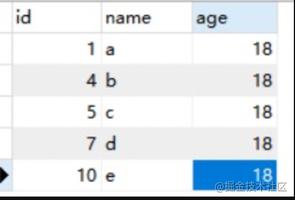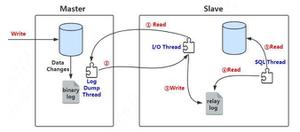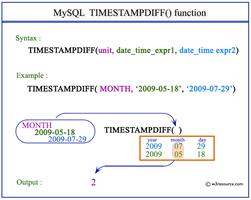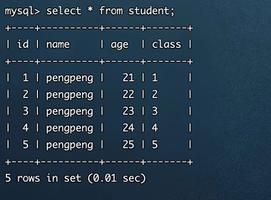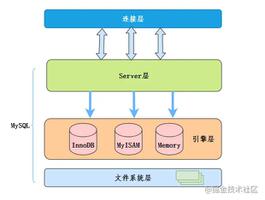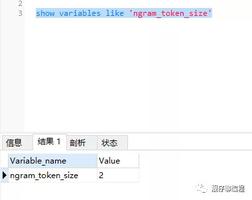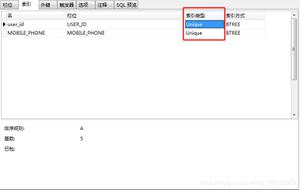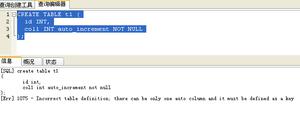mysql(五)

1 Navicat无法连接数据库的解决办法
打开【win+r】输入CMD进入命令行界面,然后输入
alter user "root"@"localhost" identified by "密码" password expire never;
alter user "root"@"localhost" identified with mysql_native_password by "密码";
flush privileges;
记得将密码替换为mysql 的密码。
2.DDL数据库定义语言
2-1数据库
代码块查看有哪些数据库:show databases;
创建数据库ec14: create database ec14;
使用数据库ec14: use ec14;
修改数据库ec14: alter database ec14;
删除数据库ec14: drop database ec14;
2-2表(使用了一个数据库,use ec14;)
代码块查看哪些表:show tables;
创建表: create database student(
id int primary key auto_increment,
name varchar(20) not null
)
更新表: alter table student;
查看表结构: desc student;
删除表: drop table student;
查询表:select * from student;
修改表名:rename table student to new_student;
2-3 列(字段)
代码块添加一列(年龄) :alter table student add age int not null;
修改字段类型: alter table student modify age bigint;
给字段重命名: alter table student change age new_age int;
删除一个字段: alter table studnet drop age;
3 DML数据库操作语言
代码块向表中插入数据: insert into student values('wangsiyu',18),('alex',27)
插入指定列 insert into student(id,stu_name) value(1,'wangsiyu');
更新列 UPDATE student set stu_email='736055802@qq.com' where stu_name ='wangsiyu';
删除列 truncate table student;
删除这列数据 delete from student where id =1;
4 DQL数据查询语言
代码块1. 查询指定列:select name,age from student
2. is null/ is not null
3. 去重 select distinct name from student
4. 查询年龄和成绩的和,如果为空则为0:
select ifnull(age,0)+ifnull(score,0) as total from student
5. 重命名 as
6. 模糊查询 like_ like%
7. 排序 order by age asc/desc
8. 聚合函数 count()/max()/min()/sum(0/avg()
9. 分组查询 group by
按照性别分组:
select gender,group_concat(name) from employee group by gender;
注意:select 后面跟的组名一般都出现在group by后出现
where和having区别:
where不用聚合函数,针对分组前的结果,处理后的结果才参与下一步分组。
having只针对group by 分组后的结果来进行筛选和处理,后面跟聚合函数。
10:查询工资大于2000,工资总和大于60000部门以及工资和,按照部门分组并按照总工资和降序排列
select salary ,dept ,sum(dept) from employee where salary>2000 group by dept having sum(dept)>60000 order by sum(dept) desc;
SQL语句的执行顺序:
from-where-group by-having-select-order by-limit
11.分页的操作
select * from employee limit (curpage-1)*pagesize,pagesize;
5 MYSQL数据库完整性
完整性主要包括实体完整性,参数完整性,域完整性。
5-1主键约束(唯一,不能为空)
代码块:创建主键的三种方式:主键创建的第一种方式:
CREATE TABLE class (
class_id int PRIMARY KEY,
class_name varchar(10)
);
主键创建第二种方式:
CREATE TABLE class (
class_id int ,
class_name varchar(10),
primary key(class_id)
);
主键添加第三种方式:
ALTER TABLE class ADD CONSTRAINT PRIMARY key (class_id);
5-2唯一约束(不能重复,但是可以为空)
唯一约束创建:与主键的三种创建方式一致。
5-3自动增长列(auto_increment)
代码块CREATE TABLE class (
class_id int PRIMARY KEY auto_increment ,
class_name varchar(10)
);
向自动增长插入一条数据(需要指定列明):insert into class(name) VALUE ('asdlfjl');
5-4 域完整性:针对单元格。有3种:数据类型约束,默认值约束,非空约束
代码块CREATE TABLE class (
class_id int PRIMARY KEY auto_increment ,
class_name varchar(10) not null,
class_gender varchar(1) DEFAULT '男');
5-5参照完整性:表与表之间的一种关系
主键和外键字段类型必须一致。
数据库类型必须是innoDB
外键中的值必须先存在于主键中的值
代码块创建外键第一种:班级表和学院表
CREATE TABLE class (
id int PRIMARY key ,
class_name varchar(20),
class_college int,
CONSTRAINT class_college_fk FOREIGN key class(class_college) REFERENCES college(id));
6.关于mysql数据库视图
视图:select查询结果的一个虚拟表。
6-1 创建视图
代码块EATE VIEW stu_salary_view
as
SELECT * from student WHERE salary>5000 with CHECK option;
with CHECK option 表示修改视图时候,salary必须大于5000,否则无法保存。
6-2使用视图
代码块SELECT * from stu_salary_view WHERE stu_age=24;
6-3替换原来的视图
覆盖原来的视图
代码块CREATE OR REPLACE VIEW stu_salary_view
as
(SELECT * from student )
6-4删除视图
DROP VIEW stu_salary_view;
7创建一个学生的数据库
代码块-- 创建学院表
CREATE TABLE college(
id int(11) NOT NULL AUTO_INCREMENT,
name varchar(30) NOT NULL,
PRIMARY KEY (id)
) ;
-- 创建表班级
CREATE TABLE class (
id int(11) NOT NULL AUTO_INCREMENT,
name varchar(30) NOT NULL,
belong_college int(11) DEFAULT NULL,
PRIMARY KEY (id),
CONSTRAINT class_college_fk FOREIGN KEY (belong_college) REFERENCES college(id)
) ;
-- 创建表班级
CREATE TABLE student(
id int PRIMARY KEY ,
stu_name varchar(20) not null,
age int not null,
gender varchar(6) not null,
number int not null,
birth datetime check(birth > '1990-1-1')
stu_class int,
CONSTRAINT student_class_fk FOREIGN KEY (stu_class) REFERENCES class(id)
);
-- 创建老师表
create table teacher
(
id int auto_increment primary key,
tea_name varchar(20) not null,
tea_class int,
CONSTRAINT teacher_class_fk FOREIGN KEY (tea_class) REFERENCES class(id)
);
-- 创建课程表
create table course
(
id int auto_increment primary key,
cou_name varchar(50) not null,
cou_time tinyint check(cou_time>0 and cou_time<100),
cou_teacher int not null,
CONSTRAINT course_teacher_fk FOREIGN KEY (cou_teacher) REFERENCES teacher(id)
);
-- 创建成绩表
create table score
(
score_course int,
score_number int,
score int,
CONSTRAINT score_course_fk FOREIGN KEY(score_course) REFERENCES course(id),
CONSTRAINT score_student_fk FOREIGN KEY(score_number) REFERENCES student(id)
);
以上是 mysql(五) 的全部内容, 来源链接: utcz.com/z/531928.html