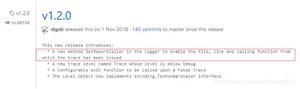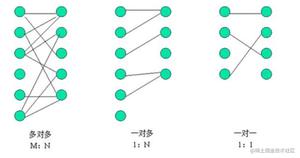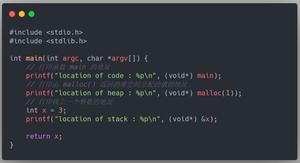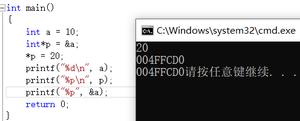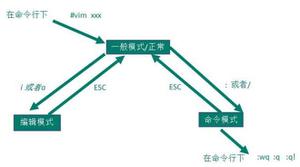gunicorn进程管理[操作系统入门]

1
2
3
4
5
6
7
8
9
10
11
12
13
14
15
16
17
18
19
20
21
22
23
24
25
26
27
28
29
30
31
32
33
34
35
36
37
在工作中,会发现gunicorn启动的web服务,无论怎么使用kill-9 进程号都是无法杀死gunicorn,经过我一番百度和谷歌,发现想要删除gunicorn进程其实很简单。
第一步获取Gunicorn进程树:
通过执行如下命令,可以获取Gunicorn进程树:
pstree-ap|grep gunicorn
得到的结果如下
Python
| | |-grep,14519 --color=auto gunicorn
| `-gunicorn,28097 /usr/local/bin/gunicorn query_site.wsgi:application-c ...
| |-gunicorn,14226 /usr/local/bin/gunicorn query_site.wsgi:application-c ...
| | |-{gunicorn},14229
| | |-{gunicorn},14230
| | |-{gunicorn},14231
| | |-{gunicorn},14232
| | |-{gunicorn},14233
| | |-{gunicorn},14234
| | |-{gunicorn},14236
| | |-{gunicorn},14237
| | |-{gunicorn},14238
| | |-{gunicorn},14239
| | |-{gunicorn},14240
| | |-{gunicorn},14241
| | |-{gunicorn},14242
| | |-{gunicorn},14243
| | `-{gunicorn},14244
2. 重启Gunicorn任务
Python
kill-HUP14226
3. 退出Gunicorn任务
Python
kill-9 28097
执行上述命令后,再次执行“pstree-ap|grep gunicorn”,我们很容易发现,除了主进程,其他的Gunicorn进程都已经销毁,并新建了进程(进程ID发生了变化)。
gunicorn进程管理
原文:https://www.cnblogs.com/feng5261/p/15077455.html
以上是 gunicorn进程管理[操作系统入门] 的全部内容, 来源链接: utcz.com/z/519812.html