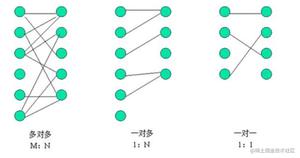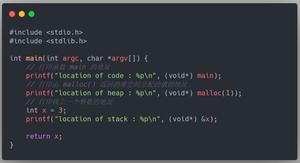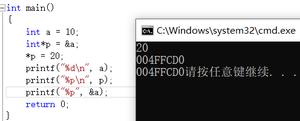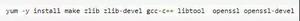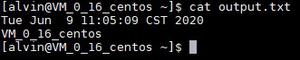Winlogbeat之安装 [操作系统入门]

开始之前:如果还没有安装弹性堆栈,现在就安装。请参见弹性堆栈入门。
从下载页面下载Winlogbeat zip文件。
将内容解压缩到 C:Program 文件中。
将winlogbeat-<version>目录重命名为winlogbeat。
以管理员身份打开PowerShell提示符(右键单击PowerShell图标并选择以管理员身份运行)。
在PowerShell提示符下,运行以下命令来安装服务。
PS C:UsersAdministrator> cd ‘C:Program FilesWinlogbeat‘PS C:Program FilesWinlogbeat>.install-service-winlogbeat.ps1
Security warning
Run only scripts that you trust.While scripts from the internet can be useful,
this script can potentially harm your computer.If you trust this script, use
the Unblock-File cmdlet to allow the script to run without this warning message.
Do you want to run C:Program FilesWinlogbeatinstall-service-winlogbeat.ps1?
[D]Do not run [R]Run once [S]Suspend[?]Help(default is "D"): R
StatusNameDisplayName
---------------------
Stopped winlogbeat winlogbeat
小提示:如果在系统上禁用了脚本执行,则需要为当前会话设置执行策略以允许脚本运行。例如:
PowerShell.exe -ExecutionPolicy UnRestricted -File .install-service-winlogbeat.ps1.
可以通过执行如下命令:
Set-ExecutionPolicy -ExecutionPolicy RemoteSigned -Scope LocalMachine
Get-ExecutionPolicy -List
在启动Winlogbeat之前,您应该查看配置文件中的配置选项,例如 C:Program FilesWinlogbeatwinlogbeat.yml.
还有一个完整的示例配置文件,名为 winlogbeat.reference.yml 显示所有未弃用的选项。有关这些选项的详细信息,请参阅配置。
Winlogbeat之安装
以上是 Winlogbeat之安装 [操作系统入门] 的全部内容, 来源链接: utcz.com/z/518722.html