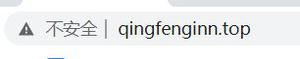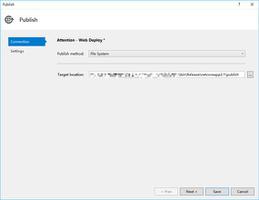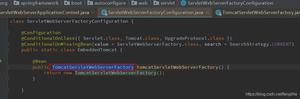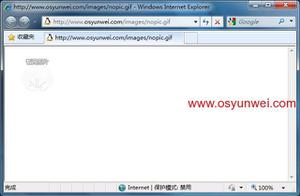springboot2配置监控prometheus

<!--监控报警--> <dependency>
<groupId>org.springframework.boot</groupId>
<artifactId>spring-boot-starter-actuator</artifactId>
</dependency>
<dependency>
<groupId>io.micrometer</groupId>
<artifactId>micrometer-registry-prometheus</artifactId>
</dependency>
2.添加配置
#prometheus配置 监控management.metrics.export.prometheus.enabled=true
management.metrics.export.prometheus.step=1ms
management.metrics.export.prometheus.descriptions=true
management.endpoint.prometheus.enabled=true
management.endpoints.web.exposure.include=health,info,env,prometheus,metrics,httptrace,threaddump,heapdump,springmetric
3.配置测试
测试地址:https://localhost/actuator/prometheus4.效果图
5.下载prometheus
6.修改配置文件 prometheus.yml
两个注意点 不然启动报错 一个是https
另一个是:后面有个空格
- job_name: "PingPangChat" # metrics_path defaults to "/metrics"
# scheme defaults to "http".
scheme: "https"
metrics_path: "/actuator/prometheus"
static_configs:
- targets: ["127.0.0.1"]
7.启动prometheus效果图
地址:http://localhost:9090/targets以上是 springboot2配置监控prometheus 的全部内容, 来源链接: utcz.com/z/516374.html