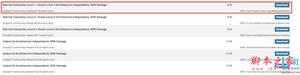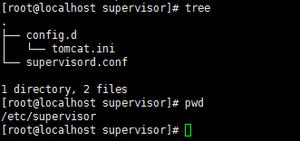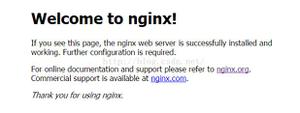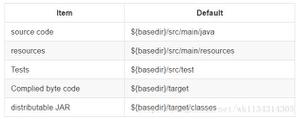es安装配置

1、解压:tar -xvf elasticsearch-8.0.0-linux-x86_64.tar.gz
cd elasticsearch
2、./bin/elasticsearch
3、集群节点设置:
./elasticsearch -Epath.data=data2 -Epath.logs=log2
./elasticsearch -Epath.data=data3 -Epath.logs=log3
4、状态API
GET /_cat/health?v
5、cmd URL
curl -X<VERB> "<PROTOCOL>://<HOST>:<PORT>/<PATH>?<QUERY_STRING>" -d "<BODY>"
curl -XPOST "http://127.0.0.1:9200/solar_website/_search?name=fist" -d "{ “query”:{ "term":{"user":"chenli"} } }"
例子:
<VERB>
The appropriate HTTP method or verb. For example, GET, POST, PUT, HEAD, or DELETE.
<PROTOCOL>
Either http or https. Use the latter if you have an HTTPS proxy in front of Elasticsearch or you use Elasticsearch security features to encrypt HTTP communications.
<HOST>
The hostname of any node in your Elasticsearch cluster. Alternatively, use localhost for a node on your local machine.
<PORT>
The port running the Elasticsearch HTTP service, which defaults to 9200.
<PATH>
The API endpoint, which can contain multiple components, such as _cluster/stats or _nodes/stats/jvm.
<QUERY_STRING>
Any optional query-string parameters. For example, ?pretty will pretty-print the JSON response to make it easier to read.
<BODY>
A JSON-encoded request body (if necessary).
以上是 es安装配置 的全部内容, 来源链接: utcz.com/z/515539.html