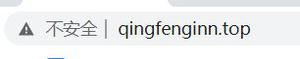springboot多附件上传

<!--添加文件上传支持-->
<groupId>commons-io</groupId>
<artifactId>commons-io</artifactId>
<version>2.4</version>
</dependency>
<dependency>
<groupId>commons-fileupload</groupId>
<artifactId>commons-fileupload</artifactId>
<version>1.3.1</version>
</dependency>
<!--添加html5支持-->
<dependency>
<groupId>net.sourceforge.nekohtml</groupId>
<artifactId>nekohtml</artifactId>
</dependency>
二、相关实体类和方法
文件上传进度实体类
/**
* 文件上传进度
* @author Maochao-zhu
*
*/
public class Progress {
/** 已读字节 **/
private long bytesRead = 0L;
/** 已读MB **/
private String mbRead = "0";
/** 总长度 **/
private long contentLength = 0L;
/****/
private int items;
/** 已读百分比 **/
private String percent;
/** 读取速度 **/
private String speed;
/** 开始读取的时间 **/
private long startReatTime = System.currentTimeMillis();
}
附件类:
package com.cn.zx.po.vo;
/**
* 附件类
* @author Maochao-zhu
*
*/
public class PmFile {
private Integer id;//主键
private Integer objectId;//业务数据ID
private String tableName;//业务数据表名
private String fileName;//文件名
private Long fileSize;//文件大小
private String filePath;//下载路径
private String addTime;//时间
private Long addTimeSecend;
}
/**
* 上传文件信息
* @param pathName
* @param file
* @param request
* @param response
* @return
* @throws IllegalStateException
* @throws IOException
*/
public static Map<String,String> uploadFile(String pathName, MultipartFile file,
HttpServletRequest request, HttpServletResponse response) throws IllegalStateException, IOException{
Map<String,String> map = new HashMap<String,String>();
String realPath = request.getSession().getServletContext().getRealPath("/");
//重新定义文件保存路径
realPath = getRenamePath(realPath, request);
// 文件保存路径
String fileDir = "/fileData/"+pathName+"/" ;
//文件重命名
String fileName = file.getOriginalFilename();
String suffix = fileName.substring(fileName.lastIndexOf(".") + 1);
suffix = suffix.trim();
String newFileName = fileName;
if(null!=suffix){
newFileName = DateUtil.getStringAllDate()+"."+suffix;
}
//查看文件是否存在
File destFile = new File(realPath + fileDir);
if (!destFile.exists()) {
destFile.mkdirs();
}
//创建文件
File f = new File(destFile.getAbsoluteFile() + "\" + newFileName);
file.transferTo(f);
f.createNewFile();
String filePath = fileDir + newFileName;
map.put("fileNewName", newFileName);
map.put("fileName", fileName);
map.put("filePath", filePath);
map.put("fileSize", (file.getSize()/1000==0?1:file.getSize()/1000)+"");
map.put("addTime", DateUtil.getStringDate());
return map;
}
/**
* 文件上传Resolver
* @author Maochao-zhu
*/
public class MultipartResolver extends CommonsMultipartResolver {
private HttpServletRequest request;
protected FileUpload newFileUpload(FileItemFactory fileItemFactory) {
ServletFileUpload upload = new ServletFileUpload(fileItemFactory);
upload.setSizeMax(-1);
if (request != null) {
HttpSession session = request.getSession();
FileUploadProgressListener progressListener = new FileUploadProgressListener(session);
upload.setProgressListener(progressListener);
}
return upload;
}
public MultipartHttpServletRequest resolveMultipart(HttpServletRequest request) throws MultipartException {
// 获取到request,要用到session
this.request = request;
return super.resolveMultipart(request);
}
@Override
public MultipartParsingResult parseRequest(HttpServletRequest request) throws MultipartException {
HttpSession session = request.getSession();
String encoding = determineEncoding(request);
FileUpload fileUpload = prepareFileUpload(encoding);
FileUploadProgressListener progressListener = new FileUploadProgressListener(session);
fileUpload.setProgressListener(progressListener);
try {
List<FileItem> fileItems = ((ServletFileUpload) fileUpload).parseRequest(request);
return parseFileItems(fileItems, encoding);
} catch (FileUploadBase.SizeLimitExceededException ex) {
throw new MaxUploadSizeExceededException(fileUpload.getSizeMax(), ex);
} catch (FileUploadException ex) {
throw new MultipartException("Could not parse multipart servlet request", ex);
}
}
}
/**
* 文件上传进度
* @author Maochao-zhu
*
*/
@Component
public class FileUploadProgressListener implements ProgressListener {
private HttpSession session;
public FileUploadProgressListener() { }
public FileUploadProgressListener(HttpSession session) {
this.session=session;
Progress status = new Progress();
session.setAttribute("upload_ps", status);
}
/**
* pBytesRead 到目前为止读取文件的比特数 pContentLength 文件总大小 pItems 目前正在读取第几个文件
*/
public void update(long pBytesRead, long pContentLength, int pItems) {
Progress status = (Progress) session.getAttribute("upload_ps");
status.setBytesRead(pBytesRead);
status.setContentLength(pContentLength);
status.setItems(pItems);
session.setAttribute("upload_ps", status);
}
}
启动类增加:
/**
* 启动类
*/
//注意取消自动Multipart配置,否则可能在上传接口中拿不到file的值
@EnableAutoConfiguration(exclude = {MultipartAutoConfiguration.class})
@SpringBootApplication
@EnableScheduling
public class SpringbootApplication extends SpringBootServletInitializer {
//注入自定义的文件上传处理类
@Bean(name = "multipartResolver")
public MultipartResolver multipartResolver() {
MultipartResolver multipartResolver = new MultipartResolver();
return multipartResolver;
}
@Override
protected SpringApplicationBuilder configure(SpringApplicationBuilder application) {
return application.sources(SpringbootApplication.class);
}
public static void main(String[] args) {
SpringApplication.run(SpringbootApplication.class, args);
}
}
html页面引入多附件组件
一、实体类继承BasePo类获取附件参数:filePath 二、html页面引入:
<iframe name="fileInfo" id="fileInfo" width="100%" height="200px;" frameborder="0"
th:src="@{/file/goFileUpload(objectId=${out.id},tableName="emailOut",canEdit="false")}"></iframe>
参数说明:
objectId:功能表ID
tableName:上传附件的功能表标识 tableName
canEdit:是否显示上传文件按钮 true表示显示上传文件按钮/false表示不显示上传文件按钮
三、JS文件中增加fileUploadArray获取上传组件中的文件信息,传递到后台
参数定义:
var fileUploadArray;
参数获取:
if(fileUploadArray){
obj.field.filePath = fileUploadArray.join(",");
}
四、新增附件后台Controller增加
@Resource
PmFileService pmFileService;
方法中引入:
if(filePath!=null){
pmFileService.addPmFileByObjectInsert(objectId,tableName,filePath);
}
参数说明:
objectId:功能表ID
tableName:上传附件的功能表标识 tableName
filePath:前端上传文件信息
以上是 springboot多附件上传 的全部内容, 来源链接: utcz.com/z/515268.html