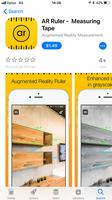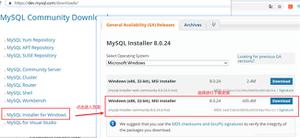Ma用brew安装mysql5.7

安装
brew install mysql@5.7 // 安装brew link --force mysql@5.7 // 链接
brew services start mysql@5.7 // 启动服务
brew services stop mysql@5.7
brew services restart mysql@5.7
设置密码
启动之后,输入一行
mysql_secure_installation
5.7.x对密码有了更严格的要求,分为LOW,MEDIUM,STRONG三个等级,对应要求如下:
LOW Length >= 8
MEDIUM Length >= 8, numeric, mixed case, and special characters
STRONG Length >= 8, numeric, mixed case, special characters and dictionary file
选low即可,要输入8位,我这里使用12345678 ,其他一路y。
启动
➜ ~ brew services start mysql@5.7==> Successfully started `mysql@5.7` (label: homebrew.mxcl.mysql@5.7)
以上是 Ma用brew安装mysql5.7 的全部内容, 来源链接: utcz.com/z/515252.html