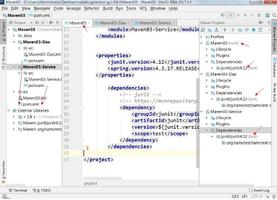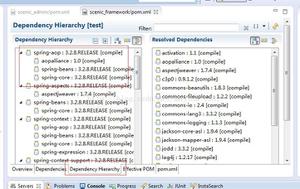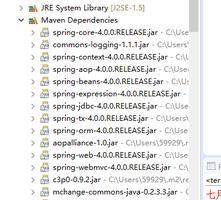Laravel的IOC容器和依赖注入

1, 入口文件
<?php/**
* Laravel - A PHP Framework For Web Artisans
*
* @package Laravel
* @author Taylor Otwell <taylor@laravel.com>
*/
define("LARAVEL_START", microtime(true));
1.1 注册自动加载器,也就是 Laravel的自动加载机制,可参看 Laravel Composer自动加载机制
/*|--------------------------------------------------------------------------
| Register The Auto Loader
|--------------------------------------------------------------------------
|
| Composer provides a convenient, automatically generated class loader for
| our application. We just need to utilize it! We"ll simply require it
| into the script here so that we don"t have to worry about manual
| loading any of our classes later on. It feels great to relax.
|
*/
require __DIR__."/../vendor/autoload.php";
1.2 把灯打开。将框架运行起来,并让它就绪,这样它就可以加载应用,跑起来,然后返回响应。
/*|--------------------------------------------------------------------------
| Turn On The Lights
|--------------------------------------------------------------------------
|
| We need to illuminate PHP development, so let us turn on the lights.
| This bootstraps the framework and gets it ready for use, then it
| will load up this application so that we can run it and send
| the responses back to the browser and delight our users.
|
*/
$app = require_once __DIR__."/../bootstrap/app.php";
在这一步,服务容器$app 就被实例化出来了。
1.3 运行应用。一旦我们获取到了应用程序,我们可以通过 kernel内核 来处理进来的请求,然后返回相关的响应结果。
/*|--------------------------------------------------------------------------
| Run The Application
|--------------------------------------------------------------------------
|
| Once we have the application, we can handle the incoming request
| through the kernel, and send the associated response back to
| the client"s browser allowing them to enjoy the creative
| and wonderful application we have prepared for them.
|
*/
$kernel = $app->make(IlluminateContractsHttpKernel::class);
$response = $kernel->handle(
$request = IlluminateHttpRequest::capture()
);
$response->send();
$kernel->terminate($request, $response);
在这一步,通过服务容器$app示例化出了内核对象,内核又去处理被Request捕获到的请求,然后将响应结果发送回去,最后本次请求的内核对象停止工作。
2,如何运行
2.1 app/bootstrap/app.php 文件
2.1.1 创建应用:我们第一件要做的事情就是创建一个新的Laravel应用实例,这个实例会像 胶水 一样为Laravel的所有部件服务,同时它也是 绑定了所有各种各样的部分的系统 的 IOC容器。
/*|--------------------------------------------------------------------------
| Create The Application
|--------------------------------------------------------------------------
|
| The first thing we will do is create a new Laravel application instance
| which serves as the "glue" for all the components of Laravel, and is
| the IoC container for the system binding all of the various parts.
|
*/
$app = new IlluminateFoundationApplication(
$_ENV["APP_BASE_PATH"] ?? dirname(__DIR__)
);
2.1.1 我们来看看这个容器是如何被创建出来的
这个构造方法在vendor/laravel/framework/src/Illuminate/Foundation/Application.php目录下,作用是创造一个新的容器
/** * Create a new Illuminate application instance.
*
* @param string|null $basePath
* @return void
*/
public function __construct($basePath = null)
{
if ($basePath) {
$this->setBasePath($basePath);
}
$this->registerBaseBindings();
$this->registerBaseServiceProviders();
$this->registerCoreContainerAliases();
}
2.1.1.1 设置基本的路径
2.2.1.2 注册 基本的绑定 到 容器中
/** * Register the basic bindings into the container.
*
* @return void
*/
protected function registerBaseBindings()
{
static::setInstance($this);
$this->instance("app", $this);
$this->instance(Container::class, $this);
$this->instance(PackageManifest::class, new PackageManifest(
new Filesystem, $this->basePath(), $this->getCachedPackagesPath()
));
}
第一步 把当前对象设置成共享的容器示例
第二步 将 "app" 抽象类 绑定到当前对象上
第三步 把 容器抽象类 绑定到当前对象上
第四步 把 货物清单 绑定到 PackageManifest() 中
2.2.1.3 注册 基础服务提供者
/** * Register all of the base service providers.
*
* @return void
*/
protected function registerBaseServiceProviders()
{
$this->register(new EventServiceProvider($this));
$this->register(new LogServiceProvider($this));
$this->register(new RoutingServiceProvider($this));
}
将 事件,日志,路由这三个 基础服务提供者 注册到当前对象中
2.2.1.4 注册核心类别名到容器中
/** * Register the core class aliases in the container.
*
* @return void
*/
public function registerCoreContainerAliases()
{
foreach ([
"app" => [IlluminateFoundationApplication::class, IlluminateContractsContainerContainer::class, IlluminateContractsFoundationApplication::class, PsrContainerContainerInterface::class],
"auth" => [IlluminateAuthAuthManager::class, IlluminateContractsAuthFactory::class],
"auth.driver" => [IlluminateContractsAuthGuard::class],
"blade.compiler" => [IlluminateViewCompilersBladeCompiler::class],
"cache" => [IlluminateCacheCacheManager::class, IlluminateContractsCacheFactory::class],
"cache.store" => [IlluminateCacheRepository::class, IlluminateContractsCacheRepository::class],
"config" => [IlluminateConfigRepository::class, IlluminateContractsConfigRepository::class],
"cookie" => [IlluminateCookieCookieJar::class, IlluminateContractsCookieFactory::class, IlluminateContractsCookieQueueingFactory::class],
"encrypter" => [IlluminateEncryptionEncrypter::class, IlluminateContractsEncryptionEncrypter::class],
"db" => [IlluminateDatabaseDatabaseManager::class],
"db.connection" => [IlluminateDatabaseConnection::class, IlluminateDatabaseConnectionInterface::class],
"events" => [IlluminateEventsDispatcher::class, IlluminateContractsEventsDispatcher::class],
"files" => [IlluminateFilesystemFilesystem::class],
"filesystem" => [IlluminateFilesystemFilesystemManager::class, IlluminateContractsFilesystemFactory::class],
"filesystem.disk" => [IlluminateContractsFilesystemFilesystem::class],
"filesystem.cloud" => [IlluminateContractsFilesystemCloud::class],
"hash" => [IlluminateHashingHashManager::class],
"hash.driver" => [IlluminateContractsHashingHasher::class],
"translator" => [IlluminateTranslationTranslator::class, IlluminateContractsTranslationTranslator::class],
"log" => [IlluminateLogLogManager::class, PsrLogLoggerInterface::class],
"mailer" => [IlluminateMailMailer::class, IlluminateContractsMailMailer::class, IlluminateContractsMailMailQueue::class],
"auth.password" => [IlluminateAuthPasswordsPasswordBrokerManager::class, IlluminateContractsAuthPasswordBrokerFactory::class],
"auth.password.broker" => [IlluminateAuthPasswordsPasswordBroker::class, IlluminateContractsAuthPasswordBroker::class],
"queue" => [IlluminateQueueQueueManager::class, IlluminateContractsQueueFactory::class, IlluminateContractsQueueMonitor::class],
"queue.connection" => [IlluminateContractsQueueQueue::class],
"queue.failer" => [IlluminateQueueFailedFailedJobProviderInterface::class],
"redirect" => [IlluminateRoutingRedirector::class],
"redis" => [IlluminateRedisRedisManager::class, IlluminateContractsRedisFactory::class],
"request" => [IlluminateHttpRequest::class, SymfonyComponentHttpFoundationRequest::class],
"router" => [IlluminateRoutingRouter::class, IlluminateContractsRoutingRegistrar::class, IlluminateContractsRoutingBindingRegistrar::class],
"session" => [IlluminateSessionSessionManager::class],
"session.store" => [IlluminateSessionStore::class, IlluminateContractsSessionSession::class],
"url" => [IlluminateRoutingUrlGenerator::class, IlluminateContractsRoutingUrlGenerator::class],
"validator" => [IlluminateValidationFactory::class, IlluminateContractsValidationFactory::class],
"view" => [IlluminateViewFactory::class, IlluminateContractsViewFactory::class],
] as $key => $aliases) {
foreach ($aliases as $alias) {
$this->alias($key, $alias);
}
}
}
至此,就把各种基础的路径,基础的绑定,基础服务提供者,核心类别名 都 注册或者绑定到了当前的应用对象中,返回了 $app 这个 应用实例,也就是容器示例。
2.1.2 然后将重要的接口绑定到这 应用实例/容器实例 中 ,
/*|--------------------------------------------------------------------------
| Bind Important Interfaces
|--------------------------------------------------------------------------
|
| Next, we need to bind some important interfaces into the container so
| we will be able to resolve them when needed. The kernels serve the
| incoming requests to this application from both the web and CLI.
|
*/
$app->singleton(
IlluminateContractsHttpKernel::class,
AppHttpKernel::class
);
$app->singleton(
IlluminateContractsConsoleKernel::class,
AppConsoleKernel::class
);
$app->singleton(
IlluminateContractsDebugExceptionHandler::class,
AppExceptionsHandler::class
);
2.1.3 然后返回 应用实例。这个应用实例将会给到 被调用的脚本,所以这里我们得以将 应用实例的构建 和 真正的应用运行 及 发送响应 这两个步骤分开来。
/*
|--------------------------------------------------------------------------
| Return The Application
|--------------------------------------------------------------------------
|
| This script returns the application instance. The instance is given to
| the calling script so we can separate the building of the instances
| from the actual running of the application and sending responses.
|
*/
return $app;
至此,应用实例构造完成。
回到 index.php 入口文件,我们获取到了应用实例 / 容器示例 ,接下来,就是去运行应用实例了。
/*|--------------------------------------------------------------------------
| Run The Application
|--------------------------------------------------------------------------
|
| Once we have the application, we can handle the incoming request
| through the kernel, and send the associated response back to
| the client"s browser allowing them to enjoy the creative
| and wonderful application we have prepared for them.
|
*/
$kernel = $app->make(IlluminateContractsHttpKernel::class);
$response = $kernel->handle(
$request = IlluminateHttpRequest::capture()
);
$response->send();
$kernel->terminate($request, $response);
以上是 Laravel的IOC容器和依赖注入 的全部内容, 来源链接: utcz.com/z/512856.html