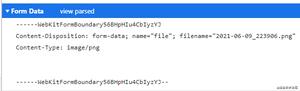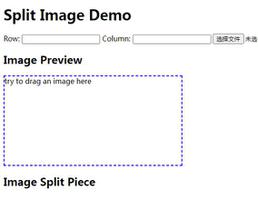springboot2.0webflux文件上传与下载

记录一下spring webflux的文件上传和下载。
使用webflux就没有之前基于servlet容器的HttpServletRequest及HttpServletReponse了,取而代之的是org.springframework.http.server.reactive.ServerHttpRequest以及org.springframework.http.server.reactive.ServerHttpResponse。
应用场景:
1.文件上传:前端上传文件,后台解析文件内容并保存到数据库;
2.文件导出:查询数据,并导出到文件
文件上传
@RequestMapping(value = "/console/routes/import", method = RequestMethod.POST,consumes = MediaType.MULTIPART_FORM_DATA_VALUE )@ResponseBody
public Map<String,Object> importRouteConfig(@RequestPart(value="file") FilePart file)throws Exception {
return routeConfigService.importRouteConfig(file);
}
读取文件内容前后逻辑省略:
@Overridepublic Map<String, Object> importRouteConfig(FilePart file) {
Map<String, Object> objMap = new HashMap<String, Object>(GatewayNumberConstant.TWO);
try{
......
// 读取文件内容
String strFileInfo = ImportExportUtil.readJsonFile(file);
......
objMap.put("state", Boolean.valueOf(true));
} catch (Exception e) {
LOG.error("导入失败:不可预期的异常。", e);
objMap.put("message", "不可预期的异常,请联系维护人员处理。");
objMap.put("state", Boolean.valueOf(false));
}
return objMap;
}
读取文件内容:
public static String readJsonFile(FilePart file) throws IOException { String strFileInfo = null;
if(validateJsonFile(file)) {
AtomicReference<String> bodyRef = new AtomicReference<>();
file.content().subscribe(buffer->{
CharBuffer charBuffer = StandardCharsets.UTF_8.decode(buffer.asByteBuffer());
DataBufferUtils.release(buffer);
bodyRef.set(charBuffer.toString());
});
//获取request body
strFileInfo = bodyRef.get();
if(null==strFileInfo){
LOG.error("导入失败:文件为空");
throw new RuntimeException("导入失败:文件为空");
}else if(strFileInfo.length()>MAX_DATA_SIZE){
LOG.error("导入失败:文件大小不能超过4M");
throw new RuntimeException("导入失败:文件大小不能超过4M");
}
}
return strFileInfo;
}
这里的strFileInfo即为获取到文件内容信息。
文件导出
@RequestMapping(value = "/console/routes/export", method = RequestMethod.GET)@ResponseBody
public Mono<Void> exportRouteConfig(@RequestParam("ids") String[] ids, ServerHttpResponse response) {
return routeConfigService.exportRouteConfig(ids, response);
}
导出工具类
/** * 导出文件
*
* @param fileName 文件名,例如:GatewayRouteConfig
* @param lstConfig 传入要写入文件的list
* @param response 响应
*/
public static Mono<Void> exportJsonFile(String fileName, List lstConfig, ServerHttpResponse response) {
if(null == lstConfig || lstConfig.isEmpty()) {
LOG.error("导出文件内容为空。");
throw new RuntimeException("导出文件内容为空。");
}
// 定义文件名称 例如:GatewayRouteConfig-2019-01-07.json
String strFileName = fileName + "-" + timestampConvertString(
new Timestamp(System.currentTimeMillis()), "yyyy-MM-dd") + ".json";
try {
response.getHeaders().setContentType(MediaType.APPLICATION_JSON_UTF8);
response.getHeaders().add("Content-Disposition", "attachment;filename="
+ new String(strFileName.getBytes(DEFAULT_CHARSET_UTF_8), StandardCharsets.ISO_8859_1));
Gson objGson = new Gson();
String strRouteConfig = objGson.toJson(lstConfig);
Flux<DataBuffer> flux = export(strRouteConfig);
return response.writeWith(flux);
} catch (UnsupportedEncodingException e) {
LOG.error("导出文件失败:", e);
} catch (Exception e) {
LOG.error("导出文件失败:", e);
}
return null;
}
需要注意的是,导出文件与导入文件的编码格式要保持一致,否则会导致中文乱码。
以上是 springboot2.0webflux文件上传与下载 的全部内容, 来源链接: utcz.com/z/512214.html