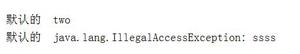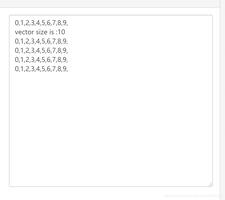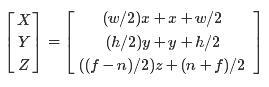SourceTree跳过注册方法

1)打开C:UsersAdministratorAppDataLocalAtlassianSourceTree ,其中标红的是当前用户,具体根据个人的用户去访问不同的磁盘地址。
2)创建accounts.json文件,内容如下
[ {
"$id": "1",
"$type": "SourceTree.Api.Host.Identity.Model.IdentityAccount, SourceTree.Api.Host.Identity",
"Authenticate": true,
"HostInstance": {
"$id": "2",
"$type": "SourceTree.Host.Atlassianaccount.AtlassianAccountInstance, SourceTree.Host.AtlassianAccount",
"Host": {
"$id": "3",
"$type": "SourceTree.Host.Atlassianaccount.AtlassianAccountHost, SourceTree.Host.AtlassianAccount",
"Id": "atlassian account"
},
"BaseUrl": "https://id.atlassian.com/"
},
"Credentials": {
"$id": "4",
"$type": "SourceTree.Model.BasicAuthCredentials, SourceTree.Api.Account",
"Username": "",
"Email": null
},
"IsDefault": false
}
]
这样就可以跳过注册的步骤,再打开执行文件即可。
以上是 SourceTree跳过注册方法 的全部内容, 来源链接: utcz.com/z/511755.html