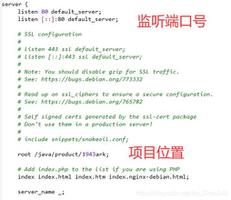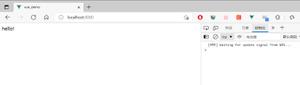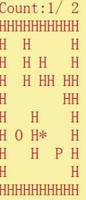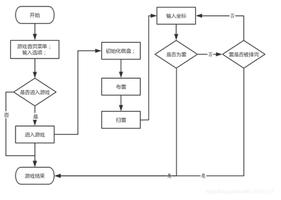项目部署步骤

一 httpd.conf的设置
- 1: httpd.conf更改根路径为我们喜欢的路径/private/apache2/httpd.conf
- #DocumentRoot "/Library/webServer/Documents"
- #<Directory “/Library/webServer/Documents">
- DocumentRoot "/Users/willli/Sites"
- <Directory "/Users/willli/Sites">
- 2:httpd.conf开启了虚拟端口httpd-vhosts /private/apache2/httpd.conf
- # Virtual hosts
- # Include /private/etc/apache2/extra/httpd-vhosts.conf
- 把 Include 之前的“#”去掉(也就是解除了这一行的注释~)
- 这样我们便开启了虚拟端口。我们刚刚设置好的这样那样
二 以后每添加一个站点执行以下操作
- 1: hosts /private/etc/hosts
- 127.0.0.1 www.owen.com
- 2: httpd-vhosts.conf /private/etc/apache2/extra/httpd-vhosts.conf
<VirtualHost *:80>
ServerAdmin webmaster@dummy-host2.example.com
DocumentRoot "/Users/owenzhang/owenproject/owen"
ServerName www.owen.com
ErrorLog "/private/var/log/apache2/dummy-host2.example.com-error_log"
CustomLog "/private/var/log/apache2/dummy-host2.example.com-access_log" common
<Directory "/Users/owenzhang/owenproject/owen">
Options Indexes FollowSymLinks MultiViews
AllowOverride All
Require all granted
</Directory>
</VirtualHost>
- 3: 重启apache sudo apachectl restart
以上是 项目部署步骤 的全部内容, 来源链接: utcz.com/z/511399.html