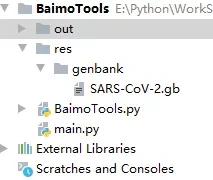基于网页接口做自动化测试(基于HttpRunner+Fiddler)

1.安装Fiddler ,可以参考 http://together-learn.com/post/263
2.安装 HttpRunner,我在windows做的测试,前置条件:安装了 python 和 pip
pip install httprunner
3.通过Fiddler,录制接口请求
4.导出 请求会话 .har 格式文件
5.har文件转换为 HttpRunner需要的测试用例文件
har2case index.har -2y注意:如果有https请求,在teststeos - request 下面 添加
verify: False,如下
config: name: testcase description
variables: {}
teststeps:
- name: /skin/jkj/css/navlist.css
request:
headers:
User-Agent: Mozilla/5.0 (Windows NT 10.0; WOW64) AppleWebKit/537.36 (KHTML,
like Gecko) Chrome/73.0.3683.86 Safari/537.36
method: GET
url: https://www.cn-healthcare.com/skin/jkj/css/navlist.css
verify: False
validate:
- eq:
- status_code
- 302
- eq:
- headers.Content-Type
- text/html
- name: /api/getsignature
request:
headers:
If-None-Match: W/"8b-e7NKoutVtiIjmwo8g97hsg"
User-Agent: Mozilla/5.0 (Windows NT 10.0; WOW64) AppleWebKit/537.36 (KHTML,
like Gecko) Chrome/73.0.3683.86 Safari/537.36
X-Requested-With: XMLHttpRequest
method: GET
params:
url: https://www.cn-healthcare.com/
url: https://www.cn-healthcare.com/api/getsignature
validate:
- eq:
- status_code
- 200
- eq:
- headers.Content-Type
- application/json; charset=utf-8
- eq:
- content.appId
- wx71aec0aae5f6883a
- eq:
- content.timestamp
- "1573711790"
- eq:
- content.nonceStr
- 2iuiyokvdubit3x
- eq:
- content.signature
- 130967aff5dfa383e9c900759ec6af473a660571
6.启动测试
hrun index.yml7.查看测试报告,第六步执行成功后,会在同目录下生成reports文件夹
参考文档:
https://docs.httprunner.org/
以上是 基于网页接口做自动化测试(基于HttpRunner+Fiddler) 的全部内容, 来源链接: utcz.com/z/510768.html