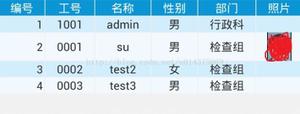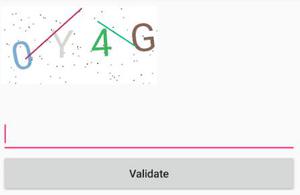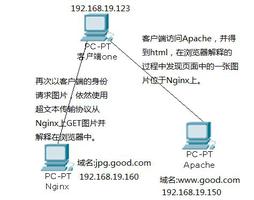C#利用SharpZipLib生成压缩包

本文通过一个简单的小例子简述SharpZipLib压缩文件的常规用法,仅供学习分享使用,如有不足之处,还请指正。
什么是SharpZipLib ?
SharpZipLib是一个C#的类库,主要用来解压缩Zip,GZip,BZip2,Tar等格式,是以托管程序集的方式实现,可以方便的应用于其他的项目之中。
在工程中引用SharpZipLib
在项目中,点击项目名称右键-->管理NuGet程序包,打开NuGet包管理器窗口,进行搜索下载即可,如下图所示:
SharpZipLib的关键类结构图
如下所示:
涉及知识点:
- ZipOutputStream 压缩输出流,将文件一个接一个的写入压缩文档,此类不是线程安全的。
- PutNextEntry 开始一个新的ZIP条目,ZipOutputStream中的方法。
- ZipEntry 一个ZIP文件中的条目,可以理解为压缩包里面的一个文件夹/文件。
- ZipInputStream 解压缩输出流,从压缩包中一个接一个的读出文档。
- GetNextEntry 读出ZIP条目,ZipInputStream中的方法。
示例效果图:
关于解压缩小例子的示例效果图,如下:
核心代码
1 using ICSharpCode.SharpZipLib.Checksum;2 using ICSharpCode.SharpZipLib.Zip;
3 using System;
4 using System.Collections.Generic;
5 using System.IO;
6 using System.Linq;
7 using System.Text;
8 using System.Threading.Tasks;
9
10 namespace DemoZip
11 {
12 class ZipHelper
13 {
14 private string rootPath = string.Empty;
15
16 #region 压缩
17
18 /// <summary>
19 /// 递归压缩文件夹的内部方法
20 /// </summary>
21 /// <param name="folderToZip">要压缩的文件夹路径</param>
22 /// <param name="zipStream">压缩输出流</param>
23 /// <param name="parentFolderName">此文件夹的上级文件夹</param>
24 /// <returns></returns>
25 private bool ZipDirectory(string folderToZip, ZipOutputStream zipStream, string parentFolderName)
26 {
27 bool result = true;
28 string[] folders, files;
29 ZipEntry ent = null;
30 FileStream fs = null;
31 Crc32 crc = new Crc32();
32
33 try
34 {
35 string entName = folderToZip.Replace(this.rootPath, string.Empty)+"/";
36 //Path.Combine(parentFolderName, Path.GetFileName(folderToZip) + "/")
37 ent = new ZipEntry(entName);
38 zipStream.PutNextEntry(ent);
39 zipStream.Flush();
40
41 files = Directory.GetFiles(folderToZip);
42 foreach (string file in files)
43 {
44 fs = File.OpenRead(file);
45
46 byte[] buffer = new byte[fs.Length];
47 fs.Read(buffer, 0, buffer.Length);
48 ent = new ZipEntry(entName + Path.GetFileName(file));
49 ent.DateTime = DateTime.Now;
50 ent.Size = fs.Length;
51
52 fs.Close();
53
54 crc.Reset();
55 crc.Update(buffer);
56
57 ent.Crc = crc.Value;
58 zipStream.PutNextEntry(ent);
59 zipStream.Write(buffer, 0, buffer.Length);
60 }
61
62 }
63 catch
64 {
65 result = false;
66 }
67 finally
68 {
69 if (fs != null)
70 {
71 fs.Close();
72 fs.Dispose();
73 }
74 if (ent != null)
75 {
76 ent = null;
77 }
78 GC.Collect();
79 GC.Collect(1);
80 }
81
82 folders = Directory.GetDirectories(folderToZip);
83 foreach (string folder in folders)
84 if (!ZipDirectory(folder, zipStream, folderToZip))
85 return false;
86
87 return result;
88 }
89
90 /// <summary>
91 /// 压缩文件夹
92 /// </summary>
93 /// <param name="folderToZip">要压缩的文件夹路径</param>
94 /// <param name="zipedFile">压缩文件完整路径</param>
95 /// <param name="password">密码</param>
96 /// <returns>是否压缩成功</returns>
97 public bool ZipDirectory(string folderToZip, string zipedFile, string password)
98 {
99 bool result = false;
100 if (!Directory.Exists(folderToZip))
101 return result;
102
103 ZipOutputStream zipStream = new ZipOutputStream(File.Create(zipedFile));
104 zipStream.SetLevel(6);
105 if (!string.IsNullOrEmpty(password)) zipStream.Password = password;
106
107 result = ZipDirectory(folderToZip, zipStream, "");
108
109 zipStream.Finish();
110 zipStream.Close();
111
112 return result;
113 }
114
115 /// <summary>
116 /// 压缩文件夹
117 /// </summary>
118 /// <param name="folderToZip">要压缩的文件夹路径</param>
119 /// <param name="zipedFile">压缩文件完整路径</param>
120 /// <returns>是否压缩成功</returns>
121 public bool ZipDirectory(string folderToZip, string zipedFile)
122 {
123 bool result = ZipDirectory(folderToZip, zipedFile, null);
124 return result;
125 }
126
127 /// <summary>
128 /// 压缩文件
129 /// </summary>
130 /// <param name="fileToZip">要压缩的文件全名</param>
131 /// <param name="zipedFile">压缩后的文件名</param>
132 /// <param name="password">密码</param>
133 /// <returns>压缩结果</returns>
134 public bool ZipFile(string fileToZip, string zipedFile, string password)
135 {
136 bool result = true;
137 ZipOutputStream zipStream = null;
138 FileStream fs = null;
139 ZipEntry ent = null;
140
141 if (!File.Exists(fileToZip))
142 return false;
143
144 try
145 {
146 fs = File.OpenRead(fileToZip);
147 byte[] buffer = new byte[fs.Length];
148 fs.Read(buffer, 0, buffer.Length);
149 fs.Close();
150
151 fs = File.Create(zipedFile);
152 zipStream = new ZipOutputStream(fs);
153 if (!string.IsNullOrEmpty(password)) zipStream.Password = password;
154 ent = new ZipEntry(Path.GetFileName(fileToZip));
155 zipStream.PutNextEntry(ent);
156 zipStream.SetLevel(6);
157
158 zipStream.Write(buffer, 0, buffer.Length);
159
160 }
161 catch
162 {
163 result = false;
164 }
165 finally
166 {
167 if (zipStream != null)
168 {
169 zipStream.Finish();
170 zipStream.Close();
171 }
172 if (ent != null)
173 {
174 ent = null;
175 }
176 if (fs != null)
177 {
178 fs.Close();
179 fs.Dispose();
180 }
181 }
182 GC.Collect();
183 GC.Collect(1);
184
185 return result;
186 }
187
188 /// <summary>
189 /// 压缩文件
190 /// </summary>
191 /// <param name="fileToZip">要压缩的文件全名</param>
192 /// <param name="zipedFile">压缩后的文件名</param>
193 /// <returns>压缩结果</returns>
194 public bool ZipFile(string fileToZip, string zipedFile)
195 {
196 bool result = ZipFile(fileToZip, zipedFile, null);
197 return result;
198 }
199
200 /// <summary>
201 /// 压缩文件或文件夹
202 /// </summary>
203 /// <param name="fileToZip">要压缩的路径</param>
204 /// <param name="zipedFile">压缩后的文件名</param>
205 /// <param name="password">密码</param>
206 /// <returns>压缩结果</returns>
207 public bool Zip(string fileToZip, string zipedFile, string password)
208 {
209 bool result = false;
210 if (Directory.Exists(fileToZip))
211 {
212 this.rootPath = Path.GetDirectoryName(fileToZip);
213 result = ZipDirectory(fileToZip, zipedFile, password);
214 }
215 else if (File.Exists(fileToZip))
216 {
217 this.rootPath = Path.GetDirectoryName(fileToZip);
218 result = ZipFile(fileToZip, zipedFile, password);
219 }
220 return result;
221 }
222
223 /// <summary>
224 /// 压缩文件或文件夹
225 /// </summary>
226 /// <param name="fileToZip">要压缩的路径</param>
227 /// <param name="zipedFile">压缩后的文件名</param>
228 /// <returns>压缩结果</returns>
229 public bool Zip(string fileToZip, string zipedFile)
230 {
231 bool result = Zip(fileToZip, zipedFile, null);
232 return result;
233
234 }
235
236 #endregion
237
238 #region 解压
239
240 /// <summary>
241 /// 解压功能(解压压缩文件到指定目录)
242 /// </summary>
243 /// <param name="fileToUnZip">待解压的文件</param>
244 /// <param name="zipedFolder">指定解压目标目录</param>
245 /// <param name="password">密码</param>
246 /// <returns>解压结果</returns>
247 public bool UnZip(string fileToUnZip, string zipedFolder, string password)
248 {
249 bool result = true;
250 FileStream fs = null;
251 ZipInputStream zipStream = null;
252 ZipEntry ent = null;
253 string fileName;
254
255 if (!File.Exists(fileToUnZip))
256 return false;
257
258 if (!Directory.Exists(zipedFolder))
259 Directory.CreateDirectory(zipedFolder);
260
261 try
262 {
263 zipStream = new ZipInputStream(File.OpenRead(fileToUnZip));
264 if (!string.IsNullOrEmpty(password)) zipStream.Password = password;
265 while ((ent = zipStream.GetNextEntry()) != null)
266 {
267 if (!string.IsNullOrEmpty(ent.Name))
268 {
269 fileName = Path.Combine(zipedFolder, ent.Name);
270 fileName = fileName.Replace("/", "\");//change by Mr.HopeGi
271
272 if (fileName.EndsWith("\"))
273 {
274 Directory.CreateDirectory(fileName);
275 continue;
276 }
277
278 fs = File.Create(fileName);
279 int size = 2048;
280 byte[] data = new byte[size];
281 while (true)
282 {
283 size = zipStream.Read(data, 0, data.Length);
284 if (size > 0)
285 fs.Write(data, 0, data.Length);
286 else
287 break;
288 }
289 }
290 }
291 }
292 catch
293 {
294 result = false;
295 }
296 finally
297 {
298 if (fs != null)
299 {
300 fs.Close();
301 fs.Dispose();
302 }
303 if (zipStream != null)
304 {
305 zipStream.Close();
306 zipStream.Dispose();
307 }
308 if (ent != null)
309 {
310 ent = null;
311 }
312 GC.Collect();
313 GC.Collect(1);
314 }
315 return result;
316 }
317
318 /// <summary>
319 /// 解压功能(解压压缩文件到指定目录)
320 /// </summary>
321 /// <param name="fileToUnZip">待解压的文件</param>
322 /// <param name="zipedFolder">指定解压目标目录</param>
323 /// <returns>解压结果</returns>
324 public bool UnZip(string fileToUnZip, string zipedFolder)
325 {
326 bool result = UnZip(fileToUnZip, zipedFolder, null);
327 return result;
328 }
329
330 #endregion
331 }
332 }
备注
关于生成压缩的方法还有很多,如通过命令行调用winrar的执行文件,SharpZipLib只是方法之一。
关于SharpZipLib的的API文档,可参看链接。
关于源码下载链接
以上是 C#利用SharpZipLib生成压缩包 的全部内容, 来源链接: utcz.com/z/510697.html