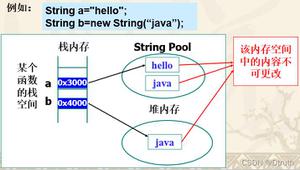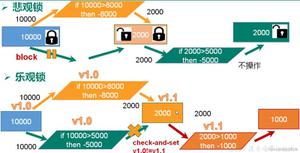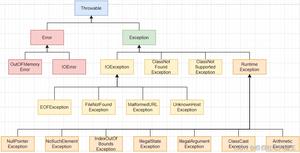java中常见的JSON操作

一、什么是Json
- Json是指JavaScript对象表示法(Java Script Object Notation)
- Json是轻量级的文本数据交换格式
- Json独立于语言和平台:Json解析器和Json库支持许多不同的编程语言
- Json具有自我描述性,更易理解
二、Java中操作Json的几种方式
- FastJson 阿里巴巴开发的 JSON 库,性能十分优秀
<!-- https://mvnrepository.com/artifact/com.alibaba/fastjson --><dependency>
<groupId>com.alibaba</groupId>
<artifactId>fastjson</artifactId>
<version>1.2.62</version>
</dependency>
- Gson 谷歌开发的 JSON 库,功能十分全面
<!-- https://mvnrepository.com/artifact/com.google.code.gson/gson --><dependency>
<groupId>com.google.code.gson</groupId>
<artifactId>gson</artifactId>
<version>2.8.6</version>
</dependency>
- net.sf.json 最常见,使用较多
<!-- https://mvnrepository.com/artifact/net.sf.json-lib/json-lib --><dependency>
<groupId>net.sf.json-lib</groupId>
<artifactId>json-lib</artifactId>
<version>2.4</version>
<classifier>jdk15</classifier>
</dependency>
- Jackson 社区十分活跃且更新速度很快。
<!-- https://mvnrepository.com/artifact/com.fasterxml.jackson.core/jackson-core --><dependency>
<groupId>com.fasterxml.jackson.core</groupId>
<artifactId>jackson-core</artifactId>
<version>2.10.0</version>
</dependency>
1、FastJson示例
package com.powersi.test;import java.util.ArrayList;
import java.util.List;
import com.alibaba.fastjson.JSONArray;
import com.alibaba.fastjson.JSONObject;
public class FastJsonTest {
/**
* java对象转Json
*/
public static String object2Json(){
JSONObject json = new JSONObject();
Student stu = new Student();
stu.setId(001);
stu.setName("张三");
stu.setAge(18);
json = (JSONObject) JSONObject.toJSON(stu);
return json.toString();
}
/**
* json转java对象
*/
public static String json2Object(){
JSONObject json = new JSONObject();
json.put("id", "001");
json.put("name", "张三");
json.put("age", "18");
Student s = JSONObject.toJavaObject(json, Student.class);
return s.toString();
}
/**
* json转字符串
*/
public static String json2String(){
JSONObject json = new JSONObject();
json.put("id", "001");
json.put("name", "张三");
json.put("age", "18");
String s = JSONObject.toJSONString(json);
return s;
}
/**
* 字符串转json
*/
public static String string2Json(){
JSONObject json = new JSONObject();
String s = "{"id":"001", "name":"张三", "age":"18"}";
json = JSONObject.parseObject(s);
return json.toString();
}
/**
* 集合转json数组
*/
public static String list2JsonArray(){
Student stu = new Student();
stu.setId(001);
stu.setName("张三");
stu.setAge(18);
Student stu2 = new Student();
stu2.setId(002);
stu2.setName("李四");
stu2.setAge(19);
List<Student> stuList = new ArrayList<Student>();
stuList.add(stu);
stuList.add(stu2);
String s = JSONArray.toJSONString(stuList);
return s;
}
public static void main(String[] args) {
System.out.println(FastJsonTest.list2JsonArray());
}
}
2、Gson示例
package com.powersi.test;import java.util.ArrayList;
import java.util.List;
import com.google.gson.Gson;
public class GsonTest {
/**
* java对象转Json
*/
public static String object2Json(){
Gson gson = new Gson();
Student stu = new Student();
stu.setId(001);
stu.setName("张三");
stu.setAge(18);
String s = gson.toJson(stu);
return s;
}
/**
* json转java对象
*/
public static String json2Object(){
Gson gson = new Gson();
String jsonStr = object2Json();
Student s = gson.fromJson(jsonStr, Student.class);
return s.toString();
}
/**
* 对象转json数组
*/
public static String list2JsonArray(){
Gson gson = new Gson();
Student stu = new Student();
stu.setId(001);
stu.setName("张三");
stu.setAge(18);
Student stu2 = new Student();
stu2.setId(002);
stu2.setName("李四");
stu2.setAge(19);
List<Student> stuList = new ArrayList<Student>();
stuList.add(stu);
stuList.add(stu2);
String s = gson.toJson(stuList);
return s;
}
public static void main(String[] args) {
System.out.println(GsonTest.list2JsonArray());
}
}
3、net.sf.json示例
package com.powersi.test;import java.util.ArrayList;
import java.util.List;
import net.sf.json.JSONArray;
import net.sf.json.JSONObject;
public class NetSFJsonTest {
/**
* java对象转Json
*/
public static String object2Json(){
JSONObject json = new JSONObject();
Student stu = new Student();
stu.setId(001);
stu.setName("张三");
stu.setAge(18);
json = JSONObject.fromObject(stu);
return json.toString();
}
/**
* json转java对象
*/
public static String json2Object(){
String jsonStr = object2Json();
Student stu = (Student)JSONObject.toBean(JSONObject.fromObject(jsonStr), Student.class);
return stu.toString();
}
/**
* 对象转json数组
*/
public static String list2JsonArray(){
Student stu = new Student();
stu.setId(001);
stu.setName("张三");
stu.setAge(18);
Student stu2 = new Student();
stu2.setId(002);
stu2.setName("李四");
stu2.setAge(19);
List<Student> stuList = new ArrayList<Student>();
stuList.add(stu);
stuList.add(stu2);
JSONArray jsonArray = JSONArray.fromObject(stuList);
return jsonArray.toString();
}
public static void main(String[] args) {
System.out.println(NetSFJsonTest.list2JsonArray());
}
}
以上是 java中常见的JSON操作 的全部内容, 来源链接: utcz.com/z/510691.html