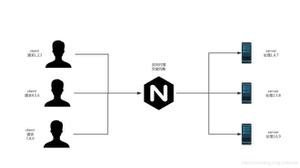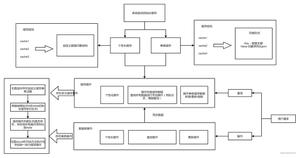17、SpringBoot整合dubbo

SpringBoot整合Dubbo+Zookeaper
1.安装运行zookeeper
(1)下载zookeeper
官网:http://zookeeper.apache.org/
(2)解压缩
(3)修改配置文件
拷贝zoo_sample.cfg重命名为zoo.cfg
修改配置文档
# The number of milliseconds of each ticktickTime=2000
# The number of ticks that the initial
# synchronization phase can take
initLimit=10
# The number of ticks that can pass between
# sending a request and getting an acknowledgement
syncLimit=5
# the directory where the snapshot is stored.
# do not use /tmp for storage, /tmp here is just
# example sakes.
dataDir=../data
# the port at which the clients will connect
clientPort=2181
# the maximum number of client connections.
# increase this if you need to handle more clients
#maxClientCnxns=60
#
# Be sure to read the maintenance section of the
# administrator guide before turning on autopurge.
#
# http://zookeeper.apache.org/doc/current/zookeeperAdmin.html#sc_maintenance
#
# The number of snapshots to retain in dataDir
#autopurge.snapRetainCount=3
# Purge task interval in hours
# Set to "0" to disable auto purge feature
#autopurge.purgeInterval=1
创建data文件夹
(4)cmd启动zkServer.sh
2.安装dubbo web管理客户端
(1)下载Duboo OPS
下载地址:https://github.com/apache/incubator-dubbo-ops/tree/master
(2)修改配置
## Licensed to the Apache Software Foundation (ASF) under one or more
# contributor license agreements. See the NOTICE file distributed with
# this work for additional information regarding copyright ownership.
# The ASF licenses this file to You under the Apache License, Version 2.0
# (the "License"); you may not use this file except in compliance with
# the License. You may obtain a copy of the License at
#
# http://www.apache.org/licenses/LICENSE-2.0
#
# Unless required by applicable law or agreed to in writing, software
# distributed under the License is distributed on an "AS IS" BASIS,
# WITHOUT WARRANTIES OR CONDITIONS OF ANY KIND, either express or implied.
# See the License for the specific language governing permissions and
# limitations under the License.
#
server.port=7001
spring.velocity.cache=false
spring.velocity.charset=UTF-8
spring.velocity.layout-url=/templates/default.vm
spring.messages.fallback-to-system-locale=false
spring.messages.basename=i18n/message
spring.root.password=root
spring.guest.password=guest
dubbo.registry.address=zookeeper://127.0.0.1:2181
(3)maven打包dubbo-admin
(4)启动生成jar
(5)访问http://localhost:7001/
3.安装dubbo监控服务中心
(1)maven打包dubbo-monitor-simple
(2)解压dubbo-monitor-simple-2.0.0-assembly.tar.gz
(3)修改配置文件
# Licensed to the Apache Software Foundation (ASF) under one or more# contributor license agreements. See the NOTICE file distributed with
# this work for additional information regarding copyright ownership.
# The ASF licenses this file to You under the Apache License, Version 2.0
# (the "License"); you may not use this file except in compliance with
# the License. You may obtain a copy of the License at
#
# http://www.apache.org/licenses/LICENSE-2.0
#
# Unless required by applicable law or agreed to in writing, software
# distributed under the License is distributed on an "AS IS" BASIS,
# WITHOUT WARRANTIES OR CONDITIONS OF ANY KIND, either express or implied.
# See the License for the specific language governing permissions and
# limitations under the License.
dubbo.container=log4j,spring,registry,jetty-monitor
dubbo.application.name=simple-monitor
dubbo.application.owner=dubbo
#dubbo.registry.address=multicast://224.5.6.7:1234
dubbo.registry.address=zookeeper://127.0.0.1:2181
#dubbo.registry.address=redis://127.0.0.1:6379
#dubbo.registry.address=dubbo://127.0.0.1:9090
dubbo.protocol.port=7070
dubbo.jetty.port=8080
dubbo.jetty.directory=${user.home}/monitor
dubbo.charts.directory=${user.home}/monitor/charts
dubbo.statistics.directory=${user.home}/monitor/statistics
dubbo.log4j.file=logs/dubbo-monitor-simple.log
dubbo.log4j.level=WARN
(4)启动start.bat
(5)访问http://localhost:8080/
4.整合springboot
(1)新建Maven项目:d_api :一个公用service的api
新建一个接口:HelloService
package com.xm.dubbo.service;public interface HelloService {
String sayHello();
}
(2)新建Springboot项目:Hello_Producer
参考链接:https://github.com/apache/incubator-dubbo-spring-boot-project
添加依赖
<?xml version="1.0" encoding="UTF-8"?><project xmlns="http://maven.apache.org/POM/4.0.0" xmlns:xsi="http://www.w3.org/2001/XMLSchema-instance"
xsi:schemaLocation="http://maven.apache.org/POM/4.0.0 http://maven.apache.org/xsd/maven-4.0.0.xsd">
<modelVersion>4.0.0</modelVersion>
<groupId>com.xm.dubbo</groupId>
<artifactId>hello_producer</artifactId>
<version>0.0.1-SNAPSHOT</version>
<packaging>jar</packaging>
<name>hello_producer</name>
<description>This is a Web about springcloud</description>
<parent>
<groupId>org.springframework.boot</groupId>
<artifactId>spring-boot-starter-parent</artifactId>
<version>2.0.6.RELEASE</version>
<relativePath/> <!-- lookup parent from repository -->
</parent>
<properties>
<project.build.sourceEncoding>UTF-8</project.build.sourceEncoding>
<project.reporting.outputEncoding>UTF-8</project.reporting.outputEncoding>
<java.version>1.8</java.version>
</properties>
<dependencies>
<dependency>
<groupId>com.alibaba.boot</groupId>
<artifactId>dubbo-spring-boot-starter</artifactId>
<version>0.2.0</version>
</dependency>
<dependency>
<groupId>org.springframework.boot</groupId>
<artifactId>spring-boot-starter</artifactId>
</dependency>
<dependency>
<groupId>org.springframework.boot</groupId>
<artifactId>spring-boot-starter-test</artifactId>
<scope>test</scope>
</dependency>
<dependency>
<groupId>com.xm.dubbo</groupId>
<artifactId>d_api</artifactId>
<version>0.0.1-SNAPSHOT</version>
</dependency>
</dependencies>
<build>
<plugins>
<plugin>
<groupId>org.springframework.boot</groupId>
<artifactId>spring-boot-maven-plugin</artifactId>
</plugin>
</plugins>
</build>
</project>
修改配置文件
dubbo.application.name=hello_producerdubbo.registry.protocol=zookeeper
dubbo.registry.address=127.0.0.1:2181
dubbo.scan.base-packages=com.xm.dubbo.service
dubbo.protocol.name=dubbo
dubbo.protocol.port=20080
dubbo.monitor.protocol=registry
新建HelloServiceImpl
package com.xm.dubbo.service.impl;import org.springframework.stereotype.Component;
import com.alibaba.dubbo.config.annotation.Service;
import com.xm.dubbo.service.HelloService;
@Service
@Component
public class HelloServiceImpl implements HelloService {
@Override
public String sayHello() {
System.out.println("生产者已被调用!");
return "Hello dubbo!";
}
}
项目入口添加@EnableDubbo注解
package com.xm.dubbo;import org.springframework.boot.SpringApplication;
import org.springframework.boot.autoconfigure.SpringBootApplication;
import com.alibaba.dubbo.config.spring.context.annotation.EnableDubbo;
@EnableDubbo
@SpringBootApplication
public class HelloProducerApplication {
public static void main(String[] args) {
SpringApplication.run(HelloProducerApplication.class, args);
}
}
(3)新建Springboot项目:Hello_Consumer
添加依赖
<?xml version="1.0" encoding="UTF-8"?><project xmlns="http://maven.apache.org/POM/4.0.0" xmlns:xsi="http://www.w3.org/2001/XMLSchema-instance"
xsi:schemaLocation="http://maven.apache.org/POM/4.0.0 http://maven.apache.org/xsd/maven-4.0.0.xsd">
<modelVersion>4.0.0</modelVersion>
<groupId>com.xm.dubbo</groupId>
<artifactId>hello_consumer</artifactId>
<version>0.0.1-SNAPSHOT</version>
<packaging>jar</packaging>
<name>hello_consumer</name>
<description>This is a Web about springcloud</description>
<parent>
<groupId>org.springframework.boot</groupId>
<artifactId>spring-boot-starter-parent</artifactId>
<version>2.0.6.RELEASE</version>
<relativePath/> <!-- lookup parent from repository -->
</parent>
<properties>
<project.build.sourceEncoding>UTF-8</project.build.sourceEncoding>
<project.reporting.outputEncoding>UTF-8</project.reporting.outputEncoding>
<java.version>1.8</java.version>
</properties>
<dependencies>
<dependency>
<groupId>com.alibaba.boot</groupId>
<artifactId>dubbo-spring-boot-starter</artifactId>
<version>0.2.0</version>
</dependency>
<dependency>
<groupId>org.springframework.boot</groupId>
<artifactId>spring-boot-starter-web</artifactId>
</dependency>
<dependency>
<groupId>org.springframework.boot</groupId>
<artifactId>spring-boot-starter-test</artifactId>
<scope>test</scope>
</dependency>
<dependency>
<groupId>com.xm.dubbo</groupId>
<artifactId>d_api</artifactId>
<version>0.0.1-SNAPSHOT</version>
</dependency>
</dependencies>
<build>
<plugins>
<plugin>
<groupId>org.springframework.boot</groupId>
<artifactId>spring-boot-maven-plugin</artifactId>
</plugin>
</plugins>
</build>
</project>
修改配置文件
server.port=8081dubbo.application.name=hello_consumer
dubbo.registry.protocol=zookeeper
dubbo.registry.address=127.0.0.1:2181
dubbo.monitor.protocol=registry
新建HelloController
package com.xm.dubbo.controller;import org.springframework.web.bind.annotation.GetMapping;
import org.springframework.web.bind.annotation.RestController;
import com.alibaba.dubbo.config.annotation.Reference;
import com.xm.dubbo.service.HelloService;
@RestController
public class HelloController {
@Reference
private HelloService helloService;
@GetMapping("/hello")
public String sayHello() {
return helloService.sayHello();
}
}
项目入口添加@EnableDubbo注解
package com.xm.dubbo;import org.springframework.boot.SpringApplication;
import org.springframework.boot.autoconfigure.SpringBootApplication;
import com.alibaba.dubbo.config.spring.context.annotation.EnableDubbo;
@EnableDubbo
@SpringBootApplication
public class HelloConsumerApplication {
public static void main(String[] args) {
SpringApplication.run(HelloConsumerApplication.class, args);
}
}
以上是 17、SpringBoot整合dubbo 的全部内容, 来源链接: utcz.com/z/509754.html