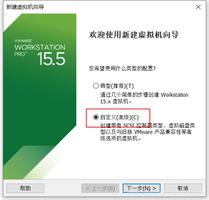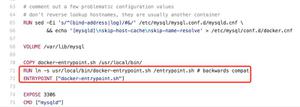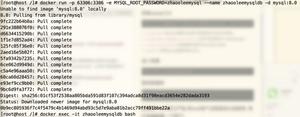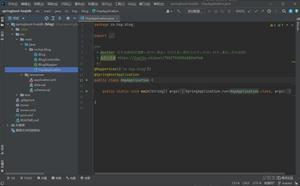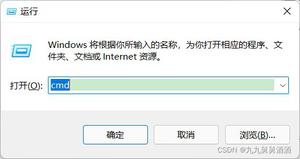docker安装sqlserver数据库

具备条件:
1.服务器需要大于2G内存。如果不够则可能无法正常启动,查看日志报如下错误:
This program requires a machine with at least 2000 megabytes of memory
2、获取 sqlserver 镜像
$ docker pull mcr.microsoft.com/mssql/server:2017-latest
镜像下载成功后,运行镜像
$ docker run -e 'ACCEPT_EULA=Y' -e 'SA_PASSWORD=sa1122.?' -p 33061:1433 -v /opt/data/sqlserver/:/var/opt/mssql/data/ --name sqlserver -d mcr.microsoft.com/mssql/server:2017-latest
查看日志
2019-03-2709:25:02.28 spid7s Converting database 'msdb'from version 862 to the current version 869.2019-03-2709:25:02.29 spid7s Database 'msdb' running the upgrade step from version 862 to version 863.2019-03-2709:25:02.30 spid10s Converting database 'model'from version 862 to the current version 869.2019-03-2709:25:02.30 spid10s Database 'model' running the upgrade step from version 862 to version 863.2019-03-2709:25:02.43 spid10s Database 'model' running the upgrade step from version 863 to version 864.2019-03-2709:25:02.43 spid7s Database 'msdb' running the upgrade step from version 863 to version 864.2019-03-2709:25:02.45 spid10s Database 'model' running the upgrade step from version 864 to version 865.2019-03-2709:25:02.46 spid7s Database 'msdb' running the upgrade step from version 864 to version 865.2019-03-2709:25:02.46 spid10s Database 'model' running the upgrade step from version 865 to version 866.2019-03-2709:25:02.47 spid7s Database 'msdb' running the upgrade step from version 865 to version 866.2019-03-2709:25:02.48 spid10s Database 'model' running the upgrade step from version 866 to version 867.2019-03-2709:25:02.49 spid7s Database 'msdb' running the upgrade step from version 866 to version 867.2019-03-2709:25:02.50 spid10s Database 'model' running the upgrade step from version 867 to version 868.2019-03-2709:25:02.51 spid7s Database 'msdb' running the upgrade step from version 867 to version 868.2019-03-2709:25:02.52 spid10s Database 'model' running the upgrade step from version 868 to version 869.2019-03-2709:25:02.52 spid7s Database 'msdb' running the upgrade step from version 868 to version 869.2019-03-2709:25:02.65 spid10s Polybase feature disabled.2019-03-2709:25:02.65 spid10s Clearing tempdb database.2019-03-2709:25:03.07 spid10s Starting up database 'tempdb'.2019-03-2709:25:03.33 spid10s The tempdb database has 1 data file(s).2019-03-2709:25:03.33 spid22s The Service Broker endpoint isin disabled or stopped state.2019-03-2709:25:03.33 spid22s The Database Mirroring endpoint isin disabled or stopped state.2019-03-2709:25:03.35 spid22s Service Broker manager has started.2019-03-2709:25:03.44 spid7s Recovery is complete. This is an informational message only. No user action is required.2019-03-2709:25:03.47 spid24s The default language (LCID 0) has been setfor engine and full-text services.3、登录 sqlserver 容器
docker exec -it sqlserver bash
4、链接 sqlserver
/opt/mssql-tools/bin/sqlcmd -S localhost -U SA -P password
eg、/opt/mssql-tools/bin/sqlcmd -S localhost -U SA -P sa1122.?
5、执行命令
SELECT Name from sys.Databases
GO
### 创建数据库
create database mytest COLLATE Chinese_PRC_CI_AS
以上是 docker安装sqlserver数据库 的全部内容, 来源链接: utcz.com/z/509532.html