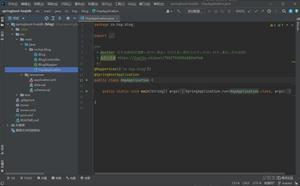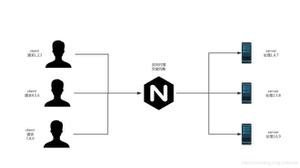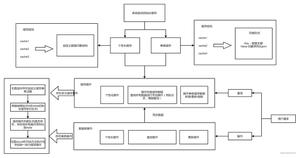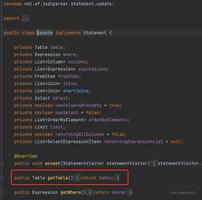SpringBoot集成内存数据库Sqlite的实践
目标
在SpringBoot中集成内存数据库Sqlite.
为什么
像H2、hsqldb、derby、sqlite这样的内存数据库,小巧可爱,做小型服务端演示程序,非常好用。最大特点就是不需要你另外安装一个数据库。
操作步骤
1、修改pom.xml文件
<dependency>
<groupId>org.xerial</groupId>
<artifactId>sqlite-jdbc</artifactId>
<version>3.36.0.3</version>
</dependency>
2、修改项目配置文件application.yml
spring:
datasource:
username: hsp
password: 123456
url: jdbc:derby:blogDb;create=true
driver-class-name: org.apache.derby.jdbc.EmbeddedDriver
schema: classpath:schema.sql
data: classpath:data.sql
initialization-mode: always
continue-on-error: true
3、添加初始化数据文件
建表脚本:schema.sql
CREATE TABLE `blog` (
`id` int AUTO_INCREMENT NOT NULL,
`title` varchar(255) DEFAULT NULL,
PRIMARY KEY (`id`)
);
导入数据脚本:data.sql
insert into blog(id,title) values(1,'花生皮编程博客');
4、启动类:HspApplication
@MapperScan({"cn.hsp.blog"})
@SpringBootApplication
public class HspApplication {
public static void main(String[] args) {
SpringApplication.run(HspApplication.class, args);
}
}
5、Controller类:BlogController
@RestController
@RequestMapping("/blog")
public class BlogController {
@Autowired
private BlogMapper blogMapper;
@GetMapping(value="/query")
public List<Blog> query()
{
return blogMapper.query();
}
}
6、Mapper类:BlogMapper
@Repository
public interface BlogMapper {
@Select(value = "select * from blog")
List<Blog> query();
}
7、数据bean:Blog
@Data
public class Blog {
private int id;
private String title;
}
工程截图
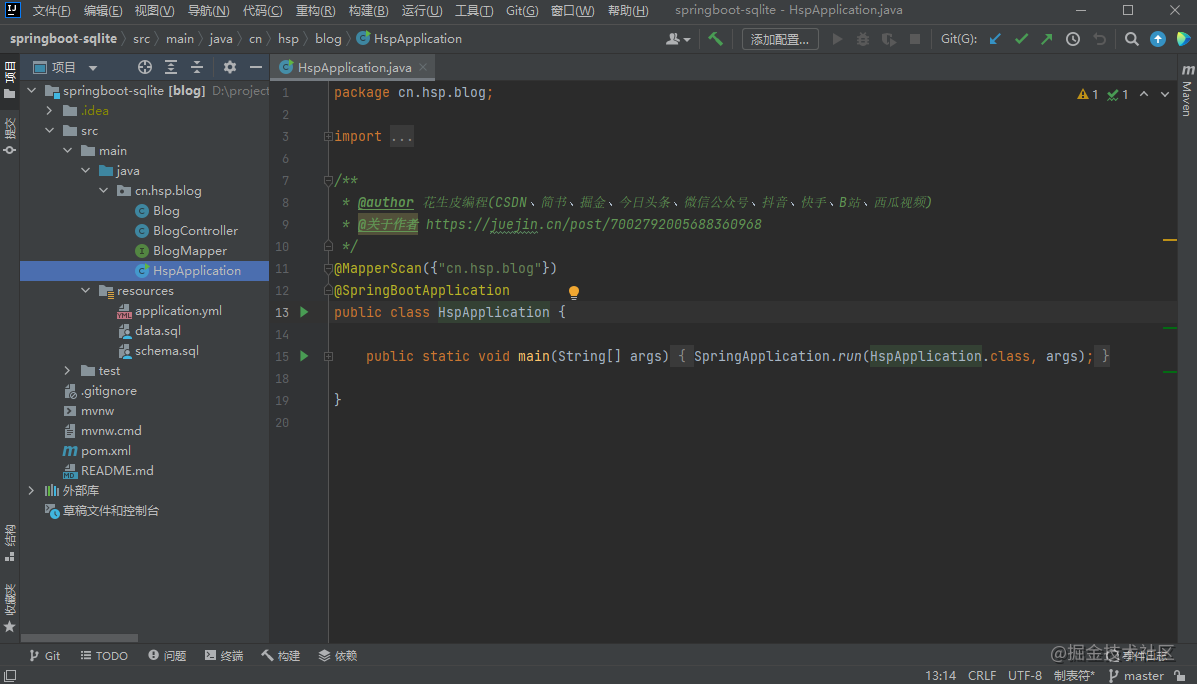
运行
运行HspApplication即可
效果
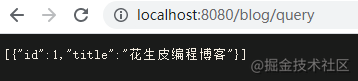
完整源代码
https://gitee.com/hspbc/springboot_memdb
到此这篇关于SpringBoot集成内存数据库Sqlite的实践的文章就介绍到这了,更多相关SpringBoot集成Sqlite内容请搜索以前的文章或继续浏览下面的相关文章希望大家以后多多支持!
以上是 SpringBoot集成内存数据库Sqlite的实践 的全部内容, 来源链接: utcz.com/p/248794.html