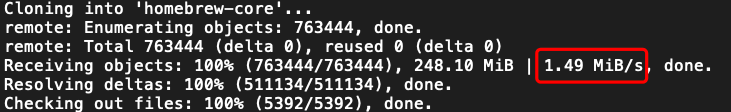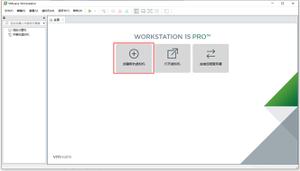【MAC】安装homebrew

- 安装 homebrew
/usr/bin/ruby -e "$(curl -fsSL https://raw.githubusercontent.com/Homebrew/install/master/install)"- 安装指定的软件包(以 wget 为例)
$ brew install wget- 删除指定的软件包(以 wget 为例)
$ brew uninstall wget- 列出当前安装的软件
$ brew list- 查询相关软件的信息(日期、出处、依赖库、安装时)
$ brew info wgeteagledembp:~ eagle$ brew info wgetwget: stable 1.19.5 (bottled), HEAD
Internet file retriever
https://www.gnu.org/software/wget/
/usr/local/Cellar/wget/1.19.5 (50 files, 3.7MB) *
Poured from bottle on 2018-09-07 at 17:07:02
From: https://github.com/Homebrew/homebrew-core/blob/master/Formula/wget.rb
==> Dependencies
Build: pkg-config ✘
Required: libidn2 ✔, openssl ✔
Optional: pcre ✘, libmetalink ✘, gpgme ✘
==> Options
--with-debug
Build with debug support
--with-gpgme
Build with gpgme support
--with-libmetalink
Build with libmetalink support
--with-pcre
Build with pcre support
--HEAD
Install HEAD version
eagledembp:~ eagle$ wget --HEAD
wget: unrecognized option '--HEAD'
用法: wget [选项]... [URL]...
请尝试使用“wget --help”查看更多的选项。
macbook打开spotlight搜索文件内容
在终端上关闭:
sudo mdutil -a -i off关闭之后只能搜索到safari的书签历史和自带字典。
开启:
sudo mdutil -a -i on开启之后还能检索到文件里的内容。
不过耗电发热更快,time machine备份需要更长时间
以上是 【MAC】安装homebrew 的全部内容, 来源链接: utcz.com/z/509293.html