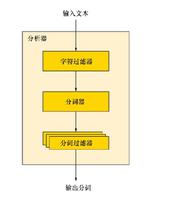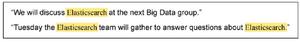Elasticsearch/Elasticsearchhead安装总结

#下载
wget http://yellowcong.qiniudn.com/elasticsearch-6.0.0.tar.gz
#解压
tar -zxvf elasticsearch-6.0.0.tar.gz
#添加用户
adduser jing
#设定密码
passwd jing
#添加权限
chown -R yellowcong elasticsearch-6.0.0
#切换用户
su jing
#查看当前用户
who am i
#启动elasticsearch
#修改sysctl配置
vim /etc/sysctl.conf
#添加如下配置
vm.max_map_count=655360
#让配置生效
sysctl -p
#查看配置的数目
sysctl -a|grep vm.max_map_count
#配置limits.conf
vim /etc/security/limits.conf
#jing 是用户名
jing hard nofile 65536
jing soft nofile 65536
#重新登录 jing 账户,查看是否生效
su jing
#查看配置是否生效
ulimit -Hn
#修改elasticsearch.yml文件
bootstrap.memory_lock: false
bootstrap.system_call_filter: false
head插件安装
先安装,nvm,即是Node Version Manager(Node版本管理器)
#使用 wget安装
wget -qO- https://raw.githubusercontent.com/creationix/nvm/v0.33.2/install.sh | bash
#激活nvm
source ~/.nvm/nvm.sh
#激活完成后,安装node
nvm install node
#安装完成后,切换到该版本
nvm use node
#node验证
node -v
npm -v
#修改elasticsearch.yml文件
#增加参数,使head插件可以访问es
http.cors.enabled: true
http.cors.allow-origin: "*"
#下载head插件
URL:https://codeload.github.com/mobz/elasticsearch-head/zip/master
wget https://github.com/mobz/elasticsearch-head/archive/master.zip
#解压后 存放在 /usr/local/下 注:不要放在/elasticsearch-6.0.0/plugins下
#安装grunt
npm install -g grunt-cli
grunt -version
#修改服务器监听地址:Gruntfile.js
connect: {
server: {
options: {
port: 9100,
base: '.',
keepalive: true,
hostname: '*'
}
}
}
#修改连接地址:_site/app.js
init: function(parent) {
this._super();
this.prefs = services.Preferences.instance();
this.base_uri = this.config.base_uri || this.prefs.get("app-base_uri") || "http://192.168.2.130:9200";
#在elasticsearch-head-master目录下
npm install(安装下载下来的包)
#可以采用screen放在后台运行,不然退出ssh后grunt进程就关闭了。
grunt server &
#grunt server 退出ssh后grunt进程就关闭
#启动elastic服务
elasticsearch-6.0.0/bin/elasticsearch
#后台启动
elasticsearch-6.0.0/bin/elasticsearch -d
以上是 Elasticsearch/Elasticsearchhead安装总结 的全部内容, 来源链接: utcz.com/z/509151.html