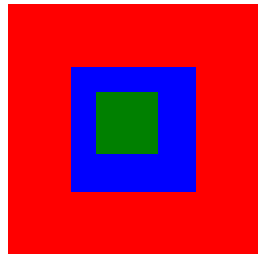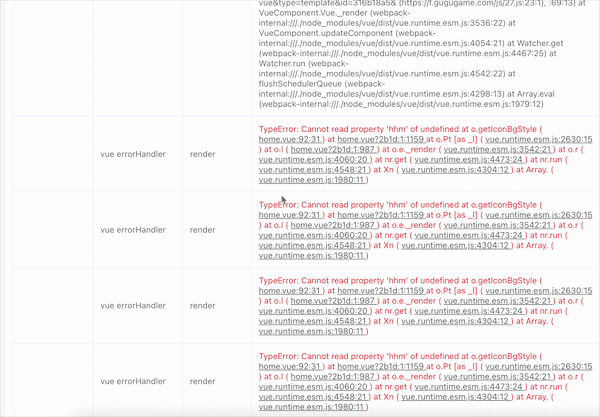图形的相对定位绝对定位固定定位

相对定位:占位置
<!DOCTYPE html><html lang="en">
<head>
<meta charset="UTF-8">
<title>Title</title>
<style>
.box{
width:200px;
height:200px;
background-color:red;
position:relative;/*相对定位占位置,后面的元素接着排列*/
top:30px;/*在margin-top的位置基础上移动,这样就压盖了下面的图形*/
left:40px;/*在margin-top的位置基础上移动,这样就压盖了下面的图形*/
margin-top: 30px;/*两个div一起向下移动30px*/
}
.box2{
width:200px;
height:200px;
background-color:green;
}
</style>
</head>
<body style="height: 2000px;">
<div class="box"></div>
<div class="box2"></div>
</body>
</html>
绝对定位:不占位置,脱标了
<!DOCTYPE html><html lang="en">
<head>
<meta charset="UTF-8">
<title>Title</title>
<style>
*{
padding: 0;
margin: 0;
}
.box{
width: 200px;
height: 200px;
background-color: red;
/*单独设置绝对定位
参考点:是以页面的左上角为参考点
特点:脱标 不占位置
*/
position: absolute;/*这样一来,两个div都占据页面的顶端*/
top: 30px;
}
.box2{
width: 200px;
height: 300px;
background-color: green;/* .box的red颜色在green颜色的上面*/
}
</style>
</head>
<body style="height: 2000px">
<div class="box"></div>
<div class="box2"></div>
</body>
</html>
嵌套盒子中子盒子的移动:
父相子绝:父盒子相对定位,子盒子绝对定位
<!DOCTYPE html><html lang="en">
<head>
<meta charset="UTF-8">
<title>Title</title>
<style>
*{
padding: 0;
margin: 0;
}
.father{
width: 500px;
height: 500px;
border: 1px solid yellow;
/*父相对定位*/
position: relative;
margin-left: 50px;
}
.box{
width: 200px;
height: 200px;
background-color: red;
/*如果是嵌套盒子
参考点:是以最近父辈盒子的左上角为参考点*/
position: absolute;
top: 40px;
left: 30px;
}
.box2{
width: 200px;
height: 300px;
background-color: green;
}
</style>
</head>
<body style="height: 2000px">
<div class="father">
<div class="box"></div>
<div class="box2"></div>
</div>
</body>
</html>
固定定位:脱标,不占位置,以浏览器为参考点,固定位置,滑动滚动条不动
<!DOCTYPE html><html lang="en">
<head>
<meta charset="UTF-8">
<title>Title</title>
<style>
*{
padding: 0;
margin: 0;
}
.top{
width: 200px;
height: 200px;
background-color: red;
/*固定定位盒子脱标
参考点: 以浏览器的左上角
*/
position: fixed;
bottom: 10px;
right: 30px;
text-align: center;
line-height: 200px;
color: #fff;
font-size: 18px;
}
</style>
</head>
<body style="height: 2000px;">
<div class="top">回到顶部</div>
<!--1.引包 这个包来自网络-->
<script src="https://cdn.bootcss.com/jquery/3.3.1/jquery.min.js"></script>
<script>
console.log($);
/* $('.top')引用 top类,click点击事件*/
$('.top').click(function () {
// alert(1)
$('html,body').animate({
scrollTop:'0'
},1000);
/*1000表示一秒时间内滚动到页面顶部*/
});
</script>
</body>
</html>
以上是 图形的相对定位绝对定位固定定位 的全部内容, 来源链接: utcz.com/z/508738.html