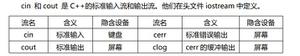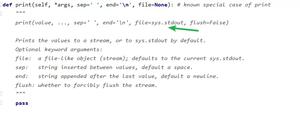Pythonformatter通用格式化输出

3.4 版后已移除: 因为被使用的次数很少,此格式化模块已经被弃用了。
This module supports two interface definitions, each with multiple
implementations: The formatter interface, and the writer interface which is
required by the formatter interface.
Formatter objects transform an abstract flow of formatting events into specific
output events on writer objects. Formatters manage several stack structures to
allow various properties of a writer object to be changed and restored; writers
need not be able to handle relative changes nor any sort of "change back"
operation. Specific writer properties which may be controlled via formatter
objects are horizontal alignment, font, and left margin indentations. A
mechanism is provided which supports providing arbitrary, non-exclusive style
settings to a writer as well. Additional interfaces facilitate formatting
events which are not reversible, such as paragraph separation.
Writer objects encapsulate device interfaces. Abstract devices, such as file
formats, are supported as well as physical devices. The provided
implementations all work with abstract devices. The interface makes available
mechanisms for setting the properties which formatter objects manage and
inserting data into the output.
The Formatter Interface¶
Interfaces to create formatters are dependent on the specific formatter class
being instantiated. The interfaces described below are the required interfaces
which all formatters must support once initialized.
One data element is defined at the module level:
formatter.AS_IS¶Value which can be used in the font specification passed to the
push_font()method described below, or as the new value to any other
push_property()method. Pushing the
AS_ISvalue allows the correspondingpop_property()method to be called without having to track whether the property was changed.
The following attributes are defined for formatter instance objects:
formatter.writer¶The writer instance with which the formatter interacts.
formatter.end_paragraph(blanklines)¶Close any open paragraphs and insert at least blanklines before the next
paragraph.
formatter.add_line_break()¶Add a hard line break if one does not already exist. This does not break the
logical paragraph.
formatter.add_hor_rule(*args, **kw)¶Insert a horizontal rule in the output. A hard break is inserted if there is
data in the current paragraph, but the logical paragraph is not broken. The
arguments and keywords are passed on to the writer's
send_line_break()method.
formatter.add_flowing_data(data)¶Provide data which should be formatted with collapsed whitespace. Whitespace
from preceding and successive calls to
add_flowing_data()is considered aswell when the whitespace collapse is performed. The data which is passed to
this method is expected to be word-wrapped by the output device. Note that any
word-wrapping still must be performed by the writer object due to the need to
rely on device and font information.
formatter.add_literal_data(data)¶Provide data which should be passed to the writer unchanged. Whitespace,
including newline and tab characters, are considered legal in the value of
data.
formatter.add_label_data(format, counter)¶Insert a label which should be placed to the left of the current left margin.
This should be used for constructing bulleted or numbered lists. If the
format value is a string, it is interpreted as a format specification for
counter, which should be an integer. The result of this formatting becomes the
value of the label; if format is not a string it is used as the label value
directly. The label value is passed as the only argument to the writer's
send_label_data()method. Interpretation of non-string label values isdependent on the associated writer.
Format specifications are strings which, in combination with a counter value,
are used to compute label values. Each character in the format string is copied
to the label value, with some characters recognized to indicate a transform on
the counter value. Specifically, the character
'1'represents the countervalue formatter as an Arabic number, the characters
'A'and'a'represent alphabetic representations of the counter value in upper and lower
case, respectively, and
'I'and'i'represent the counter value in Romannumerals, in upper and lower case. Note that the alphabetic and roman
transforms require that the counter value be greater than zero.
formatter.flush_softspace()¶Send any pending whitespace buffered from a previous call to
add_flowing_data()to the associated writer object. This should be calledbefore any direct manipulation of the writer object.
formatter.push_alignment(align)¶Push a new alignment setting onto the alignment stack. This may be
AS_ISif no change is desired. If the alignment value is changed fromthe previous setting, the writer's
new_alignment()method is called withthe align value.
formatter.pop_alignment()¶Restore the previous alignment.
formatter.push_font((size, italic, bold, teletype))¶Change some or all font properties of the writer object. Properties which are
not set to
AS_ISare set to the values passed in while others aremaintained at their current settings. The writer's
new_font()method iscalled with the fully resolved font specification.
formatter.pop_font()¶Restore the previous font.
formatter.push_margin(margin)¶Increase the number of left margin indentations by one, associating the logical
tag margin with the new indentation. The initial margin level is
0.Changed values of the logical tag must be true values; false values other than
AS_ISare not sufficient to change the margin.
formatter.pop_margin()¶Restore the previous margin.
formatter.push_style(*styles)¶Push any number of arbitrary style specifications. All styles are pushed onto
the styles stack in order. A tuple representing the entire stack, including
AS_ISvalues, is passed to the writer'snew_styles()method.
formatter.pop_style(n=1)¶Pop the last n style specifications passed to
push_style(). A tuplerepresenting the revised stack, including
AS_ISvalues, is passed tothe writer's
new_styles()method.
formatter.set_spacing(spacing)¶Set the spacing style for the writer.
formatter.assert_line_data(flag=1)¶Inform the formatter that data has been added to the current paragraph
out-of-band. This should be used when the writer has been manipulated
directly. The optional flag argument can be set to false if the writer
manipulations produced a hard line break at the end of the output.
Formatter Implementations¶
Two implementations of formatter objects are provided by this module. Most
applications may use one of these classes without modification or subclassing.
class
formatter.NullFormatter(writer=None)¶A formatter which does nothing. If writer is omitted, a
NullWriterinstance is created. No methods of the writer are called by
NullFormatterinstances. Implementations should inherit from thisclass if implementing a writer interface but don't need to inherit any
implementation.
class
formatter.AbstractFormatter(writer)¶The standard formatter. This implementation has demonstrated wide applicability
to many writers, and may be used directly in most circumstances. It has been
used to implement a full-featured World Wide Web browser.
The Writer Interface¶
Interfaces to create writers are dependent on the specific writer class being
instantiated. The interfaces described below are the required interfaces which
all writers must support once initialized. Note that while most applications can
use the AbstractFormatter class as a formatter, the writer must
typically be provided by the application.
writer.flush()¶Flush any buffered output or device control events.
writer.new_alignment(align)¶Set the alignment style. The align value can be any object, but by convention
is a string or
None, whereNoneindicates that the writer's "preferred"alignment should be used. Conventional align values are
'left','center','right', and'justify'.
writer.new_font(font)¶Set the font style. The value of font will be
None, indicating that thedevice's default font should be used, or a tuple of the form
(size,italic,bold,teletype). Size will be a string indicating the size of
font that should be used; specific strings and their interpretation must be
defined by the application. The italic, bold, and teletype values are
Boolean values specifying which of those font attributes should be used.
writer.new_margin(margin, level)¶Set the margin level to the integer level and the logical tag to margin.
Interpretation of the logical tag is at the writer's discretion; the only
restriction on the value of the logical tag is that it not be a false value for
non-zero values of level.
writer.new_spacing(spacing)¶Set the spacing style to spacing.
writer.new_styles(styles)¶Set additional styles. The styles value is a tuple of arbitrary values; the
value
AS_ISshould be ignored. The styles tuple may be interpretedeither as a set or as a stack depending on the requirements of the application
and writer implementation.
writer.send_line_break()¶Break the current line.
writer.send_paragraph(blankline)¶Produce a paragraph separation of at least blankline blank lines, or the
equivalent. The blankline value will be an integer. Note that the
implementation will receive a call to
send_line_break()before this callif a line break is needed; this method should not include ending the last line
of the paragraph. It is only responsible for vertical spacing between
paragraphs.
writer.send_hor_rule(*args, **kw)¶Display a horizontal rule on the output device. The arguments to this method
are entirely application- and writer-specific, and should be interpreted with
care. The method implementation may assume that a line break has already been
issued via
send_line_break().
writer.send_flowing_data(data)¶Output character data which may be word-wrapped and re-flowed as needed. Within
any sequence of calls to this method, the writer may assume that spans of
multiple whitespace characters have been collapsed to single space characters.
writer.send_literal_data(data)¶Output character data which has already been formatted for display. Generally,
this should be interpreted to mean that line breaks indicated by newline
characters should be preserved and no new line breaks should be introduced. The
data may contain embedded newline and tab characters, unlike data provided to
the
send_formatted_data()interface.
writer.send_label_data(data)¶Set data to the left of the current left margin, if possible. The value of
data is not restricted; treatment of non-string values is entirely
application- and writer-dependent. This method will only be called at the
beginning of a line.
Writer Implementations¶
Three implementations of the writer object interface are provided as examples by
this module. Most applications will need to derive new writer classes from the
NullWriter class.
class
formatter.NullWriter¶A writer which only provides the interface definition; no actions are taken on
any methods. This should be the base class for all writers which do not need to
inherit any implementation methods.
class
formatter.AbstractWriter¶A writer which can be used in debugging formatters, but not much else. Each
method simply announces itself by printing its name and arguments on standard
output.
class
formatter.DumbWriter(file=None, maxcol=72)¶Simple writer class which writes output on the file object passed
in as file or, if file is omitted, on standard output. The output is
simply word-wrapped to the number of columns specified by maxcol. This
class is suitable for reflowing a sequence of paragraphs.