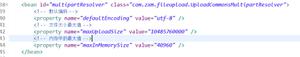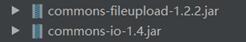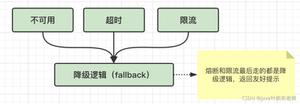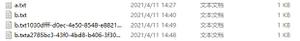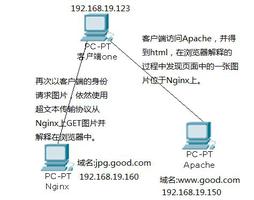Java-文件加密传输(摘要+签名)
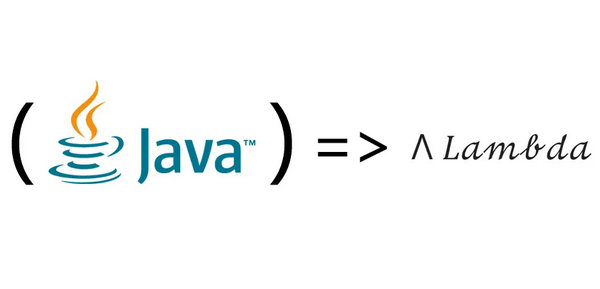
Java-文件加密传输(摘要+签名)
文件加密传输其实就是将文件以二进制格式进行传输。
其中加密文件主要由:源文件二进制文件、源文件数字摘要、数字签名、特征码等等组成。
摘要可确认文件的唯一性,数字签名则是对摘要进行了加密。
本文主要记录使用RSA加密方式
其中生成RSA密钥主要介绍二种方式:
1、安装openssl情况下使用Linux命令生成
2、Java代码实现
一、公私钥生成
1、linux
1、查看openssl版本
openssl version -a
2、生成私钥
openssl genrsa -out rsa_private_key.pem 2048
会生成rsa_private_key.pem私钥文件,私钥文件不能使用
3、生成公钥
openssl rsa -in rsa_private_key.pem -out rsa_public_key.pem -puboutopenssl pkcs8 -topk8 -inform PEM -outform DER -in private_key.pem -out private_key.der -nocrypt
私钥文件不能使用
4、私钥文件PKCS#8编码
openssl pkcs8 -topk8 -in rsa_private_key.pem -out pkcs8_rsa_private_key.pem
此处生成的私钥文件方可用于Java
2、Java
import java.io.BufferedReader;import java.io.BufferedWriter;
import java.io.FileReader;
import java.io.FileWriter;
import java.io.IOException;
import java.security.InvalidKeyException;
import java.security.KeyFactory;
import java.security.KeyPair;
import java.security.KeyPairGenerator;
import java.security.NoSuchAlgorithmException;
import java.security.SecureRandom;
import java.security.interfaces.RSAPrivateKey;
import java.security.interfaces.RSAPublicKey;
import java.security.spec.InvalidKeySpecException;
import java.security.spec.PKCS8EncodedKeySpec;
import java.security.spec.X509EncodedKeySpec;
import javax.crypto.BadPaddingException;
import javax.crypto.Cipher;
import javax.crypto.IllegalBlockSizeException;
import javax.crypto.NoSuchPaddingException;
import org.apache.commons.codec.binary.Base64;
public class RSAEncrypt {
/**
* 字节数据转字符串专用集合
*/
private static final char[] HEX_CHAR = {\'0\', \'1\', \'2\', \'3\', \'4\', \'5\', \'6\',
\'7\', \'8\', \'9\', \'a\', \'b\', \'c\', \'d\', \'e\', \'f\'};
private static final String PRIVATE_BEGIN = "-----BEGIN PRIVATE KEY-----";
private static final String PRIVATE_END = "-----END PRIVATE KEY-----";
private static final String PUBLIC_BEGIN = "-----BEGIN PUBLIC KEY-----";
private static final String PUBLIC_END = "-----END PUBLIC KEY-----";
/**
* 1、随机生成密钥对
*
* @param filePath 密钥存放目录
*/
public void genKeyPair(String filePath) {
// KeyPairGenerator类用于生成公钥和私钥对,基于RSA算法生成对象
KeyPairGenerator keyPairGen = null;
try {
keyPairGen = KeyPairGenerator.getInstance("RSA");
} catch (NoSuchAlgorithmException e) {
e.printStackTrace();
}
// 初始化密钥对生成器,密钥大小为96-1024位
keyPairGen.initialize(1024, new SecureRandom());
// 生成一个密钥对,保存在keyPair中
KeyPair keyPair = keyPairGen.generateKeyPair();
// 得到私钥
RSAPrivateKey privateKey = (RSAPrivateKey) keyPair.getPrivate();
// 得到公钥
RSAPublicKey publicKey = (RSAPublicKey) keyPair.getPublic();
try {
// 得到公钥字符串
Base64 base64 = new Base64();
String publicKeyString = new String(base64.encode(publicKey.getEncoded()));
// 得到私钥字符串
String privateKeyString = new String(base64.encode(privateKey.getEncoded()));
// 将密钥对写入到文件
FileWriter pubfw = new FileWriter(filePath + "\\publicKey.pem");
FileWriter prifw = new FileWriter(filePath + "\\privateKey.pem");
BufferedWriter pubbw = new BufferedWriter(pubfw);
BufferedWriter pribw = new BufferedWriter(prifw);
pubbw.write(publicKeyString);
pribw.write(privateKeyString);
pubbw.flush();
pubbw.close();
pubfw.close();
pribw.flush();
pribw.close();
prifw.close();
} catch (Exception e) {
e.printStackTrace();
}
}
/**
* 2、从本地文件中读取公钥
*
* @param path 公钥路径
* @return 公钥字符串
* @throws Exception 异常信息
*/
public String loadPublicKeyByFile(String path) throws Exception {
try {
BufferedReader br = new BufferedReader(new FileReader(path));
String readLine = null;
StringBuilder sb = new StringBuilder();
while ((readLine = br.readLine()) != null) {
// 去除公钥头部底部
if (!readLine.equals(PUBLIC_BEGIN) && !readLine.equals(PUBLIC_END)) {
sb.append(readLine);
}
}
br.close();
return sb.toString();
} catch (IOException e) {
throw new Exception("公钥数据流读取错误");
} catch (NullPointerException e) {
throw new Exception("公钥输入流为空");
}
}
/**
* 3、字符串公钥转公钥对象
*
* @param publicKeyStr 公钥字符串类型
* @return 公钥对象
* @throws Exception 异常信息
*/
public RSAPublicKey loadPublicKeyByStr(String publicKeyStr)
throws Exception {
try {
Base64 base64 = new Base64();
byte[] buffer = base64.decode(publicKeyStr);
KeyFactory keyFactory = KeyFactory.getInstance("RSA");
X509EncodedKeySpec keySpec = new X509EncodedKeySpec(buffer);
return (RSAPublicKey) keyFactory.generatePublic(keySpec);
} catch (NoSuchAlgorithmException e) {
throw new Exception("无此算法");
} catch (InvalidKeySpecException e) {
throw new Exception("公钥非法");
} catch (NullPointerException e) {
throw new Exception("公钥数据为空");
}
}
/**
* 4、从本地文件中读取私钥
*
* @param path 私钥文件路径
* @return 私钥字符串
* @throws Exception 异常信息
*/
public String loadPrivateKeyByFile(String path) throws Exception {
try {
BufferedReader br = new BufferedReader(new FileReader(path));
String readLine = null;
StringBuilder sb = new StringBuilder();
while ((readLine = br.readLine()) != null) {
//去除私钥头部底部
if (!readLine.equals(PRIVATE_BEGIN) && !readLine.equals(PRIVATE_END)) {
sb.append(readLine);
} else {
}
}
br.close();
return sb.toString();
} catch (IOException e) {
throw new Exception("私钥数据读取错误");
} catch (NullPointerException e) {
throw new Exception("私钥输入流为空");
}
}
/**
* 5、字符串公钥转公钥对象
*
* @param privateKeyStr 私钥字符串类型
* @return 私钥对象
* @throws Exception 异常信息
*/
public RSAPrivateKey loadPrivateKeyByStr(String privateKeyStr)
throws Exception {
try {
Base64 base64 = new Base64();
byte[] buffer = base64.decode(privateKeyStr);
PKCS8EncodedKeySpec keySpec = new PKCS8EncodedKeySpec(buffer);
KeyFactory keyFactory = KeyFactory.getInstance("RSA");
return (RSAPrivateKey) keyFactory.generatePrivate(keySpec);
} catch (NoSuchAlgorithmException e) {
throw new Exception("无此算法");
} catch (InvalidKeySpecException e) {
throw new Exception("私钥非法");
} catch (NullPointerException e) {
throw new Exception("私钥数据为空");
}
}
/**
* 6、公钥加密过程
*
* @param publicKey 公钥
* @param plainTextData 明文数据
* @return
* @throws Exception 加密过程中的异常信息
*/
public byte[] encrypt(RSAPublicKey publicKey, byte[] plainTextData)
throws Exception {
if (publicKey == null) {
throw new Exception("加密公钥为空, 请设置");
}
Cipher cipher = null;
try {
// 使用默认RSA
cipher = Cipher.getInstance("RSA");
// cipher= Cipher.getInstance("RSA", new BouncyCastleProvider());
cipher.init(Cipher.ENCRYPT_MODE, publicKey);
byte[] output = cipher.doFinal(plainTextData);
return output;
} catch (NoSuchAlgorithmException e) {
throw new Exception("无此加密算法");
} catch (NoSuchPaddingException e) {
e.printStackTrace();
return null;
} catch (InvalidKeyException e) {
throw new Exception("加密公钥非法,请检查");
} catch (IllegalBlockSizeException e) {
throw new Exception("明文长度非法");
} catch (BadPaddingException e) {
throw new Exception("明文数据已损坏");
}
}
/**
* 7、私钥加密过程
*
* @param privateKey 私钥
* @param plainTextData 明文数据
* @return
* @throws Exception 加密过程中的异常信息
*/
public byte[] encrypt(RSAPrivateKey privateKey, byte[] plainTextData)
throws Exception {
if (privateKey == null) {
throw new Exception("加密私钥为空, 请设置");
}
Cipher cipher = null;
try {
// 使用默认RSA
cipher = Cipher.getInstance("RSA");
cipher.init(Cipher.ENCRYPT_MODE, privateKey);
byte[] output = cipher.doFinal(plainTextData);
return output;
} catch (NoSuchAlgorithmException e) {
throw new Exception("无此加密算法");
} catch (NoSuchPaddingException e) {
e.printStackTrace();
return null;
} catch (InvalidKeyException e) {
throw new Exception("加密私钥非法,请检查");
} catch (IllegalBlockSizeException e) {
throw new Exception("明文长度非法");
} catch (BadPaddingException e) {
throw new Exception("明文数据已损坏");
}
}
/**
* 8、私钥解密过程
*
* @param privateKey 私钥
* @param cipherData 密文数据
* @return 明文
* @throws Exception 解密过程中的异常信息
*/
public byte[] decrypt(RSAPrivateKey privateKey, byte[] cipherData)
throws Exception {
if (privateKey == null) {
throw new Exception("解密私钥为空, 请设置");
}
Cipher cipher = null;
try {
// 使用默认RSA
cipher = Cipher.getInstance("RSA");
// cipher= Cipher.getInstance("RSA", new BouncyCastleProvider());
cipher.init(Cipher.DECRYPT_MODE, privateKey);
byte[] output = cipher.doFinal(cipherData);
return output;
} catch (NoSuchAlgorithmException e) {
throw new Exception("无此解密算法");
} catch (NoSuchPaddingException e) {
e.printStackTrace();
return null;
} catch (InvalidKeyException e) {
throw new Exception("解密私钥非法,请检查");
} catch (IllegalBlockSizeException e) {
throw new Exception("密文长度非法");
} catch (BadPaddingException e) {
throw new Exception("密文数据已损坏");
}
}
/**
* 9、公钥解密过程
*
* @param publicKey 公钥
* @param cipherData 密文数据
* @return 明文
* @throws Exception 解密过程中的异常信息
*/
public byte[] decrypt(RSAPublicKey publicKey, byte[] cipherData)
throws Exception {
if (publicKey == null) {
throw new Exception("解密公钥为空, 请设置");
}
Cipher cipher = null;
try {
// 使用默认RSA
cipher = Cipher.getInstance("RSA");
// cipher= Cipher.getInstance("RSA", new BouncyCastleProvider());
cipher.init(Cipher.DECRYPT_MODE, publicKey);
byte[] output = cipher.doFinal(cipherData);
return output;
} catch (NoSuchAlgorithmException e) {
throw new Exception("无此解密算法");
} catch (NoSuchPaddingException e) {
e.printStackTrace();
return null;
} catch (InvalidKeyException e) {
throw new Exception("解密公钥非法,请检查");
} catch (IllegalBlockSizeException e) {
throw new Exception("密文长度非法");
} catch (BadPaddingException e) {
throw new Exception("密文数据已损坏");
}
}
/**
* 10、字节数据转十六进制字符串
*
* @param data 输入数据
* @return 十六进制内容
*/
public String byteArrayToString(byte[] data) {
StringBuilder stringBuilder = new StringBuilder();
for (int i = 0; i < data.length; i++) {
// 取出字节的高四位 作为索引得到相应的十六进制标识符 注意无符号右移
stringBuilder.append(HEX_CHAR[(data[i] & 0xf0) >>> 4]);
// 取出字节的低四位 作为索引得到相应的十六进制标识符
stringBuilder.append(HEX_CHAR[(data[i] & 0x0f)]);
if (i < data.length - 1) {
stringBuilder.append(\' \');
}
}
return stringBuilder.toString();
}
}
二、调用
/*** 生成加密后文件
*
* @param oldFilePath 需要加密文件路径+名称
* @param newFilePath 加密后文件路径+名称
* @param privatePath 私钥文件路径+名称
*/
public void fileEncrypt(String oldFilePath, String newFilePath, String privatePath) {
ByteUtil byteUtil = new ByteUtil();
//文件格式:特征码+原始升级包长度+数字签名长度+原始包内容+数字签名
byte[] code = byteUtil.intToByteArray(0x9F2308DC);
RSAEncrypt rsaEncrypt = new RSAEncrypt();
try {
//1、特征码写入
OutputStream out = new FileOutputStream(new File(newFilePath));
out.write(code, 0, 4);
//2、原始升级包长度写入
byte[] fileByte = byteUtil.File2byte(oldFilePath);
int L1 = fileByte.length;
byte[] a = byteUtil.intToByteArray(L1);
out.write(a, 0, 4);
//文件摘要生成
MsgDigestDemo msgDigestDemo = new MsgDigestDemo();
MessageDigest md5Digest = MessageDigest.getInstance("MD5");
md5Digest.update(msgDigestDemo.fileBytes(oldFilePath));
byte[] md5Encoded = md5Digest.digest();
log.info("==========MD5摘要:{}==========", Base64.encodeBase64URLSafeString(md5Encoded));
String privateKey = rsaEncrypt.loadPrivateKeyByFile(privatePath);
RSAPrivateKey privateKeyfile = rsaEncrypt.loadPrivateKeyByStr(privateKey);
//生成签名(摘要加密过程)
byte[] signature = rsaEncrypt.encrypt(privateKeyfile, md5Encoded);
//3、签名长度
int L2 = signature.length;
byte[] c = byteUtil.intToByteArray(L2);
out.write(c, 0, 4);
//4、原始升级包内容写入
out.write(fileByte, 0, L1);
//5、数字签名写入
out.write(signature, 0, L2);
out.flush();
out.close();
} catch (IOException e) {
e.printStackTrace();
} catch (Exception e) {
e.printStackTrace();
}
}
MD5摘要计算
public class MsgDigestDemo {public byte[] fileBytes(String filePath) {
try {
File file = new File(filePath);
ByteArrayOutputStream out = new ByteArrayOutputStream(1024);
FileInputStream in = new FileInputStream(file);
byte[] fileByte = new byte[1024];
int n;
while ((n = in.read(fileByte)) != -1) {
out.write(fileByte, 0, n);
}
in.close();
byte[] data = out.toByteArray();
out.close();
return data;
} catch (IOException e) {
e.printStackTrace();
}
return null;
}
}
参考:https://www.cnblogs.com/PollyLuo/p/9046610.html
以上是 Java-文件加密传输(摘要+签名) 的全部内容, 来源链接: utcz.com/z/391664.html