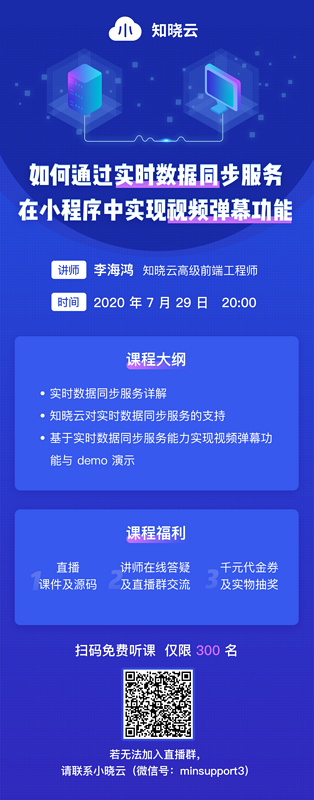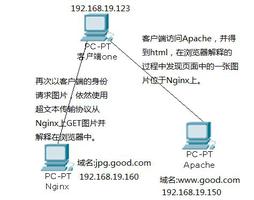随手用Java写的bilibili缓存视频转换器(合成分离的视频和音频)
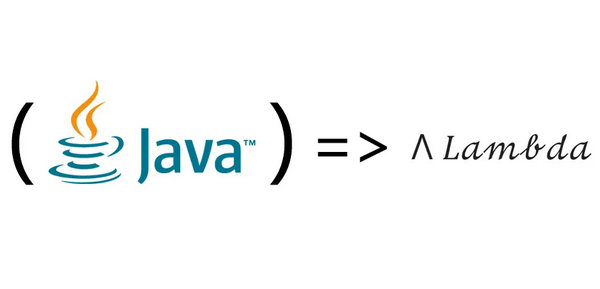
使用java随手写成,有需要可以自行修改。
项目使用到了fastjson,可以自行替换成其他json解析工具。
写这个的原因是因为下载到的其他工具弄出来的视频标题过长(应该取entry.json中的subtitle,而不是download_subtitle)。
使用前需要在电脑下载ffmpeg,并添加到环境变量中。
在java中执行cmd命令请参考:这里
遍历文件请参考:这里
import com.alibaba.fastjson.JSONObject;import java.io.*;
import java.nio.charset.Charset;
public class MergeBilibliCache {
static String path = "D:\\b站离线备份\\850463803";
static String outputPath = "D:\\b站离线备份\\850463803\\output";
static String baseCommand="ffmpeg -i \"%s\" -i \"%s\" -vcodec copy -acodec copy \"%s\"";//注意路径要加上引号!不然遇到有空格的文件名或者路径教你做人
public static void main(String[] args) {
//要遍历的路径
File file = new File(path); //获取其file对象
File output=new File(outputPath);
if(!output.exists()){
output.mkdirs();
}
try {
func(file);
} catch (IOException e) {
e.printStackTrace();
}
}
public static void func(File file) throws IOException {
File[] fs = file.listFiles();
for (File f : fs) {
if (f.isDirectory()) //若是目录,则递归打印该目录下的文件
{
System.out.println("当前位于" + f.getAbsolutePath());
converter(f.getAbsolutePath());
}
if (f.isFile()) //若是文件,直接打印
System.out.println("当前发现" + f);
}
}
public static void converter(String path) throws IOException {
File file = new File(path + "\\entry.json");
// FileInputStream inputStream=new FileInputStream(file);
BufferedReader bufferedReader = new BufferedReader(new FileReader(file));
String builder = null;
builder = bufferedReader.readLine();
JSONObject jsonObject = JSONObject.parseObject(builder);
String name=jsonObject.getJSONObject("page_data").getString("part");
System.out.println(jsonObject.getJSONObject("page_data").get("part"));
String newCommand=String.format(baseCommand,path+"\\64\\video.m4s",path+"\\64\\audio.m4s",outputPath+"\\"+name+".mp4");
execCommand(newCommand);
}
//利用文件来缓存,不然很容易导致阻塞
public static void execCommand(String command) {
BufferedReader br = null;
try {
File file = new File("daemonTmp");
File tmpFile = new File("daemonTmp\\temp.tmp");//新建一个用来存储结果的缓存文件
if (!file.exists()) {
file.mkdirs();
}
if (!tmpFile.exists()) {
tmpFile.createNewFile();
}
ProcessBuilder pb = new ProcessBuilder().command("cmd.exe", "/c", command).inheritIO();
pb.redirectErrorStream(true);//这里是把控制台中的红字变成了黑字,用通常的方法其实获取不到,控制台的结果是pb.start()方法内部输出的。
pb.redirectOutput(tmpFile);//把执行结果输出。
pb.start().waitFor();//等待语句执行完成,否则可能会读不到结果。
InputStream in = new FileInputStream(tmpFile);
br = new BufferedReader(new InputStreamReader(in, Charset.forName("GBK")));
String line = null;
while ((line = br.readLine()) != null) {
System.out.println(line);
}
br.close();
br = null;
tmpFile.delete();//卸磨杀驴。
System.out.println("执行完成");
} catch (Exception e) {
e.printStackTrace();
} finally {
if (br != null) {
try {
br.close();
} catch (IOException e) {
e.printStackTrace();
}
}
}
}
}
以上是 随手用Java写的bilibili缓存视频转换器(合成分离的视频和音频) 的全部内容, 来源链接: utcz.com/z/390288.html