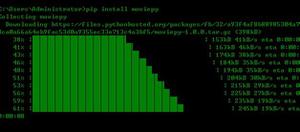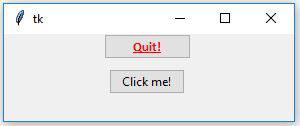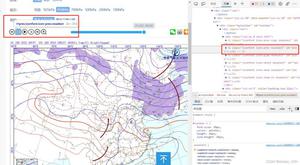python中time库的使用

python中time库的使用
本篇博客将介绍python的内置库time,我们将从如下几个方面介绍:
时间获取:time() ctime() gmtime()
时间格式化:strftime() strptime()
程序计时:sleep(),perf_counter()
时间获取
time() :获取从1970年1月1日0:00开始到当前时间点的时间,返回一个浮点数,单位为s
ctime() :获取当前时间,返回一个字符串,格式是星期 月 日 时:分:秒 年
gmtime();获取当前时间,返回一个可被计算机直接处理的时间,这种格式被称为struct_time格式
代码示例:
#time.py
#coding=gbk
import time
def main():
print("time():{}".format(time.time()))
print("ctime():{}".format(time.ctime()))
print("gmtime():{}".format(time.gmtime()))
main()
\'\'\'
time():1583564826.0054252
ctime():Sat Mar 7 15:07:06 2020
gmtime():time.struct_time(tm_year=2020, tm_mon=3, tm_mday=7, tm_hour=7, tm_min=7, tm_sec=6, tm_wday=5, tm_yday=67, tm_isdst=0)
\'\'\'
时间格式化
strftime(tpl,ts):将struct_time格式的时间ts按照tpl格式格式化为直观的时间
格式化字符如下:
格式化字符串 含义 取值
%Y 年份 0000~9999
%m 月份 01~12
%B 月份名称 January~December
%b 月份名称缩写 Jan~Dec
%d 日期 01~31
%A 星期 Monday~Sunday
%a 星期 Mon~Sun
%H 24H制小时 01~23
%I 12H制小时 01~12
%p 上午/下午 AM/PM
strptime(str,tpl):将给定的字符串时间str按照tpl格式解析成struct_time格式的时间:
示例代码:
#time.py
#coding=gbk
import time
def main():
t=time.gmtime()
strTime=time.strftime("%Y-%m-%d %H:%M:%S",t)
structTime=time.strptime(strTime,"%Y-%m-%d %H:%M:%S")
print(t)
print(strTime)
print(structTime)
main()
\'\'\'
time.struct_time(tm_year=2020, tm_mon=3, tm_mday=7, tm_hour=7, tm_min=31, tm_sec=40, tm_wday=5, tm_yday=67, tm_isdst=0)
2020-03-07 07:31:40
time.struct_time(tm_year=2020, tm_mon=3, tm_mday=7, tm_hour=7, tm_min=31, tm_sec=40, tm_wday=5, tm_yday=67, tm_isdst=-1)
\'\'\'郑州做人流多少钱 http://mobile.120zzzzyy.com/
程序计时
perf_counter():返回一个CPU级别的精确时间计数值,单位为秒,可精确到10^-6ns以上,也就是说精确到10^-15s,由于这个计数值起点不确定,连续调用差值才有意义
代码示例:
#time.py
#coding=gbk
import time
def main():
print(strTime)
print(structTime)
start=time.perf_counter()
print(\'waste of time\')
end=time.perf_counter()
print("the differTime={}".format(end-start))
main()
\'\'\'
waste of time
the differTime=0.00012259999999999355
\'\'\'
sleep(t):休眠ts时间
代码举例:
#time.py
#coding=gbk
import time
def main():
start=time.perf_counter()
time.sleep(2.555)
end=time.perf_counter()
print("the differTime={}".format(end-start))
main()
\'\'\'
the differTime=2.5542359
\'\'\'
以上是 python中time库的使用 的全部内容, 来源链接: utcz.com/z/389510.html