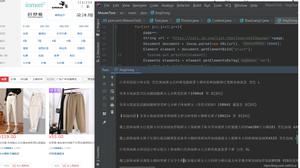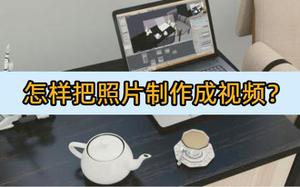python3+beautifulSoup4.6抓取某网站小说(一)爬虫初探

本次学习重点:
1、使用urllib的request进行网页请求,获取当前url整版网页内容
2、对于多级抓取,先想好抓取思路,再动手
3、BeautifulSoup获取html网页中的指定内容
4、使用多线程,加快抓取速度
本次抓取不涉及反爬虫知识。
本章学习内容:
1、最简单的request请求网页,有注释,不细说了
# -*- coding: UTF-8 -*-from urllib import request
#获取request python2可以直接使用urllib2
# 直接请求
response = request.urlopen('http://www.baidu.com')
# 获取状态码,如果是200表示获取成功
print(response.getcode())
# 读取内容
cont = response.read()
print(cont)
2、User-Agent模拟浏览器请求,这个是网站最简单的防爬虫程序,服务器通过Headers中的User Agent来判断是谁在访问。
当然,道高一尺魔高一丈,python的urllib库中的request可以设置Headers来模拟浏览器访问。
# -*- coding: UTF-8 -*-from urllib import request
if __name__ == "__main__":
#以CSDN为例,CSDN不更改User Agent是无法访问的
url = 'http://www.csdn.net/'
head = {}
#写入User Agent信息
head['User-Agent'] = 'Mozilla/5.0 (Linux; Android 4.1.1; Nexus 7 Build/JRO03D) AppleWebKit/535.19 (KHTML, like Gecko) Chrome/18.0.1025.166 Safari/535.19'
#创建Request对象
req = request.Request(url, headers=head)
#传入创建好的Request对象
response = request.urlopen(req)
#读取响应信息并解码
html = response.read()
print(html)
具体的User-Agent参考链接:https://blog.csdn.net/c406495762/article/details/60137956
3、https网站的访问,最简单的ssl配置
记得4月前第2步的代码还是可以访问的,但是前几天又运行这个代码不能访问了,报
urllib.error.URLError: <urlopen error [SSL: CERTIFICATE_VERIFY_FAILED] certificate verify failed (_ssl.c:777)>
,搜索了下,发现是https导致的这个问题,又看了下csdn,发现变成https网站了。
又最以上代码中加了一行
context = ssl._create_unverified_context()#传入创建好的Request对象
response = request.urlopen(req, context=context)
当然,则是最简单的绕过办法,一劳永逸,还是应该安装个证书。
本次解决办法参考文章:https://blog.csdn.net/bernieyangmh/article/details/74578759
完整代码如下:
# -*- coding: UTF-8 -*-from urllib import request
import ssl
if __name__ == "__main__":
#以CSDN为例,CSDN不更改User Agent是无法访问的
url = 'http://www.csdn.net/'
head = {}
#写入User Agent信息
head['User-Agent'] = 'Mozilla/5.0 (Linux; Android 4.1.1; Nexus 7 Build/JRO03D) AppleWebKit/535.19 (KHTML, like Gecko) Chrome/18.0.1025.166 Safari/535.19'
#ssl._create_default_https_context = ssl._create_unverified_context('')
#创建Request对象
req = request.Request(url, headers=head)
context = ssl._create_unverified_context()
#传入创建好的Request对象
response = request.urlopen(req, context=context)
#读取响应信息并解码
html = response.read()
print(html)
html = html.decode('utf-8')
# 打印信息
print(html)
以上是 python3+beautifulSoup4.6抓取某网站小说(一)爬虫初探 的全部内容, 来源链接: utcz.com/z/389403.html