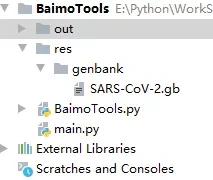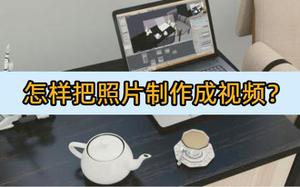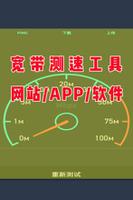python自动化-----天猫登录

#coding=utf8
#python2.7
#天猫首页操作
#导入模块
from selenium import webdriver
from selenium.webdriver.common.action_chains import ActionChains
import time
#基本操作
driver = webdriver.Chrome()
driver.maximize_window()
driver.implicitly_wait(5)
driver.get("https://www.tmall.com/")
#登录操作
driver.find_element_by_xpath("//a[text()=\'请登录\']").click()
driver.switch_to.frame("J_loginIframe")
driver.find_element_by_css_selector("#J_Quick2Static").click()
driver.find_element_by_xpath("//a[@class=\'forget-pwd\']").click()
#因为忘记密码页面是打开了一个新的浏览器窗口
#所以需要将浏览器的焦点移动到新的页面上来
#先将所有的窗口都捕获下来
h = driver.window_handles
driver.switch_to.window(h[-1])
driver.find_element_by_partial_link_text("注册").click()
time.sleep(2)
h = driver.window_handles
driver.switch_to.window(h[-1])
driver.find_element_by_css_selector("#J_AgreementBtn").click()
driver.find_element_by_xpath("//input[@id=\'J_Mobile\']").send_keys("13323233355")
#鼠标移动滑块
action = ActionChains(driver)
source = driver.find_element_by_css_selector("#nc_1_n1z")
action.drag_and_drop_by_offset(source, 400, 0)
action.perform()
以上是 python自动化-----天猫登录 的全部内容, 来源链接: utcz.com/z/388602.html