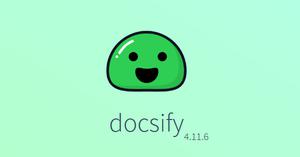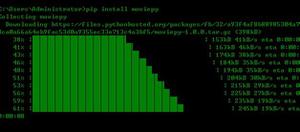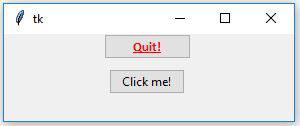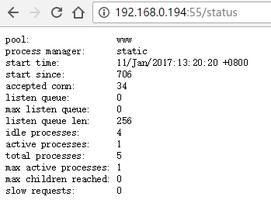python-docx生成word文档

python-docx
安装依赖包
pip install python-docx
官方文档:
https://python-docx.readthedocs.io/en/latest/index.html
官方实例非常简洁清晰的展示了python-docx生成的文档所包含的大部分功能:各级标题、增加图片、添加表格
如下介绍三种其他常用配置
from docx.shared import Inches,RGBColor,Ptfrom docx.enum.text import WD_ALIGN_PARAGRAPH
from docx.oxml.ns import qn
doc = Document()
#1设置字体为微软雅黑 ,其他字体配置可在文档中找
doc.styles[\'Normal\'].font.name = \'微软雅黑\'
doc.styles[\'Normal\']._element.rPr.rFonts.set(qn(\'w:eastAsia\'),\'微软雅黑\')
# 标题
p = doc.add_heading(\'标题\',1)
#2设置文本居中
p.paragraph_format.alignment = WD_ALIGN_PARAGRAPH.CENTER
#3设置字体颜色
color_red = RGBColor(*(255,0,0))
p.add_run(\'我是红色\').font.color.rgb = color_red
以上是 python-docx生成word文档 的全部内容, 来源链接: utcz.com/z/387173.html