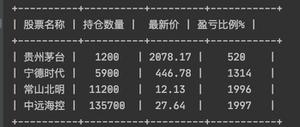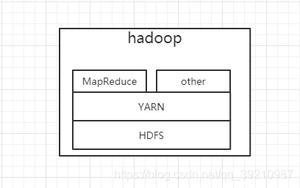I2C Python Library ADXL345 API

Think Bowl 的`I2C Python Library`提供了`ADXL345`传感器的接口,可以很方便的获取传感器信息
# ADXL345
这里有安装方法
http://www.cnblogs.com/hangxin1940/archive/2013/04/04/2999015.html
http://www.cnblogs.com/hangxin1940/archive/2013/04/05/3000395.html
详细代码请移步 https://bitbucket.org/thinkbowl/i2clibraries/src/14683feb0f96d6179fe7425a8ff20d8a31fc6516/i2c_adxl345.py?at=master
## __init__(port, addr=0x53)
构造方法
`port`端口, A型为0, B型为1
`addr`地址, 默认为53
## __str__()
快速打印每个轴的信息
## wakeUp()
设置芯片为睡眠或待机模式
## setTapThreshold(g=3)
设置敲击事件的响应阈值, 默认3个g.
## setTapDuration(millisec=10)
设置敲击事件震动的持续时间,默认为10毫秒. 较高的值可以过滤环境噪音或震动
## setTapLatency(millisec=150)
设置第二次敲击事件响应延迟时间, 默认为150毫秒. 即在一次敲击过后多长时间内开始检测下一次敲击. 较高的值可以用来过滤初始振动
## setTapWindow(millisec=100)
设置在多久的延迟之后发生第二次敲击被视为双击, 默认100毫秒.
## setScale(scale=16)
设置检测尺度, 分为 ±2g ±4g ±8g ±16g 4种 ,默认为±16g
## setActivityThreshold(g=-1, axis='z')
设置活动阈值, 默认以z轴计算
## setInactivityThreshold(g=-1, axis='z')
设置最高非活动阈值,当超过这个值时,不检测.
## setInactivityTime(sec=1)
设置非活动时间, 达到设定时间后设为非活动
## setFreeFallThreshold(g=.4)
设置自由落体的阈值
## setFreeFallTime(sec=0.05)
设置满足自由裸体的时间阈值
## setActivity(options)
设置哪个轴被视为活动检测轴
## setInterrupt(options)
设置哪个信息将被包含在中断中, 他们包含 DataReady, SingleTap, DoubleTap, Activity, Inactivity, FreeFall, Watermark, 与 Overrun.
## setTapAxes(options)
设置哪个轴被用来确认敲击事件
## setOption(register, options)
设置寄存器的值. 主要被其他方法调用
## getActivity()
返回`setActivity(options)`中设置的值,格式为 `(actacdc, activityx, activityy, activityz, inactacdc, inactivityx, inactivityy, inactivityz)`
## getInterrupt()
返回`etInterrupt()`中设置的值. 格式为`(dataready, singletap, doubletap, activity, inactivity, freefall, watermark, overrun)`
## getTapAxes()
返回`setTapAxes()`中设置的值.格式为`(reserved, reserved, reserved, reserved, suppress, tapx, tapy, tapz)`
## getTapStatus()
返回涉及敲击事件的轴的状态. 格式为`(reserved, activityx, activityy, activityz, asleep, tapx, tapy, tapz)`
## getInterruptStatus()
返回触发中断的信息. 格式为`(dataready, singletap, doubletap, activity, inactivity, freefall, watermark, overrun)`
## getOptions(register)
获取寄存器信息,通常被其他方法的调用
## getRawAxes()
获得未处理的轴信息 格式为`(x, y, z)`
## getAxes()
获得轴信息 格式为`(x, y, z)`
以上是 I2C Python Library ADXL345 API 的全部内容, 来源链接: utcz.com/z/386844.html