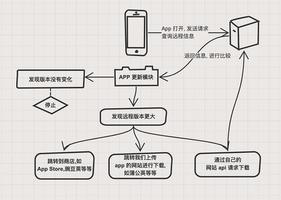react框架实现点击事件计数小案例

下面将以一个小案例来讲解react的框架的一般应用,重点内容在代码段都有详细的解释,希望对大家有帮助
代码块:
1 代码块:2 import React from 'react';
3 import ReactDOM from 'react-dom';
4 import './index.css';
5 // import App from './App';
6 import {BrowserRouter as Router,Route,Link} from 'react-router-dom'
7 import { createStore } from 'redux'
8 // import store from './store.js'
9 import { Provider,connect } from 'react-redux'
10 // import Page3final from './Page3';
11
12 // as的作用,另外取名 Router = BrowserRouter
13 class Counter extends React.Component {
14 render() {
15 // const { value, onIncreaseClick } = this.props
16 const value = this.props.value
17 //value是计的数,实际上store.state通过props来进行传递到组件
18 const onIncreaseClick = this.props.onIncreaseClick
19 //onIncreaseClick,这个方法也是通过props传入进来,这个函数执行1次,那么这个value值+1
20 console.log(this.props)
21 return (
22
23 <div>
24 <span>{value}</span>
25 {/* <span>{this.props.value}</span> */}
26 <button onClick={onIncreaseClick}>Increase</button>
27 </div>
28 )
29 }
30 }
31 const increaseAction={type:'increase'} //此对象有一个type属性
32 //reduce函数,这个函数最终决定state如何更改内容,而且每一次如果要更新视图
33 //那么state都要全新更新一个对象
34 // reducer函数,这个函数最终决定state如何更改内容,而且每一次如果要更新试图,那么state都要全新的1个对象
35
36 var initState = { count: 0 }
37 // 初始状态为initState,根据action的不同值(类型)执行不同的内容
38 function counter(state = initState, action) {
39 const count = state.count
40 // action.type表示动作的类型
41 switch (action.type) {
42 // case 'increase':表示动作的类型为increase
43 case 'increase':
44 // state.count++
45 // console.log(state)
46 return { count: count + 1 }
47 // 如果以上动作类型都不是,则返回最初状态
48 default:
49 return state
50 }
51 }
52 //实例化仓库对象,需要决定状态如何变更的函数,该仓库管理状态
53 console.log(createStore)
54 const store = createStore(counter)
55
56
57 //将状态绑定到props的方法
58 //传入一个state值进来,然后返回一个对象绑定到props里
59 function mapStateToProps(state) {
60 return {
61 value: state.count
62 }
63 }
64 //将触发更改状态的方法绑定到(组件上)props
65 //首先传入dispatch进行触发
66 function mapDispatchToProps(dispatch){
67 // 返回方法的内容,返回的内容都会被绑定到props上
68 return{
69 // ()=>dispatch(increaseAction)这个函数具有dispatch方法
70 //dispatch则调用counter函数然后将
71 //const increaseAction = { type: 'increase' } 获取的类型进行下一步
72 // onIncreaseClick:()=>dispatch(increaseAction)
73 onIncreaseClick:function(){//以上写法相当于这个写法
74 dispatch({type:'increase'})
75 }
76 }
77 }
78 // Action Creator
79 // const increaseAction = { type: 'increase' } //此对象有一个type属性
80 // function mapDispatchToProps(dispatch) {
81 // return {
82 // // onIncreaseClick: () => dispatch(increaseAction)
83 // onIncreaseClick:function(){
84 // dispatch({type:'increase'})
85 // }
86 // }
87 // }
88
89 //connect方法给Counter组件的props传入
90 //state(mapStateToProps,)以及更改state的方法(mapDispatchToProps)
91 //此处connect表示方法,连接
92 const App = connect(
93 //两个函数作为一个参数传入,然后以函数传入到组件Counter,
94 //再实例化一个App
95 mapStateToProps,
96 mapDispatchToProps
97 // 此处的Counter表示组件
98 )(Counter)
99
100 ReactDOM.render(
101 // 再将App和store注入进来
102 <Provider store={store}>
103 <App />
104 </Povider>,
105 document.getElementById('root')
106 );
View Code
以上是 react框架实现点击事件计数小案例 的全部内容, 来源链接: utcz.com/z/384432.html