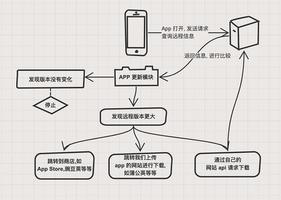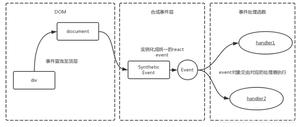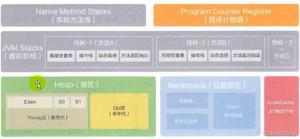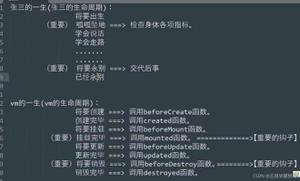React 组件的生命周期

生命周期
组件的生命周期可分成三个状态:
Mounting:已插入真实 DOM
Updating:正在被重新渲染
Unmounting:已移出真实 DOM
<!DOCTYPE html><html>
<head>
<meta charset="UTF-8" />
<title>React 实例</title>
<script src="https://cdn.staticfile.org/react/16.4.0/umd/react.development.js"></script>
<script src="https://cdn.staticfile.org/react-dom/16.4.0/umd/react-dom.development.js"></script>
<script src="https://cdn.staticfile.org/babel-standalone/6.26.0/babel.min.js"></script>
</head>
<body>
<div ></div>
<script type="text/babel">
class Button extends React.Component {
constructor(props) {
super(props);
this.state = {data: 0};
this.setNewNumber = this.setNewNumber.bind(this);
}
setNewNumber() {
this.setState({data: this.state.data + 1})
}
render() {
return (
<div>
<button onClick = {this.setNewNumber}>INCREMENT</button>
<Content myNumber = {this.state.data}></Content>
</div>
);
}
}
class Content extends React.Component {
componentWillMount() {
console.log('Component WILL MOUNT!')
}
componentDidMount() {
console.log('Component DID MOUNT!')
}
componentWillReceiveProps(newProps) {
console.log('Component WILL RECEIVE PROPS!')
}
shouldComponentUpdate(newProps, newState) {
return true;
}
componentWillUpdate(nextProps, nextState) {
console.log('Component WILL UPDATE!');
}
componentDidUpdate(prevProps, prevState) {
console.log('Component DID UPDATE!')
}
componentWillUnmount() {
console.log('Component WILL UNMOUNT!')
}
render() {
return (
<div>
<h3>{this.props.myNumber}</h3>
</div>
);
}
}
ReactDOM.render(
<div>
<Button />
</div>,
document.getElementById('example')
);
</script>
</body>
</html>
以上是 React 组件的生命周期 的全部内容, 来源链接: utcz.com/z/382662.html