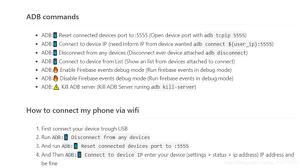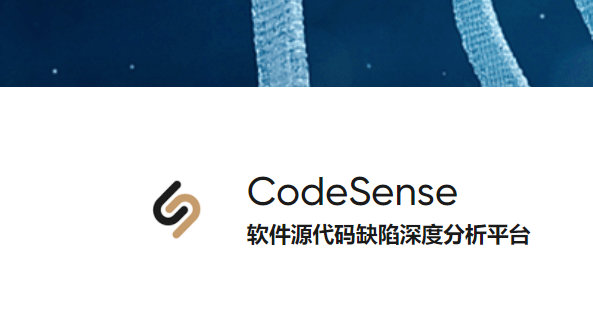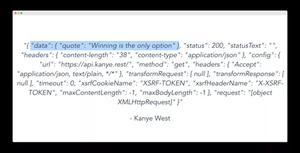解决部署 React 框架 Next.js 到 IIS 上刷新页面出现 404 问题

<?xml version="1.0" encoding="UTF-8"?><configuration>
<system.webServer>
<rewrite>
<rules>
<rule name="Handle History Mode and custom 404/500" stopProcessing="true">
<match url="(.*)" />
<conditions logicalGrouping="MatchAll">
<add input="{REQUEST_FILENAME}" matchType="IsFile" negate="true" />
<add input="{REQUEST_FILENAME}" matchType="IsDirectory" negate="true" />
</conditions>
<action type="Rewrite" url="/ticketsystemnew/{R:1}.html" />
</rule>
</rules>
</rewrite>
</system.webServer>
</configuration>
以上是 解决部署 React 框架 Next.js 到 IIS 上刷新页面出现 404 问题 的全部内容, 来源链接: utcz.com/z/381397.html