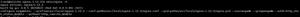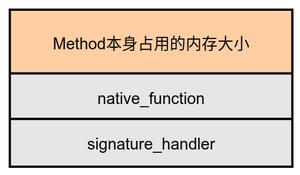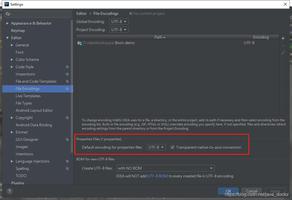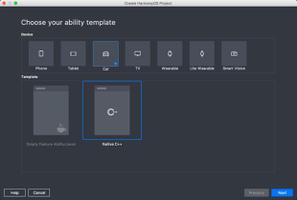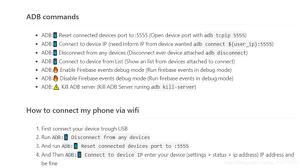react中引入富文本编辑器wangeditor,react打包项目直接运行文件

1、安装
yarn add wangeditor --save-dev2、引入并使用
代码:
import E from 'wangeditor'<div className="text-area" > <div ref="editorElemMenu" className="editorElem-menu"></div>
<div ref="editorElemBody" className="editorElem-body"></div>
</div>
componentDidMount() { const elemMenu = this.refs.editorElemMenu;
const elemBody = this.refs.editorElemBody;
const editor = new E(elemMenu,elemBody)
// 使用 onchange 函数监听内容的变化,并实时更新到 state 中
editor.customConfig.onchange = html => {
console.log(editor.txt.text())
this.setState({
// editorContent: editor.txt.text()
editorContent: editor.txt.html()
})
}
editor.customConfig.menus = []
editor.customConfig.uploadImgShowBase64 = true
editor.create()
}
下图是代码截图:
3、注意事项
由于我的项目使用的是electron打包,项目直接在浏览器中使用的时候,以上代码已经支持输入法中 的一些emoji表情显示,但是在electron打包下不能用,原因:
loginWindow.loadURL('http://localhost:3000/index.html?sjs='+ new Date().getTime() +'/#/')主窗口打开的是服务器上的网页,导致输入法打的表情不能正常显示。
解决方案:
loginWindow.loadURL(url.format({ pathname: path.join(__dirname, './build/index.html'),
protocol: 'file:',
slashes: true
}))
对开发调试好的文件,进行文件打包。
若是单纯的打包,是不能运行的,需要将静态文件变为相对路径:
package.json文件中:
新增
"homepage": ".",此时,再执行npm run build,打包好的文件可以直接执行。
以上是 react中引入富文本编辑器wangeditor,react打包项目直接运行文件 的全部内容, 来源链接: utcz.com/z/381082.html