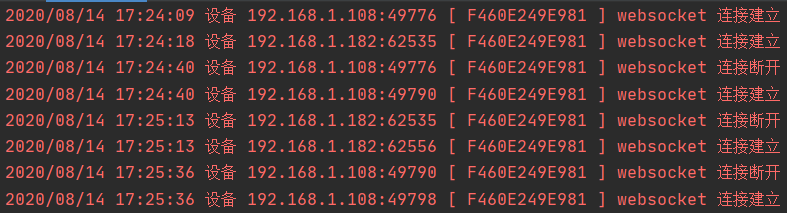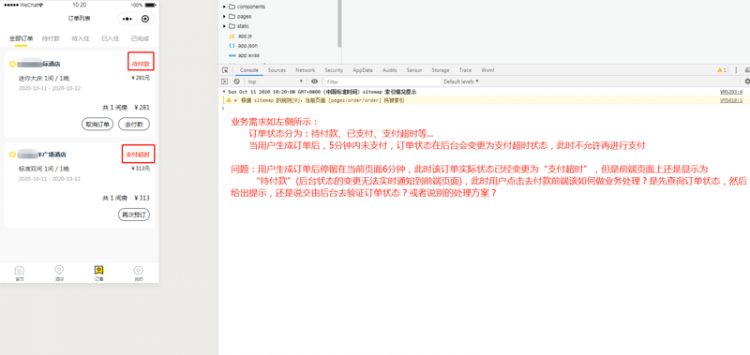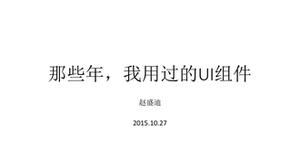websocket,vue链接

router.js
var express = require('express');var expressWs = require('express-ws');
var router = express.Router();
expressWs(router);
router
.ws('/user', function (ws, req){
// ws.on('message', function (msg) {
// // 业务代码
// console.log(123)
// })
ws.send("连接成功")
let interval
// 连接成功后使用定时器定时向客户端发送数据,同时要注意定时器执行的时机,要在连接开启状态下才可以发送数据
interval = setInterval(() => {
if (ws.readyState === ws.OPEN) {
ws.send(Math.random().toFixed(2))
} else {
clearInterval(interval)
}
}, 1000)
// 监听客户端发来的数据,直接将信息原封不动返回回去
ws.on("message", msg => {
ws.send(msg)
})
})
.get('/user', function(req, resp) {
})
.post('/user', function(req, resp) {
})
module.exports = router;
index.js
var express = require('express');var expressWs = require('express-ws');
var router = require('./router');
var app = express();
expressWs(app);
app.use('/ifc', router);
app.listen(3000);
node index.js 启动
html方式
<!DOCTYPE html><html lang="en">
<head>
<meta charset="UTF-8">
<meta name="viewport" content="width=device-width, initial-scale=1.0">
<title>Document</title>
</head>
<body>
<div class="websocket">
<div class="receive">
<p>服务端返回的消息</p>
<div ></div>
</div>
<div class="send">
<textarea type="text" ></textarea>
<p>
<button >点击发消息给服务端</button>
</p>
</div>
<button >关闭连接</button>
</div>
</body>
<script>
const msgBox = document.getElementById("msg-need-send")
const sendBtn = document.getElementById("send-btn")
const exit = document.getElementById("exit")
const receiveBox = document.getElementById("receive-box")
// 创建一个webSocket对象
const ws = new WebSocket("ws://localhost:3000/ifc/user")
ws.onopen = e => {
// 连接后监听
console.log(`WebSocket 连接状态: ${ws.readyState}`)
}
ws.onmessage = data => {
// 当服务端返回数据的时候,放到页面里
receiveBox.innerHTML += `<p>${data.data}</p>`
receiveBox.scrollTo({
top: receiveBox.scrollHeight,
behavior: "smooth"
})
}
ws.onclose = data => {
// 监听连接关闭
console.log("WebSocket连接已关闭")
console.log(data);
}
sendBtn.onclick = () => {
// 点击发送按钮。将数据发送给服务端
ws.send('消息')
}
exit.onclick = () => {
// 客户端主动关闭连接
ws.close()
}
var a = 0
setInterval(() => {
a++
ws.send('消息' + a)
}, 1000)
</script>
</html>
vue 方式
<template><div>
<button @click="send">发消息</button>
</div>
</template>
<script>
export default {
data () {
return {
path:"ws://localhost:3000/ifc/user",
socket:""
}
},
mounted () {
// 初始化
this.init()
},
methods: {
init: function () {
if(typeof(WebSocket) === "undefined"){
alert("您的浏览器不支持socket")
}else{
// 实例化socket
this.socket = new WebSocket(this.path)
// 监听socket连接
this.socket.onopen = this.open
// 监听socket错误信息
this.socket.onerror = this.error
// 监听socket消息
this.socket.onmessage = this.getMessage
}
},
open: function () {
console.log("socket连接成功")
},
error: function () {
console.log("连接错误")
},
getMessage: function (msg) {
console.log(msg.data)
},
send: function () {
this.socket.send('2222')
},
close: function () {
console.log("socket已经关闭")
}
},
destroyed () {
// 销毁监听
this.socket.onclose = this.close
}
}
</script>
<style>
</style>
以上是 websocket,vue链接 的全部内容, 来源链接: utcz.com/z/380063.html