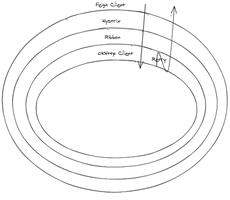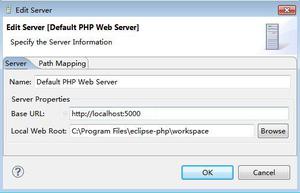Vue配置浏览器头部图标和title

Vue设置页面标题title
router下index.js文件设置头信息
export default new Router({mode: 'history',
routes: [
{
path: '/login',
name: 'login',
component: Login,
meta: {
title: '登录页面'
}
},
{
path: '/',
name: 'home',
component: Home,
meta: {
title: '首页'
},
children: [
{
name: 'users',
path: 'users',
component: Users,
meta: {
title: '用户管理'
},
...
]
}
]
})
在main.js配置
import router from './router'router.beforeEach((to, from, next) => {
/* 路由发生变化修改页面title */
if (to.meta.title) {
document.title = to.meta.title
}
next()
})
Vue配置浏览器头部小图标
在index.html引入:
<link rel="icon" href="static/fav.png" type="image/x-icon">static/fav.png为图片路径。
以上是 Vue配置浏览器头部图标和title 的全部内容, 来源链接: utcz.com/z/379658.html