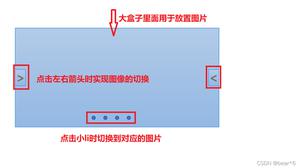安装vue-element-admin时的报错

[root@bogon vue]# npm install --registry=https://registry.npm.taobao.orgnpm ERR! Error while executing:
npm ERR! /usr/bin/git ls-remote -h -t https://github.com/nhn/raphael.git
npm ERR!
npm ERR! fatal: unable to access 'https://github.com/nhn/raphael.git/': Encountered end of file
npm ERR!
npm ERR! exited with error code: 128
npm ERR! A complete log of this run can be found in:
npm ERR! /root/.npm/_logs/2021-11-17T03_07_36_603Z-debug.log
解决方式:
git config --global http.sslVerify "false"
npm install raphael (其实就是需要单独安装)
最后再次执行:
npm install --registry=https://registry.npm.taobao.org
仅作为一种参考,不一定适用所有情况。
以上是 安装vue-element-admin时的报错 的全部内容, 来源链接: utcz.com/z/378980.html