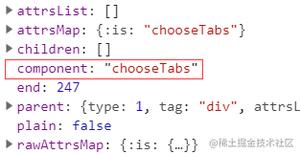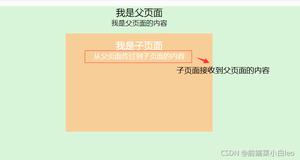Vue常用的UI组件-vant(轻量、可靠的移动端Vue组件库)(推荐)

1.github地址:https://github.com/youzan/vant
2.安装:npm i vant -S
安装完成后,会在项目的package.json文件中显示vant插件,如下:
"dependencies": { "animate.css": "^3.7.2",
"moment": "^2.24.0",
"pubsub-js": "^1.8.0",
"shortid": "^2.2.15",
"vant": "^2.6.3",
"vue": "^2.5.2",
"vue-router": "^3.0.1"
},
3.将其设置成按需加载,就需要安装一个插件 babel-plugin-import
3.1.安装命令: npm i babel-plugin-import -D
3.2.安装完成后,会在项目的package.json文件中显示babel-plugin-import插件,如下
"devDependencies": { "autoprefixer": "^7.1.2",
"babel-core": "^6.22.1",
"babel-eslint": "^8.2.1",
"babel-helper-vue-jsx-merge-props": "^2.0.3",
"babel-jest": "^21.0.2",
"babel-loader": "^7.1.1",
"babel-plugin-dynamic-import-node": "^1.2.0",
"babel-plugin-import": "^1.13.0",
"babel-plugin-syntax-jsx": "^6.18.0",
"babel-plugin-transform-es2015-modules-commonjs": "^6.26.0",
"babel-plugin-transform-runtime": "^6.22.0",
"babel-plugin-transform-vue-jsx": "^3.5.0",
"babel-preset-env": "^1.3.2",
"babel-preset-stage-2": "^6.22.0",
"babel-register": "^6.22.0",
"chalk": "^2.0.1",
"chromedriver": "^2.27.2",
"copy-webpack-plugin": "^4.0.1",
"cross-spawn": "^5.0.1",
"css-loader": "^0.28.0",
"eslint": "^4.15.0",
"eslint-config-standard": "^10.2.1",
"eslint-friendly-formatter": "^3.0.0",
"eslint-loader": "^1.7.1",
"eslint-plugin-import": "^2.7.0",
"eslint-plugin-node": "^5.2.0",
"eslint-plugin-promise": "^3.4.0",
"eslint-plugin-standard": "^3.0.1",
"eslint-plugin-vue": "^4.0.0",
"extract-text-webpack-plugin": "^3.0.0",
"file-loader": "^1.1.4",
"friendly-errors-webpack-plugin": "^1.6.1",
"html-webpack-plugin": "^2.30.1",
"jest": "^22.0.4",
"jest-serializer-vue": "^0.3.0",
"nightwatch": "^0.9.12",
"node-notifier": "^5.1.2",
"optimize-css-assets-webpack-plugin": "^3.2.0",
"ora": "^1.2.0",
"portfinder": "^1.0.13",
"postcss-import": "^11.0.0",
"postcss-loader": "^2.0.8",
"postcss-url": "^7.2.1",
"rimraf": "^2.6.0",
"selenium-server": "^3.0.1",
"semver": "^5.3.0",
"shelljs": "^0.7.6",
"uglifyjs-webpack-plugin": "^1.1.1",
"url-loader": "^0.5.8",
"vue-jest": "^1.0.2",
"vue-loader": "^13.3.0",
"vue-style-loader": "^3.0.1",
"vue-template-compiler": "^2.5.2",
"webpack": "^3.6.0",
"webpack-bundle-analyzer": "^2.9.0",
"webpack-dev-server": "^2.9.1",
"webpack-merge": "^4.1.0"
},
4.在.babelrc 中添加配置:
{
"plugins": [
["import", {
"libraryName": "vant",
"libraryDirectory": "es",
"style": true
}]
]
}
配置后如下:
"plugins": ["transform-vue-jsx", "transform-runtime",["import", {
"libraryName": "vant",
"libraryDirectory": "es",
"style": true
}]
],
5.
以上是 Vue常用的UI组件-vant(轻量、可靠的移动端Vue组件库)(推荐) 的全部内容, 来源链接: utcz.com/z/378922.html