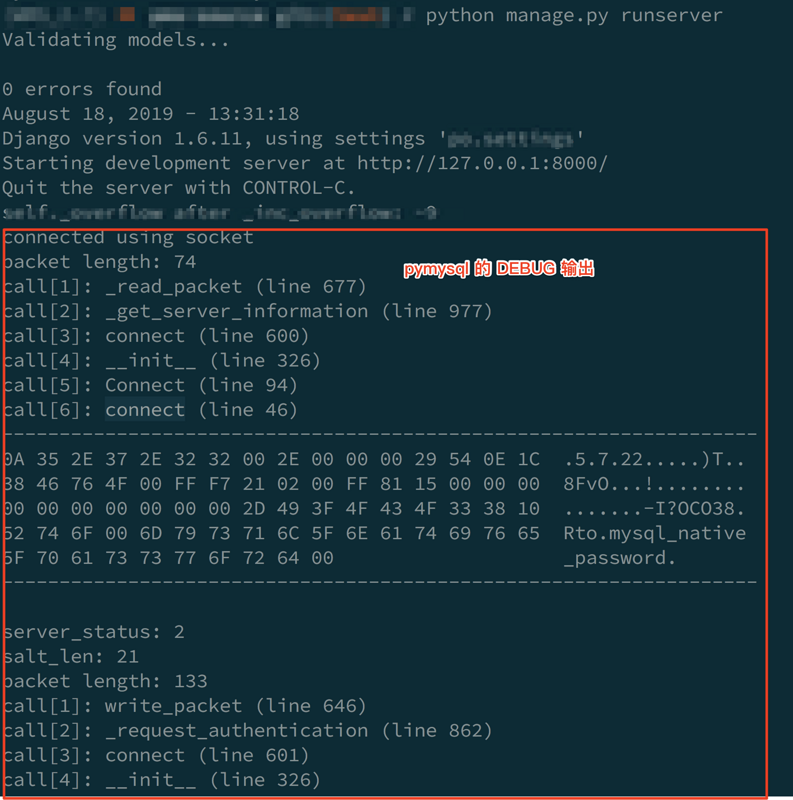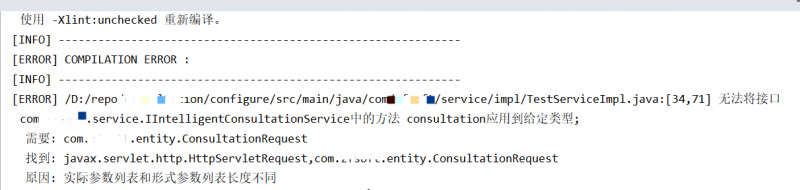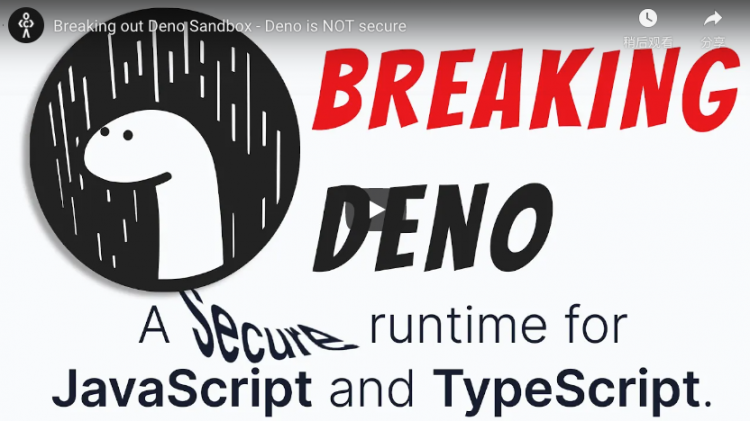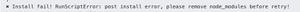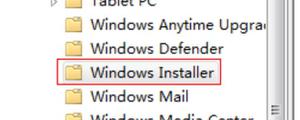【vue开发】vue插件的install方法

MyPlugin.install = function (Vue, options) { // 1. 添加全局方法或属性
Vue.myGlobalMethod = function () {
// 逻辑...
}
// 2. 添加全局资源
Vue.directive('my-directive', {
bind (el, binding, vnode, oldVnode) {
// 逻辑...
}
...
})
// 3. 注入组件
Vue.mixin({
created: function () {
// 逻辑...
}
...
})
// 4. 添加实例方法
Vue.prototype.$myMethod = function (methodOptions) {
// 逻辑...
}
}
import Vue from 'vue'
import VueI18n from 'vue-i18n'Vue.use(VueI18n)
这里注意的就是vue插件的使用方法,通过全局方法 Vue.use() 使用插件。
插件通常会为 Vue 添加全局功能。插件的范围没有限制——一般有下面几种:添加全局方法或者属性;添加全局资源:指令/过滤器/过渡等;通过全局 mixin 方法添加一些组件选项;添加 Vue 实例方法,通过把它们添加到 Vue.prototype 上实现。
了解vue插件的install方法对我们写大型项目有很大帮助。
以上是 【vue开发】vue插件的install方法 的全部内容, 来源链接: utcz.com/z/378472.html