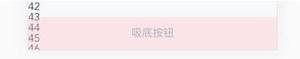VUE 分页组件

<!DOCTYPE html>
<html>
<head>
<meta charset="UTF-8">
<title></title>
<style>
a{display:inline-block;margin:0 5px;height:20px;color:#666;background:#eee;text-decoration:none;padding:0 10px;text-align:center;line-height:20px;background:#ccc}
a.active{background:#008B8B;color:#fff}
</style>
</head>
<body>
<div id="app">
<page-component :pageCount="page.pageCount" :pagesize="page.pageSize" :pageIndex="page.pageIndex" @getdata=\'getData\' @get="getPage"></page-component>
</div>
</body>
<script src="//cdn.bootcss.com/vue/2.1.10/vue.js"></script>
<script>
Vue.component(\'page-component\',{
props:[\'pagecount\',\'pageindex\',\'pagesize\'],
data () {
return {
current:this.pageindex,
showItem:this.pagesize,
allPage:this.pagecount
}
},
template:`
<div class="page">
<a href="javascript:" v-show="current != 1" @click="current-- && goto(current)">上一页</a>
<a href="javascript:" v-for="index in pages" :class="{active:(index == current)}" @click="goto(index)" :key="index">{{index}}</a>
<a href="javascript:" v-show="current != allPage && allPage!= 0" @click="current++ && goto(current)">下一页</a>
</div>
`,
computed:{
pages:function(){
var pag = [];
if( this.current < this.showItem ){ //如果当前的激活的项 小于要显示的条数
//总页数和要显示的条数那个大就显示多少条
var i = Math.min(this.showItem,this.allPage);
while(i){
pag.unshift(i--);
}
}
else
{ //当前页数大于显示页数了
var middle = this.current - Math.floor(this.showItem / 2 ),//从哪里开始
i = this.showItem;
if( middle > (this.allPage - this.showItem) ){
middle = (this.allPage - this.showItem) + 1
}
while(i--){
pag.push( middle++ );
}
}
return pag
}
},
methods:{
goto:function(index){
this.current =index;
this.$emit(\'get\',index)
this.$emit(\'getdata\')
}
}
});
new Vue({
el:\'#app\',
data:{
page:{
pageCount:10, //总页数
pageIndex:1, //默认页
pageSize:5 //每次显示页数
}
},
methods:{
getPage:function(inx){
this.page.pageIndex = inx;
},
getData:function(){
alert("这里面写请求第"+this.page.pageIndex+"页数据");
//这里面执行ajax请求的分页信息
}
}
})
</script>
</html>
以上是 VUE 分页组件 的全部内容, 来源链接: utcz.com/z/378227.html