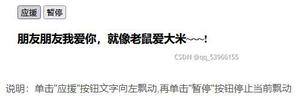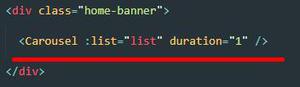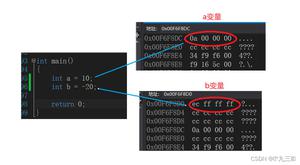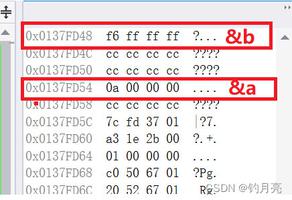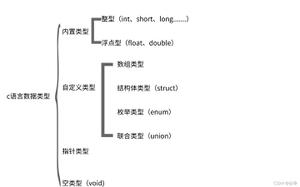Vue - 实现简单类数据存储效果(操作数组)

方式一 、使用vue实例进行数据传输实现
<!DOCTYPE html><html lang="zh">
<head>
<meta charset="UTF-8">
<title>todoList案例</title>
</head>
<body>
<div id="app">
<div>
<input type="text" v-model="val">
<button type="button" @click="submitMsg">提交</button>
</div>
<ul>
<li v-for="(v, i) in list" :key="i" @click="removeMsg(i)">第{{ i + 1 }}条:{{ v }}</li>
</ul>
{{ list }}
</div>
</body>
<script src="js/vue-2.5.17.js"></script>
<script type="text/javascript">
new Vue({
el: "#app",
data: {
val: "",
list: []
},
methods: {
submitMsg () {
// push、splice是js的数组操作的常用方法
// 往list中添加input框中的value
if (this.val) {
this.list.push(this.val);
this.val = ""
}
},
removeMsg(index) {
this.list.splice(index, 1)
}
}
})
</script>
</html>
方式二、使用父子组件进行数据的传输实现
(提交数据,获取父组件内的值使用父传子;实现删除数据,使用子传父)
<!DOCTYPE html><html lang="zh">
<head>
<meta charset="UTF-8">
<title>todoList案例</title>
</head>
<body>
<div id="app">
<div>
<input type="text" v-model="val">
<button type="button" @click="submitMsg">提交</button>
</div>
<ul>
<!-- <li v-for="(v, i) in list" :key="i" @click="removeMsg(i)">{{ v }}</li> -->
<todo-list v-for="(v, i) in list" :key="i" :v0="v" :i0="i" @delect_action="delect_action"></todo-list>
</ul>
</div>
</body>
<script src="js/vue-2.5.17.js"></script>
<script type="text/javascript">
Vue.component("todo-list", {
template: "<li @click='delect_action'><span>第{{ i0 + 1 }}条: </span><span>{{ v0 }}</span></li>",
props: ['v0', 'i0'],
methods: {
delect_action () {
this.$emit("delect_action", this.i0)
}
}
})
new Vue({
el: "#app",
data: {
val: "",
list: []
},
methods: {
submitMsg () {
// 往list中添加input框中的value
if (this.val) {
this.list.push(this.val);
this.val = ""
}
},
delect_action(index) {
this.list.splice(index, 1)
}
}
})
</script>
</html>
以上是 Vue - 实现简单类数据存储效果(操作数组) 的全部内容, 来源链接: utcz.com/z/377316.html