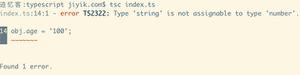【Vue3】setup(setup函数与script setup)示例,用法以及原理(持续更新)

目录
- setup函数
- setup函数原理说明
- setup函数特性
- setup函数注意点
- setup函数中的watch与computed
- setup拆分实例
- script setup
- setup 包含的生命周期
- script setup使用方法
- script setup的作用
- 自动注册子组件
- 属性和方法无需返回
- 支持props、emit和context
- defineProps, defineEmits
- defineExpose
- useSlots 和 useAttrs
- 实例
Vue3 中的setup 一种是setup函数,一种是script setup
setup函数
setup函数原理说明
由于setup 是在beforeCreate 和 create 生命周期阶段,组件还没有创建,即还没有进入 data 方法 阶段。
setup 返回的结果集 作为 (传统写法)data 和 method 的值,确切点说是绑定到 组件对象的属性。
setup函数特性
1、setup函数是处于 生命周期函数 beforeCreate 和 Created 两个钩子函数之间的函数 也就说在 setup函数中是无法 使用 data 和 methods 中的数据和方法的
2、setup函数是 Composition API(组合API)的入口
3、在setup函数中定义的变量和方法最后都是需要 return 出去的 不然无法再模板中使用
setup 函数将接收两个参数,props&context
Props :props接收父组件传入的值,为Proxy对象,且为响应式,所以不能使用 ES6 解构,它会消除 prop 的响应性
context:官方解释=>context 是一个普通的 JavaScript 对象,它暴露组件的三个 property:
export default { setup(props, context) {
// Attribute (非响应式对象)
console.log(context.attrs)
// 插槽 (非响应式对象)
console.log(context.slots)
// 触发事件 (方法)
console.log(context.emit)
}
}
setup函数注意点
1、由于在执行 setup函数的时候,还没有执行 Created 生命周期方法,所以在 setup 函数中,无法使用 data 和 methods 的变量和方法
2、由于我们不能在 setup函数中使用 data 和 methods,所以 Vue 为了避免我们错误的使用,直接将 setup函数中的this修改成了 undefined
3、setup函数只能是同步的不能是异步的
setup函数中的watch与computed
看下面的setup拆分实例 grandson.vue的例子
setup拆分实例
main.js
import { createApp } from \'vue\'import App from \'./App.vue\'
createApp(App).mount(\'#app\')
App.vue
<script setup>import Parent from \'./components/parent.vue\'
</script>
<template>
<Parent></Parent>
</template>
<style>
#app {
font-family: Avenir, Helvetica, Arial, sans-serif;
-webkit-font-smoothing: antialiased;
-moz-osx-font-smoothing: grayscale;
text-align: center;
color: #2c3e50;
margin-top: 60px;
}
</style>
parent.vue
<template> <div @click="handleClick">我是父组件 {{info}}
<son></son>
</div>
</template>
<script>
import { defineComponent } from \'vue\'
import son from \'./son.vue\'
import useInfo from \'./info.js\'
export default defineComponent({
setup() {
let {info, handleClick} = useInfo()
return {
info,
handleClick
}
},
components: {
son
}
})
</script>
info.js
import {provide, reactive, ref } from \'vue\'
let useInfo = () => {
let info = ref(123);
let datas = reactive({
width: 100,
height: 50,
bg: \'pink\'
});
const updateInfo = (val) => {
info.value = val
}
const handleClick = () => {
console.log(\'handleClick了\');
info.value++;
console.log(\'info.value:\' + info.value);
}
provide(\'info\', info);
provide(\'datas\', datas)
provide("updateInfo", updateInfo);
return {
info,
handleClick
}
}
export default useInfo
son.vue
<template> <div>我是子组件 {{info}}
<grand-son ref="compa"></grand-son>
</div>
</template>
<script>
import { defineComponent, inject } from \'vue\'
import grandSon from \'./grandSon.vue\';
export default defineComponent({
setup() {
const info = inject(\'info\');
return {
info
}
},
components: {
grandSon
}
})
</script>
grandson.vue
<template> <div>我是孙子组件 <button @click="updateInfo(\'456\')">点击更新info</button>{{info}} computed: {{computedInfo}}<br />宽度{{datas.width}}, 高度:{{datas.height}}, 背景: {{datas.bg}}</div>
</template>
<script>
import { defineComponent , inject, watch, computed} from \'vue\'
export default defineComponent({
setup() {
const info = inject(\'info\');
const updateInfo = inject(\'updateInfo\');
const datas = inject(\'datas\');
watch(info, (val) => {
console.log(\'变了\');
console.log(val);
});
const computedInfo = computed(() => {
console.log(\'computed 改变了info\')
return info.value + 10
})
return {
info,
datas,
updateInfo,
computedInfo
}
},
})
</script>
script setup
script setup 是在单文件组件 (SFC) 中使用组合式 API 的编译时语法糖。
<script setup>// 变量
const msg = \'Hello!\'
// 函数
function log() {
console.log(msg)
}
// click 那里有问题
</script>
<template>
<div>
<div @click="log">我是: {{ msg }}</div>
</div>
</template>
setup 包含的生命周期
script setup使用方法
<script setup></script>script setup的作用
自动注册子组件
Vue2
<template> <div>
<h2>父组件!</h2>
<Child />
</div>
</template>
<script>
import Child from \'./Child.vue\'
export default {
component: {
Child // 注册子组件后方可在template中使用
}
}
</script>
Vue3:
<template> <div>
<h2>父组件!</h2>
<Child />
</div>
</template>
<script>
import { defineComponent, ref } from \'vue\';
import Child from \'./Child.vue\'
export default defineComponent({
components: {
Child // 注册子组件后方可在template中使用
},
setup() {
return {
}
}
});
</script>
setup script语法
<template> <div>
<h2>父组件!-setup script</h2>
<Child />
</div>
</template>
<script setup>
import Child from \'./Child.vue\'
// 省略了子组件注册的过程,import后可直接在template中使用
</script>
属性和方法无需返回
vue3.x语法:
如需在template中使用属性和方法,必须手动返回对应的属性和方法。这种composition API的编写规则,相对繁琐。如下:
<template> <div>
<h2 @click="addCount">购买数量 {{ count}} 件</h2>
</div>
</template>
<script>
import { defineComponent, ref } from \'vue\';
export default defineComponent({
setup() {
const count = ref(1)
const addCount = () => {
count.value++
}
return {
count,
addCount
}
}
});
</script>
setup script语法
<template> <div>
<h2 @click="addCount">购买数量 {{ count}} 件</h2>
</div>
</template>
<script setup>
import { ref } from \'vue\';
const count = ref(1)
const addCount = () => {
count.value++
}
</script>
支持props、emit和context
vue3.x语法
前面setup函数中提及,setup函数包含props和context2个参数,通过这两个参数,达到数据通信及事件触发的目的。
setup scrip语法
没有setup()那怎么获取到props和context呢?
setup script语法糖提供了三个新的API来供我们使用:defineProps、defineEmit和useContext。
defineProps用来接收父组件传来的值props;
defineEmit用来声明触发的事件表;
useContext用来获取组件上下文context
defineProps, defineEmits
在 script setup 中必须使用 defineProps 和 defineEmits API 来声明 props 和 emits ,它们具备完整的类型推断并且在 script setup 中是直接可用的。
<script setup>const props = defineProps({
foo: String
});
const emit = defineEmits([\'change\', \'delete\']);
// setup code
</script>
defineExpose
使用 script setup 的组件是默认关闭的,也即通过模板 ref 或者 $parent 链获取到的组件的公开实例,不会暴露任何在 script setup 中声明的绑定。当父组件通过模板 ref 的方式获取到当前组件的实例。
<script setup>import { ref } from \'vue\'
const a = 1
const b = ref(2)
defineExpose({
a,
b
})
</script>
useSlots 和 useAttrs
在 script setup 使用 slots 和 attrs 的情况应该是很罕见的,因为可以在模板中通过 $slots 和 $attrs 来访问它们。在你的确需要使用它们的罕见场景中,可以分别用 useSlots 和 useAttrs 两个辅助函数:
<script setup>import { useSlots, useAttrs } from \'vue\'
const slots = useSlots()
const attrs = useAttrs()
</script>
useSlots 和 useAttrs 是真实的运行时函数,它会返回与 setupContext.slots 和 setupContext.attrs 等价的值,同样也能在普通的组合式 API 中使用。
实例
父组件:
<template> <div>
<h2>我是父组件!-setup script</h2>
<Child ref="child" msg="hello" @child-click="childCtx" />
</div>
</template>
<script setup>
import { ref, onMounted } from \'vue\'
import Child from \'./child.vue\'
const childCtx = (e) => {
console.log(\'我是emit出来的值:\' + e)
}
let child = ref(null);
onMounted(() => {
console.log(\'我是expose出来的值:\' + child.value.name); // 123
})
</script>
子组件:
<template> <div>
<span @click="handleClick">我是子组件! -- msg: {{ props.msg }}</span>
</div>
</template>
<script setup>
import { ref, defineProps, defineEmits, defineExpose, useAttrs, useSlots } from \'vue\'
const name = ref(\'expose name value\')
const emit = defineEmits([\'child-click\'])
const props = defineProps({
msg: String
})
const handleClick = () => {
emit(\'child-click\', \'emit click value\')
}
const slots = useSlots();
const attrs = useAttrs();
console.log(slots)
console.log(attrs)
defineExpose({
name
})
</script>
以上是 【Vue3】setup(setup函数与script setup)示例,用法以及原理(持续更新) 的全部内容, 来源链接: utcz.com/z/375971.html