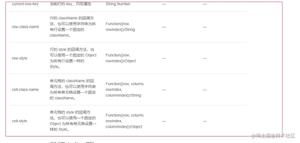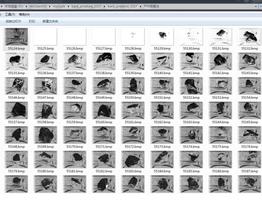vue + element-ui 纯前端导出excel---(多表头&& 带有样式 )

第一种方式:
1.安装插件--
npm install -S file-saver xlsx
npm install -S xlsx
npm install -D script-loader
cnpm install --save xlsx-style --样式
2.创建excel文件夹---创建Bolb.js 、Export2Excel.js
3.在全局中引入---main.js
import Blob from '../src/excel/Blob.js'
import Export2Excel from '../src/excel/Export2Excel.js'
注释:Blob.js Export2Excel.js这2个文件根据自己存放路径去加载
4.build-->webpack.base.conf.js
'excel': path.resolve(__dirname, '../src/excel'),//新增加一属性
5.excel导出--HelloWorld.vue文件(核心方法)
export2Excel() {
var _this = this;
require.ensure([], () => {
const {
export_json_to_excel
} = require('../../src/excel/Export2Excel'); //这里必须使用绝对路径
const tHeader = ['序号', '物料编码', '物料名称', '参数/规格', '品牌', '数量', '备损量', '名称', '参数/规格', '品牌', '单价', '小计', '状态']; // 导出的表头名
const filterVal = ['changeType', 'code', 'name', 'material_specification', 'brand', 'dosage', 'equipment_damage', 'product_id', 'math_specification', 'brand', 'price', 'subtotal', 'match_state']; // 导出的表头字段名
let number = 0,
newArrayList = [];
const list = newArrayList;
_this.excelData.map((item, index) => {
newArrayList.push(Object.assign({}, item, {
changeType: number++
}))
});
newArrayList.splice(newArrayList.findIndex(item => item.changeType === 0), 1);
const data = _this.formatJson(filterVal, list);
export_json_to_excel(tHeader, data, `导出excel`, ); // 导出的表格名称,根据需要自己命名
})
},
formatJson(filterVal, jsonData) {
return jsonData.map(v => filterVal.map(j => v[j]))
}
6.增加多表头
data.unshift(['需求物料', '', '', '', '', '', '', '物料报价', '', '', '', '', '']);
data.unshift(['moq总金额:', '', '222', '', '', '', '', '报价单总金额:', '2525', '人民币', '', '', '', ]);
data.unshift(['单件成品小计:', '', '222', '', '', '', '', '总金额(不包含moq):', '52512', '人民币', '', '', '', ]);
data.unshift(['成品参数/规格:', '', '多發發對方2', '', '', '', '', '成品数量:', '625', '', '', '', '', ]);
data.unshift(['成品名称:', '', '黎明', '', '', '', '', '成品编码:', '123', '', '', '', '', ]);
data.unshift(['原文件名:', '', '大事发生的', '', '', '', '', '', '', '', '', '', '', ]);
data.unshift(['报价表格', '', '', '', '', '', '', '', '', '', '', '', '']);
data.push(['要求说明:', '', '', '', '', '', '', '报价日期', '2020-4-1 10:27:54', 'xxxxxxxx', '', '', '']);
7.合并单元格 ----参考 https://www.npmjs.com/package/xlsx-style
使用 :ws["!merges"]
{ //合并标题
s: { //s为开始
c: 0, //开始列
r: 0 //开始取值范围
},
e: { //e结束
c: 12, //结束列
r: 0 //结束范围
}
8.样式给定
var B5_B6_I5_I6_J5_J6 = {
font: {
sz: 13,
// bold: true, 加粗
color: {
rgb: "FF0000"
}
},
alignment: {
horizontal: "left",
vertical: "left"
},
border: border_All
};
ws["C5"].s = B5_B6_I5_I6_J5_J6;
9.文件样式没生效--并且报错
import XLSX from "xlsx-style"报错:This relative module was not found: ./cptable in ./node_modules/[email protected]@xlsx-style/dist/cpexcel.js
注释:解决方法--在\node_modules\xlsx-style\dist\cpexcel.js 807行 的 var cpt = require(’./cpt’ + ‘able’); 改成 var cpt = cptable;
运行结果:
总结:活到老,学到老!
以上是 vue + element-ui 纯前端导出excel---(多表头&& 带有样式 ) 的全部内容, 来源链接: utcz.com/z/375932.html