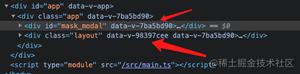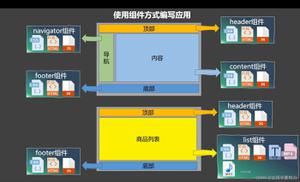vue 城市搜索组件

vue城市搜索组件
1.实现大致是如下效果
2.搜索组件的页面结构
<template>
<div>
<div class="search">
<input v-model='keyword' class="search-input" type="text" placeholder="输入城市名或者拼音"/>
</div>
<div class="search-content" v-show="keyword" ref="search">
<ul>
<li class="search-item border-bottom" v-for="item of list" :key="item.id" @click="handleCityClick(item.name)">{{item.name}}</li>
<li class="search-item border-bottom" v-show="hasNoData">没有找到匹配数据</li>
</ul>
</div>
</div>
</template>
3.Watch监听输入的关键词keyword, 当keyword变化的时候,遍历cities, 查找与keyword匹配的,把查找的结果都放到list数组中,再渲染到页面上
接收父组件的传值和定义变量
props:{
cities: Object
},
data(){
return{
keyword:'',
list:[],
timer:null
}
}
监听keyword
watch :{
keyword(){
if(this.timer){
clearTimeout(this.timer)
}
if(!this.keyword){
this.list=[]
return
}
this.timer=setTimeout(() => {
const result=[]
for (let i in this.cities){
//console.log(i)
this.cities[i].forEach((value) => {
if(value.spell.indexOf(this.keyword)>-1||value.name.indexOf(this.keyword)>-1){
result.push(value)
}
});
}
//console.log(result)
this.list=result
}, 100);
}
},
4.给查找到的search-content数据绑定better-scroll组件,使其数据量大的时候可以滑动
//在页面挂载完执行
mounted(){
this.scroll=new Bscroll(this.$refs.search)
}
5.给查找到的search-content设置v-show="keyword",使其没有搜索关键词输入的时候不显示search-content
6.当没有匹配的数据的时候,显示为"没有匹配的数据",设置v-show="hasNoData"
computed:{
hasNoData(){
return !this.list.length
}
}
posted on 2018-06-27 03:53 gisery 阅读(...) 评论(...) 编辑 收藏
以上是 vue 城市搜索组件 的全部内容, 来源链接: utcz.com/z/375668.html