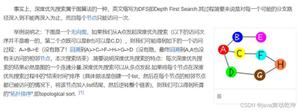JavaScript实现的简单烟花特效代码
本文实例讲述了JavaScript实现的简单烟花特效代码。分享给大家供大家参考,具体如下:
这是一款JavaScript烟花特效,过年的时候放到你的网页上祝贺大家牛年大吉吧,是不是很不错?
运行效果截图如下:
在线演示地址如下:
http://demo.jb51.net/js/2015/js-yh-explode-style-demo/
具体代码如下:
<!DOCTYPE html PUBLIC "-//W3C//DTD XHTML 1.0 Transitional//EN"
"http://www.w3.org/TR/xhtml1/DTD/xhtml1-transitional.dtd">
<html xmlns="http://www.w3.org/1999/xhtml">
<head>
<meta http-equiv="Content-Type" content="text/html; charset=gb2312" />
<title>礼花特效</title>
<style type="text/css">
html,body{background:#000; height:100%; margin:0px; padding:0px;color:#FFF;}
.ball{color:#FF0000; position:absolute; font-size:16px;}
.star{color:#FF0000; position:absolute; font-size:4px;}
</style>
<script type="text/javascript">
function Fireworks(sky, loop){
this.sky = sky;
this.skyWidth = document.body.clientWidth || document.documentElement.clientWidth;
this.skyHeight= document.body.clientHeight || document.documentElement.clientHeight;
this.x = this.y = 0;
this.step = 20;
this.delay = 30;
this.stars = [];
this.r = 10;
this.step2 = 7;
this.radius = 90;
this.angle = 45;
this.num = 16;
this.loop = loop;
this.degree = 2;
this.t = 0;
this.delt = 0;
this.max = 30;
this.cur = 1;
this.points = null;
}
Fireworks.prototype = {
init : function(){
this.x = parseInt(this.skyWidth/1.3 * Math.random()) + this.skyWidth / 8;
this.y = this.skyHeight;
this._y = parseInt((this.skyHeight / 4) * Math.random()) + this.skyHeight / 5;
},
setOpacity : function(obj, p){
if(p > 85){
var opacity = 100 - (p - 85) * 4;
if(document.all){
obj.style.filter = "alpha(opacity=" + opacity + ")";
}else{
obj.style.MozOpacity = opacity / 100;
}
}
},
getNextPoint : function(degree, coeff, t){
var tt = 1.0 - t;
for(var rr = 1; rr <= degree; rr++){
for(var i=0; i <= degree-rr; i++){
coeff[i] = tt * coeff[i] + t * coeff[i+1];
}
}
return coeff[0];
},
showBall : function(){
this.ball = document.createElement("div");
this.ball.innerHTML = "●";
this.ball.className = "ball";
this.ball.style.left = this.x + "px";
this.ball.style.top = this.y + "px";
this.sky.appendChild(this.ball);
},
moveBall : function(){
var self = this;
if(this.y > this._y){
var p = parseInt((this.skyHeight - this.y) / (this.skyHeight - this._y)*10);
this.y -= (this.step - p * 1.6);
this.ball.style.fontSize = 16 - p + "px";
this.ball.style.top = this.y + "px";
setTimeout(function(){self.moveBall();}, this.delay);
}else{
this.fire();
}
},
hideBall : function(){
this.sky.removeChild(this.ball);
this.ball = null;
},
showStars : function(){
var colors = ['#FF0000','#FF00FF','#00FF00','#00FFFF','#FFFF00','#FF0000','#FF00FF','#00FF00','#00FFFF','#FFFF00'];
var n = cs = parseInt(Math.random() * colors.length / 2);
var cc = parseInt(Math.random() * colors.length / 2);
var colorMode = parseInt(Math.random() * 2);
var star = Math.round(Math.random()) == 1 ? "★" : "☆";
this.r = 10;
this.radius = Math.round(Math.random() * 30) + 60;
this.num = Math.round(Math.random() * 5 + 5) * 2;
this.angle = 180 / this.num * 2;
for(var i=1; i<=this.num; i++){
this.stars[i] = document.createElement("div");
this.stars[i].innerHTML = star;
this.stars[i].className = "star";
if(colorMode == 1){
this.stars[i].style.color = colors[n];
if(++n > cs + cc)
n = cs;
}else{
this.stars[i].style.color = colors[parseInt(Math.random() * colors.length)];
}
this.sky.appendChild(this.stars[i]);
}
},
moveStars : function(){
var self = this;
if(this.r < this.radius){
var p = this.step2 - parseInt(this.r / this.radius * 5);
p = p < 1 ? 1 : p;
this.r += p;
p = parseInt(this.r / this.radius * 100);
for(var i=1; i<=this.num; i++){
this.stars[i].style.left = this.x - Math.round(this.r * Math.sin(Math.PI - (Math.PI / 180 * this.angle * i))) + "px";
this.stars[i].style.top = this.y - Math.round(this.r * Math.cos(Math.PI - (Math.PI / 180 * this.angle * i))) + "px";
this.stars[i].style.fontSize = 4 + p/10 + "px";
this.setOpacity(this.stars[i], p);
}
setTimeout(function(){self.moveStars();}, this.delay);
}else{
setTimeout(function(){self.hideStars();}, 200 * Math.random());
}
},
initBezier : function(){
var coeff_x = [];
var coeff_y = [];
this.points = [];
this.t = 0;
this.delt = 1.0 / this.max;
this.cur = 1;
var a = parseInt(Math.random() * 5) * 90;
coeff_x[0] = this.x;
coeff_y[0] = this.y;
for(var i=1; i<=this.num; i++){
coeff_x[1] = this.x + Math.sin(Math.PI - (Math.PI / 180 * this.angle * i)) * this.radius/2;
coeff_y[1] = this.y + Math.cos(Math.PI - (Math.PI / 180 * this.angle * i)) * this.radius/2;
coeff_x[2] = this.x + Math.sin(Math.PI - (Math.PI / 180 * (a-this.angle * i))) * this.radius;
coeff_y[2] = this.y + Math.cos(Math.PI - (Math.PI / 180 * (a-this.angle * i))) * this.radius;
this.points[(i-1)*2] = coeff_x.slice(0);
this.points[(i-1)*2+1] = coeff_y.slice(0);
}
},
moveStars2 : function(){
var self = this;
if(this.cur < this.max){
this.t += this.delt;
this.cur++;
p = parseInt(this.cur / this.max * 100);
for(var i=1; i<=this.num; i++){
this.stars[i].style.left = this.getNextPoint(this.degree, this.points[(i-1)*2], this.t) + "px";
this.stars[i].style.top = this.getNextPoint(this.degree, this.points[(i-1)*2+1], this.t) + "px";
this.stars[i].style.fontSize = 4 + p/10 + "px";
this.setOpacity(this.stars[i], p);
}
setTimeout(function(){self.moveStars2();}, this.delay);
}else{
setTimeout(function(){self.hideStars();}, 200 * Math.random());
}
},
hideStars : function(){
for(var i=1; i<=this.num; i++){
this.sky.removeChild(this.stars[i]);
this.stars[i] = null;
if(this.points != null){
delete this.points[(i-1)*2];
delete this.points[(i-1)*2+1];
}
}
if(this.points){
delete this.points;
}
this.points = null;
if(this.loop){
this.play();
}
},
fire : function(){
this.hideBall();
this.showStars();
var effect = parseInt(Math.random() * 2) + 1;
switch(effect){
case 1:
this.moveStars();
break;
case 2:
this.initBezier();
this.moveStars2();
break;
}
},
play : function(){
this.init();
this.showBall();
this.moveBall();
}
};
window.onload = function(){
for(var i=0; i<5; i++)
new Fireworks(document.body, true).play();
};
</script>
</head>
<body>
</body>
</html>
希望本文所述对大家JavaScript程序设计有所帮助。
以上是 JavaScript实现的简单烟花特效代码 的全部内容, 来源链接: utcz.com/z/360712.html