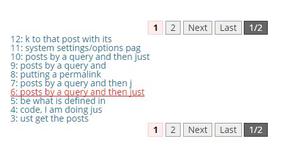如何使用 Boto3 在 AWS Glue 资源中添加标签
在本文中,我们将了解用户如何在 AWS Glue 资源中添加标签。
示例
在 AWS 胶水数据库中添加标签“ glue-db:tests ”。
问题陈述:使用 Python 中的 boto3 库在 AWS Glue 资源中添加标签。
解决这个问题的方法/算法
第一步:导入boto3和botocore异常处理异常。
第二步:resource_arn和tags_dict是这个函数中需要的参数。
resource_arn的格式应如下 -
| Catalog | arn:aws:glue:region:account-id:catalog |
| Database | arn:aws:glue:region:account-id:database/database name |
| Table | arn:aws:glue:region:account-id:表/数据库名称/表名称 |
| Connection | arn:aws:glue:region:account-id:connection/connection name |
| Crawler | arn:aws:glue:region:account-id:crawler/crawler-name |
| Job | arn:aws:glue:region:account-id:job/job-name |
| Trigger | arn:aws:glue:region:account-id:trigger/trigger-name |
| Development endpoint | arn:aws:glue:region:account-id:devEndpoint/development-endpoint-name |
| Machine learning transform | arn:aws:glue:region:account-id:mlTransform/transform-id |
tags_dict应该是 {“key”:”value”,..}
步骤 3:使用boto3 lib创建 AWS 会话。确保在默认配置文件中提到region_name。如果未提及,则在创建会话时显式传递region_name。
第 4 步:为glue创建一个AWS 客户端。
第 5 步:现在使用tag_resource函数并将参数resource_arn作为 ResourceArn 和tags_dict作为 TagsToAdd 传递。
第 6 步:它返回响应元数据并在资源中添加标签。
第 7 步:如果在添加标签时出现问题,则处理通用异常。
示例代码
使用以下代码添加标签 -
import boto3输出结果frombotocore.exceptionsimport ClientError
def add_tags_in_resource(resource_arn, tags_dict)
session = boto3.session.Session()
glue_client = session.client('glue')
try:
response = glue_client.tag_resource(ResourceArn= resource_arn,TagsToAdd=tags_dict)
return response
except ClientError as e:
raise Exception("boto3 client error in add_tags_in_resource: " + e.__str__())
except Exception as e:
raise Exception("Unexpected error in add_tags_in_resource: " + e.__str__())
tags_dict = {"glue-db":"test"}
print(add_tags_in_resource("arn:aws:glue:us-east-1:1122225*****88:database/test- db",tags_dict))
{'ResponseMetadata': {'RequestId': 'c9f418b0-***************-fb96', 'HTTPStatusCode': 200, 'HTTPHeaders': {'date': 'Fri, 02 Apr 2021 08:04:54 GMT', 'content-type': 'application/x-amz-json-1.1', 'content-length': '27', 'connection': 'keep-alive', 'x-amzn-requestid': 'c9f418b0-******************-fb96'}, 'RetryAttempts': 0}}以上是 如何使用 Boto3 在 AWS Glue 资源中添加标签 的全部内容, 来源链接: utcz.com/z/359646.html



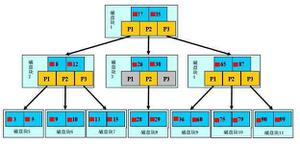


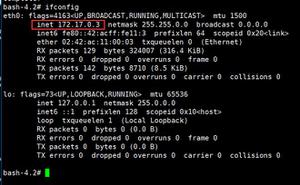
![如何在Go中将[]byte转换为io.Reader](/wp-content/uploads/thumbs/266064_thumbnail.jpg)