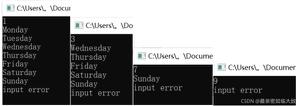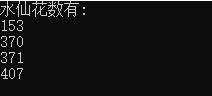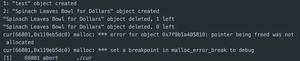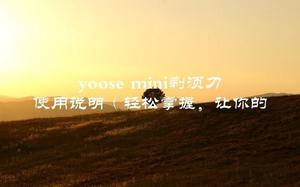用C ++打印系统时间
C ++标准库没有提供正确的日期类型。C ++从C继承了用于日期和时间操作的结构和函数。要访问与日期和时间相关的函数和结构,您需要在C ++程序中包括<ctime>头文件。
有四种与时间相关的类型:clock_t,time_t,size_t和tm。类型-clock_t,size_t和time_t能够将系统时间和日期表示为某种整数。
结构类型tm以具有以下元素的C结构的形式保存日期和时间:
struct tm { int tm_sec; // seconds of minutes from 0 to 61
int tm_min; // minutes of hour from 0 to 59
int tm_hour; // hours of day from 0 to 24
int tm_mday; // day of month from 1 to 31
int tm_mon; // month of year from 0 to 11
int tm_year; // year since 1900
int tm_wday; // days since sunday
int tm_yday; // days since January 1st
int tm_isdst; // hours of daylight savings time
}
假设您要以本地时间或世界标准时间(UTC)检索当前系统日期和时间。以下是实现相同目的的示例–
示例
#include <iostream>#include <ctime>
using namespace std;
int main() {
//基于当前系统的当前日期/时间
time_t now = time(0);
char* dt = ctime(&now); // convert now to string form
cout << "The local date and time is: " << dt << endl;
//现在将UTC转换为tm struct-
tm *gmtm = gmtime(&now);
dt = asctime(gmtm);
cout << "UTC日期和时间是:"<< dt << endl;
}
输出结果
The local date and time is: Fri Mar 22 13:07:39 2019UTC日期和时间是:Fri Mar 22 07:37:39 2019
以上是 用C ++打印系统时间 的全部内容, 来源链接: utcz.com/z/354267.html