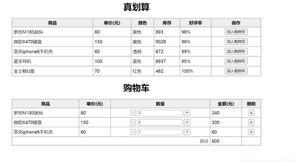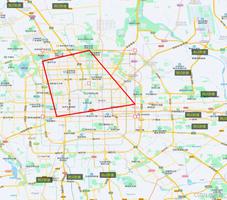如何使用jQuery使文本加粗,斜体和下划线
要使用jQuery使文本变为粗体,斜体和下划线,请使用css()具有CSS属性 font-style,font-weight和text-decoratio n的jQuery方法。您可以尝试运行以下代码,以了解如何使用jQuery使文本变为粗体,斜体和下划线-
示例
<!DOCTYPE html><html>
<head>
<script src="https://cdn.staticfile.org/jquery/3.2.1/jquery.min.js"></script>
<script>
$(document).ready(function(){
$("p").on({
mouseenter: function(){
$(this).css({"font-style": "italic", "font-weight": "bold","text-decoration": "underline"});
}
});
});
</script>
</head>
<body>
<p>Move the mouse pointer on the text to make text bold, italic and underline.</p>
</body>
</html>
以上是 如何使用jQuery使文本加粗,斜体和下划线 的全部内容, 来源链接: utcz.com/z/352427.html