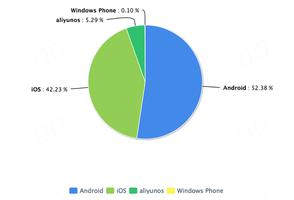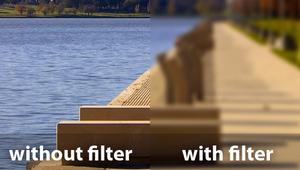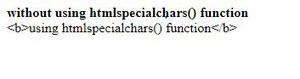如何在HTML中创建表格页脚?
HTML <tfoot>标记用于在表中添加页脚。 TFOOT 标签与结合使用TBODY 标签和THEAD 在确定表(页眉,页脚,身体)的每个部分标签。
示例
您可以尝试运行以下代码在HTML中创建表格页脚-
<!DOCTYPE html><html>
<head>
<style>
table, td {
border: 1px solid black;
}
</style>
</head>
<body>
<table style = "width:100%">
<thead>
<tr>
<td colspan = "4">This is the head of the table</td>
</tr>
</thead>
<tfoot>
<tr>
<td colspan = "4">This is the footer of the table</td>
</tr>
</tfoot>
<tbody>
<tr>
<td>Cell 1</td>
<td>Cell 2</td>
<td>Cell 3</td>
<td>Cell 4</td>
</tr>
<tr>
...more rows here containing four cells...
</tr>
</tbody>
<tbody>
<tr>
<td>Cell 1</td>
<td>Cell 2</td>
<td>Cell 3</td>
<td>Cell 4</td>
</tr>
<tr>
...more rows here containing four cells...
</tr>
</tbody>
</table>
</body>
</html>
以上是 如何在HTML中创建表格页脚? 的全部内容, 来源链接: utcz.com/z/350131.html